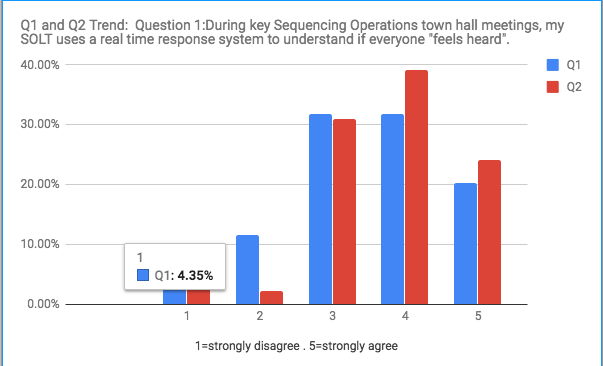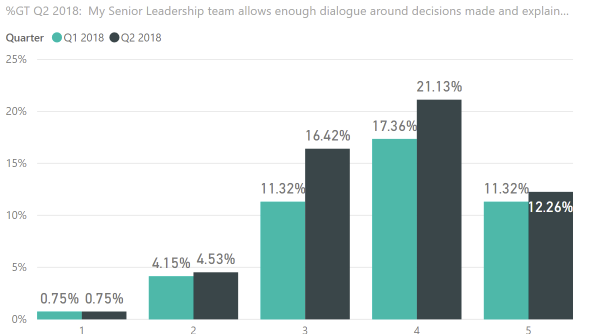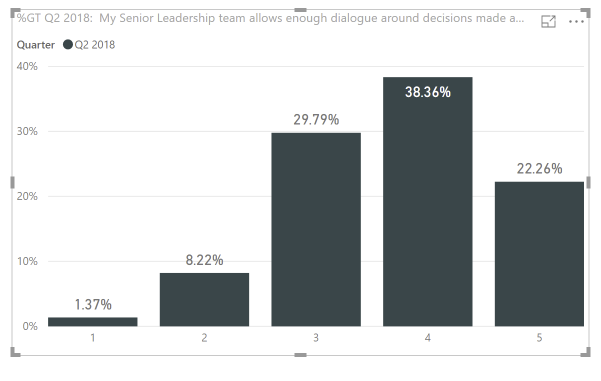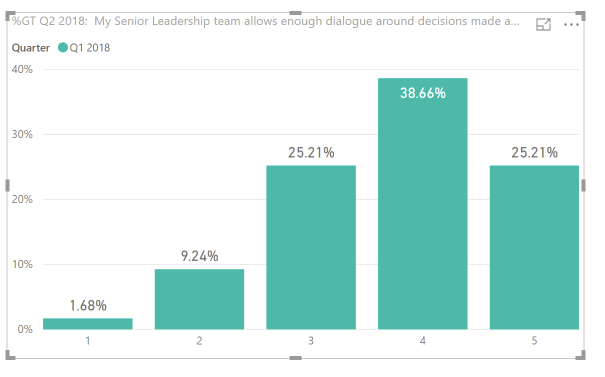Fabric Data Days starts November 4th!
Advance your Data & AI career with 50 days of live learning, dataviz contests, hands-on challenges, study groups & certifications and more!
Get registered- Power BI forums
- Get Help with Power BI
- Desktop
- Service
- Report Server
- Power Query
- Mobile Apps
- Developer
- DAX Commands and Tips
- Custom Visuals Development Discussion
- Health and Life Sciences
- Power BI Spanish forums
- Translated Spanish Desktop
- Training and Consulting
- Instructor Led Training
- Dashboard in a Day for Women, by Women
- Galleries
- Data Stories Gallery
- Themes Gallery
- Contests Gallery
- QuickViz Gallery
- Quick Measures Gallery
- Visual Calculations Gallery
- Notebook Gallery
- Translytical Task Flow Gallery
- TMDL Gallery
- R Script Showcase
- Webinars and Video Gallery
- Ideas
- Custom Visuals Ideas (read-only)
- Issues
- Issues
- Events
- Upcoming Events
Get Fabric Certified for FREE during Fabric Data Days. Don't miss your chance! Request now
- Power BI forums
- Forums
- Get Help with Power BI
- Desktop
- Re: Clustered column chart help
- Subscribe to RSS Feed
- Mark Topic as New
- Mark Topic as Read
- Float this Topic for Current User
- Bookmark
- Subscribe
- Printer Friendly Page
- Mark as New
- Bookmark
- Subscribe
- Mute
- Subscribe to RSS Feed
- Permalink
- Report Inappropriate Content
Clustered column chart help
Hello BI community,
I am new to POwer BI & I am loving it so far. Recently I have encountered a problem. I am trying to compare results of two quarters ( from a survey).
When I draw two separate bar chart chart separately, the values of the bars are different from when I make a clustered chart.
I've attached the image of the chart which I want to achieve (I drew this in excel). I've also attached the data sets too. Please help!. Although the graph is similar in Power BI & Excel, the values are different. Data Set is attached here too.
Solved! Go to Solution.
- Mark as New
- Bookmark
- Subscribe
- Mute
- Subscribe to RSS Feed
- Permalink
- Report Inappropriate Content
Using your sample document this Measure will give the correct percentages.
PerOfQuarter =
VAR QtrTotal =
CALCULATE ( COUNT('Form Responses Q1 and Q2'[Timestamp]) , ALLEXCEPT ( 'Form Responses Q1 and Q2', 'Form Responses Q1 and Q2'[Quarter] ) )
RETURN
COUNT('Form Responses Q1 and Q2'[Timestamp]) / QtrTotal
- Mark as New
- Bookmark
- Subscribe
- Mute
- Subscribe to RSS Feed
- Permalink
- Report Inappropriate Content
It looks like your using show as % of Grand Total. The total has changed by adding both Quarters which affects the figures.
Try creating your own dax that calculates by Quarter. Something like this.
PerOfQuarter =
VAR QtrTotal =
CALCULATE ( SUM ( Rating[Count] ), ALLEXCEPT ( Rating, Rating[Quarter] ) )
RETURN
SUM ( Rating[Count] ) / QtrTotal
- Mark as New
- Bookmark
- Subscribe
- Mute
- Subscribe to RSS Feed
- Permalink
- Report Inappropriate Content
Using your sample document this Measure will give the correct percentages.
PerOfQuarter =
VAR QtrTotal =
CALCULATE ( COUNT('Form Responses Q1 and Q2'[Timestamp]) , ALLEXCEPT ( 'Form Responses Q1 and Q2', 'Form Responses Q1 and Q2'[Quarter] ) )
RETURN
COUNT('Form Responses Q1 and Q2'[Timestamp]) / QtrTotal
- Mark as New
- Bookmark
- Subscribe
- Mute
- Subscribe to RSS Feed
- Permalink
- Report Inappropriate Content
@stretcharm You are a genious. I got it. Thank a lot. I deeply appreciate your help.
- Mark as New
- Bookmark
- Subscribe
- Mute
- Subscribe to RSS Feed
- Permalink
- Report Inappropriate Content
Hopefully you've got it working now.
Check out this list of PowerBI training links that will help you
https://community.powerbi.com/t5/Desktop/Good-Source-to-Learn-DAX/m-p/539642#M253384
- Mark as New
- Bookmark
- Subscribe
- Mute
- Subscribe to RSS Feed
- Permalink
- Report Inappropriate Content
Thanks a lot @stretcharm. Really appreciate your help & expertise. Can you guide how & where to add this measure?
Unfortunately I am new to powerBI. Or can you share your PowerBI file so that I can see how you did that. That would be a huge help.
Helpful resources

Fabric Data Days
Advance your Data & AI career with 50 days of live learning, contests, hands-on challenges, study groups & certifications and more!

Power BI Monthly Update - October 2025
Check out the October 2025 Power BI update to learn about new features.