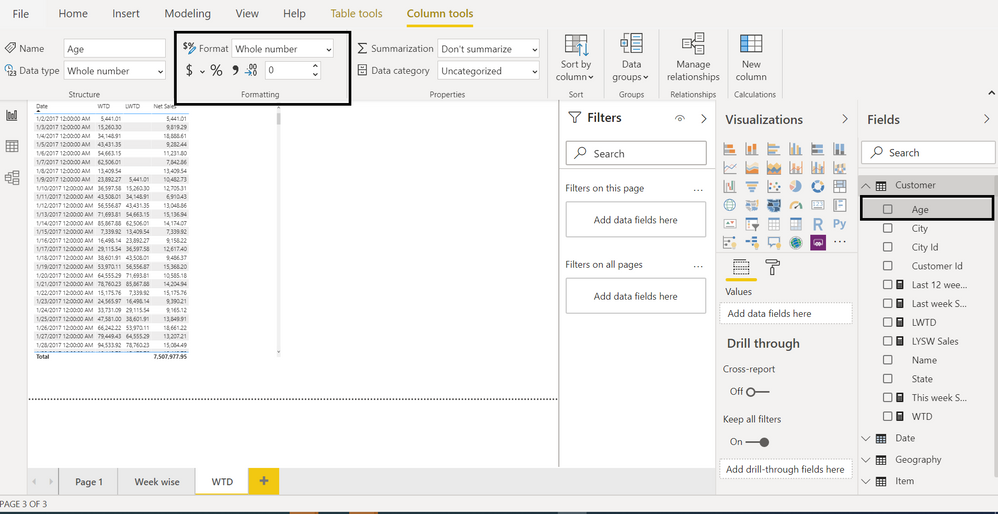- Subscribe to RSS Feed
- Mark Topic as New
- Mark Topic as Read
- Float this Topic for Current User
- Bookmark
- Subscribe
- Printer Friendly Page
- Mark as New
- Bookmark
- Subscribe
- Mute
- Subscribe to RSS Feed
- Permalink
- Report Inappropriate Content

Clustered Bar Chart Not Showing 0%
Hello, folks!
While using the clustered bar chart visual, I have been unable to get data labels that are 0% to show. In the values field of the visual, I am using the DIVIDE function to generate the percentages, and I have the measure formatted to percent. I have tried multiple work-arounds, but have yet to succeed. I would gladly take any advice! Thank you!
The DAX I am using in my measure is as follows:
Solved! Go to Solution.
- Mark as New
- Bookmark
- Subscribe
- Mute
- Subscribe to RSS Feed
- Permalink
- Report Inappropriate Content

Hi, @hlawrepbi
This has nothing to do with your measure.
To avoid chart Not Showing 0%,you need to create a separate table for the field you apply to the axis
Please try follow steps:
1. create a seperated table which only contains the axis field (location).
Location table = DISTINCT('Table'[Location])
2.building relationships between your location table and original data table
('Table'[Location] <--->'Location Table'[Location] )
3.using the new field 'Location Table'[Location] replace the original axis field 'Table'[Location]
If I misunderstand your requirement or it doesn't work, please share a demo pbix file for testing.
Best Regards,
Community Support Team _ Eason
If this post helps, then please consider Accept it as the solution to help the other members find it more quickly.
- Mark as New
- Bookmark
- Subscribe
- Mute
- Subscribe to RSS Feed
- Permalink
- Report Inappropriate Content

@hlawrepbi , I do not see any diff in numerator or denominator.
the denominator should use removefilters to remove axis or legend column to get %.
Also, you can mark the column as % from measure tools and select decimal places. No need to format here
- Mark as New
- Bookmark
- Subscribe
- Mute
- Subscribe to RSS Feed
- Permalink
- Report Inappropriate Content

Thanks for your reply @amitchandak! In this case, removefilters would remove some of the needed filter context that I need to perform the calculation, since the numbers vary by each location (which is the axis field). Just to be sure, I tried it out, but the entire chart was blank.
- Mark as New
- Bookmark
- Subscribe
- Mute
- Subscribe to RSS Feed
- Permalink
- Report Inappropriate Content

Hi, @hlawrepbi
This has nothing to do with your measure.
To avoid chart Not Showing 0%,you need to create a separate table for the field you apply to the axis
Please try follow steps:
1. create a seperated table which only contains the axis field (location).
Location table = DISTINCT('Table'[Location])
2.building relationships between your location table and original data table
('Table'[Location] <--->'Location Table'[Location] )
3.using the new field 'Location Table'[Location] replace the original axis field 'Table'[Location]
If I misunderstand your requirement or it doesn't work, please share a demo pbix file for testing.
Best Regards,
Community Support Team _ Eason
If this post helps, then please consider Accept it as the solution to help the other members find it more quickly.
Helpful resources
| User | Count |
|---|---|
| 96 | |
| 87 | |
| 85 | |
| 52 | |
| 51 |