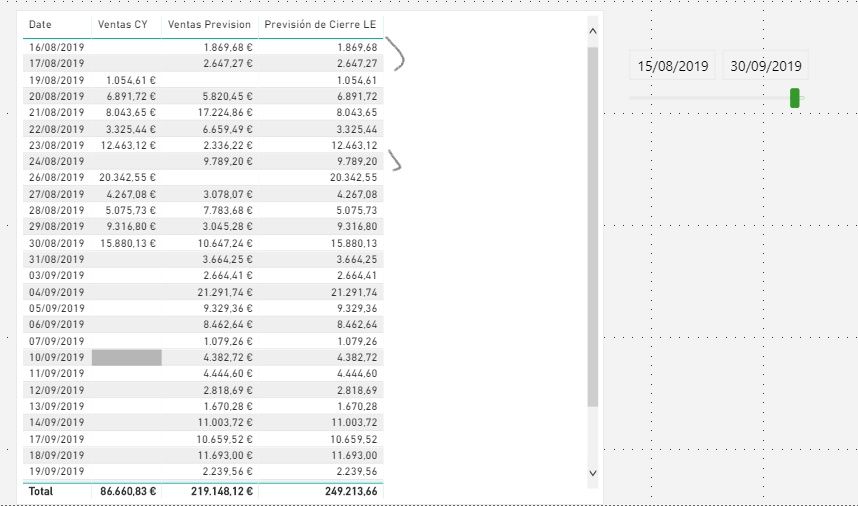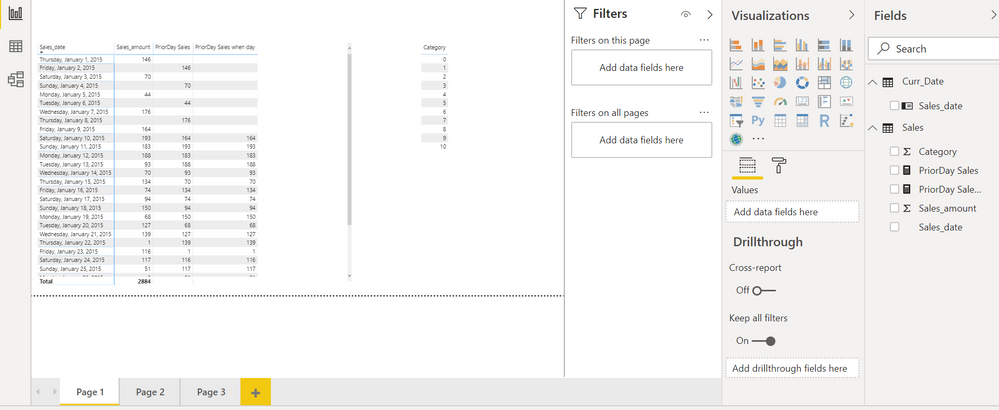Join us at FabCon Vienna from September 15-18, 2025
The ultimate Fabric, Power BI, SQL, and AI community-led learning event. Save €200 with code FABCOMM.
Get registered- Power BI forums
- Get Help with Power BI
- Desktop
- Service
- Report Server
- Power Query
- Mobile Apps
- Developer
- DAX Commands and Tips
- Custom Visuals Development Discussion
- Health and Life Sciences
- Power BI Spanish forums
- Translated Spanish Desktop
- Training and Consulting
- Instructor Led Training
- Dashboard in a Day for Women, by Women
- Galleries
- Data Stories Gallery
- Themes Gallery
- Contests Gallery
- Quick Measures Gallery
- Notebook Gallery
- Translytical Task Flow Gallery
- TMDL Gallery
- R Script Showcase
- Webinars and Video Gallery
- Ideas
- Custom Visuals Ideas (read-only)
- Issues
- Issues
- Events
- Upcoming Events
Compete to become Power BI Data Viz World Champion! First round ends August 18th. Get started.
- Power BI forums
- Forums
- Get Help with Power BI
- Desktop
- Re: Closing forecast (Real + Forecast) between dat...
- Subscribe to RSS Feed
- Mark Topic as New
- Mark Topic as Read
- Float this Topic for Current User
- Bookmark
- Subscribe
- Printer Friendly Page
- Mark as New
- Bookmark
- Subscribe
- Mute
- Subscribe to RSS Feed
- Permalink
- Report Inappropriate Content
Closing forecast (Real + Forecast) between dates with empty dates
Hello everyone,
I am not able to get the result that I need in relation to a sales closing forecast for this year.
Let me explain:
1. On the one hand I have a measure with real sales ([CY Sales])
2. On the other hand I have a measure with the sales forecast ([Sales Forecast]), which is exactly the value of sales on the same day of the previous year to simplify (CALCULATE ([CY Sales]; SAMEPERIODLASTYEAR (Dim_Calendar [Date ]))
3. The model has a dimension of dates (Dim_Calendar)
4. There are days of the year 2019 that do not have sales (for example on weekends)
5. The problem arises when I want to join both measures, that is, I want to validate the date of the last sale (in the Fact_Table), and assume the values of current year [CY Sales] if it is less than or equal to that day, and the forecast values ([Sales Forecast]) if it is higher. As there are empty 2019 dates, I am not able to solve that problem.
6. In attached, the problem for a small interval. on days 16, 17 and 24 they should not appear in the last column (Real + Prevision)
Thanks in advance!!
Roberto
Solved! Go to Solution.
- Mark as New
- Bookmark
- Subscribe
- Mute
- Subscribe to RSS Feed
- Permalink
- Report Inappropriate Content
Use
CALCULATE ([CY Sales]; SAMEPERIODLASTYEAR (Fact[Date ]))
As, there no sales date, in fact, it will not give you data.
Check my example on last day
PriorDay Sales = CALCULATE(SUM(Sales[Sales_amount]),PREVIOUSDAY(Curr_Date[Sales_date])) PriorDay Sales when day = CALCULATE(SUM(Sales[Sales_amount]),PREVIOUSDAY(Sales[Sales_date]))
Second will have data only when the current day has sales. There some missing sales date in data.
- Mark as New
- Bookmark
- Subscribe
- Mute
- Subscribe to RSS Feed
- Permalink
- Report Inappropriate Content
Thank you so much for the answers.
I've worked on the problem and I solved the situation including a new column on the Dim_Calendar table (
So, the measure with the correct forecast is:

- Mark as New
- Bookmark
- Subscribe
- Mute
- Subscribe to RSS Feed
- Permalink
- Report Inappropriate Content
Thank you so much for the answers.
I've worked on the problem and I solved the situation including a new column on the Dim_Calendar table (
So, the measure with the correct forecast is:

- Mark as New
- Bookmark
- Subscribe
- Mute
- Subscribe to RSS Feed
- Permalink
- Report Inappropriate Content
Hi,
I'm not clear with your question. What exact result are you expecting?
Regards,
Ashish Mathur
http://www.ashishmathur.com
https://www.linkedin.com/in/excelenthusiasts/
- Mark as New
- Bookmark
- Subscribe
- Mute
- Subscribe to RSS Feed
- Permalink
- Report Inappropriate Content
Use
CALCULATE ([CY Sales]; SAMEPERIODLASTYEAR (Fact[Date ]))
As, there no sales date, in fact, it will not give you data.
Check my example on last day
PriorDay Sales = CALCULATE(SUM(Sales[Sales_amount]),PREVIOUSDAY(Curr_Date[Sales_date])) PriorDay Sales when day = CALCULATE(SUM(Sales[Sales_amount]),PREVIOUSDAY(Sales[Sales_date]))
Second will have data only when the current day has sales. There some missing sales date in data.