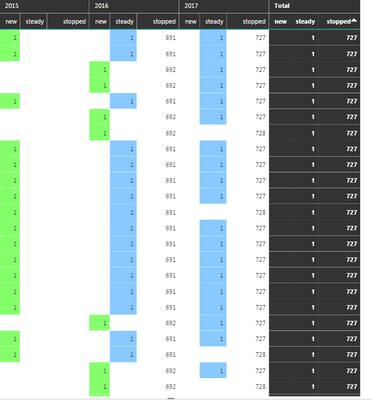FabCon is coming to Atlanta
Join us at FabCon Atlanta from March 16 - 20, 2026, for the ultimate Fabric, Power BI, AI and SQL community-led event. Save $200 with code FABCOMM.
Register now!- Power BI forums
- Get Help with Power BI
- Desktop
- Service
- Report Server
- Power Query
- Mobile Apps
- Developer
- DAX Commands and Tips
- Custom Visuals Development Discussion
- Health and Life Sciences
- Power BI Spanish forums
- Translated Spanish Desktop
- Training and Consulting
- Instructor Led Training
- Dashboard in a Day for Women, by Women
- Galleries
- Data Stories Gallery
- Themes Gallery
- Contests Gallery
- QuickViz Gallery
- Quick Measures Gallery
- Visual Calculations Gallery
- Notebook Gallery
- Translytical Task Flow Gallery
- TMDL Gallery
- R Script Showcase
- Webinars and Video Gallery
- Ideas
- Custom Visuals Ideas (read-only)
- Issues
- Issues
- Events
- Upcoming Events
The Power BI Data Visualization World Championships is back! It's time to submit your entry. Live now!
- Power BI forums
- Forums
- Get Help with Power BI
- Desktop
- Client Activity evolution between two years
- Subscribe to RSS Feed
- Mark Topic as New
- Mark Topic as Read
- Float this Topic for Current User
- Bookmark
- Subscribe
- Printer Friendly Page
- Mark as New
- Bookmark
- Subscribe
- Mute
- Subscribe to RSS Feed
- Permalink
- Report Inappropriate Content
Client Activity evolution between two years
Hello everyone 🙂
i've been asked to find a way to compare customers activity between two years.
I don't need to have the exact values of their purchases but i have to show if between one time interval to an another they have been working with us. ( From 2016 to 2017).
Three answer can be possible :
- New customer
- A steady customer
- A customer who stopped working with us.
I'm a beginner with DAX language but i would like to find a way to exprim my request.
If you need more information about my request you can ask me futher details.
Best regards
Kurumy
- Mark as New
- Bookmark
- Subscribe
- Mute
- Subscribe to RSS Feed
- Permalink
- Report Inappropriate Content
You may add measures as shown below.
new =
COUNTROWS (
DISTINCT (
EXCEPT (
SELECTCOLUMNS ( Table1, "customerId", Table1[customerId] ),
SELECTCOLUMNS (
FILTER ( ALL ( Table1 ), Table1[year] = MAX ( Table1[year] ) - 1 ),
"customerId", Table1[customerId]
)
)
)
)
steady =
COUNTROWS (
DISTINCT (
INTERSECT (
SELECTCOLUMNS ( Table1, "customerId", Table1[customerId] ),
SELECTCOLUMNS (
FILTER ( ALL ( Table1 ), Table1[year] = MAX ( Table1[year] ) - 1 ),
"customerId", Table1[customerId]
)
)
)
)
stopped =
COUNTROWS (
DISTINCT (
EXCEPT (
SELECTCOLUMNS (
FILTER ( ALL ( Table1 ), Table1[year] = MAX ( Table1[year] ) - 1 ),
"customerId", Table1[customerId]
),
SELECTCOLUMNS ( Table1, "customerId", Table1[customerId] )
)
)
)
If this post helps, then please consider Accept it as the solution to help the other members find it more quickly.
- Mark as New
- Bookmark
- Subscribe
- Mute
- Subscribe to RSS Feed
- Permalink
- Report Inappropriate Content
Hi ![]()
Thanks that what i wanted !
But i have a problem the measure "Stopped" is not working. It only show me "ALL" and don't integrate the filter.
Do you have a solution for that ?
Thanks
- Mark as New
- Bookmark
- Subscribe
- Mute
- Subscribe to RSS Feed
- Permalink
- Report Inappropriate Content
Please take a closer look at measures new and stopped. The only difference is the order of the two expressions for EXCEPT Function.
If this post helps, then please consider Accept it as the solution to help the other members find it more quickly.
- Mark as New
- Bookmark
- Subscribe
- Mute
- Subscribe to RSS Feed
- Permalink
- Report Inappropriate Content
I saw that.
As long as i understand in the "New" measure you used the function EXCEPT because you compared the orginal table with a filtred table ( with a precise year). If there is a difference between theses two tables inside the customers ID colonn, the functions count as 1. Am i Right ?
In your formula when you use "-1", is that for choose a filtrer with a the previous year ( year n-1) ?
The data i use is the aggregation of data from 2015,2016,2017. is it possible to use the function except by compare a filtred table from a precise year (2015 ;2016 or 2017) with the original one ?
thanks
- Mark as New
- Bookmark
- Subscribe
- Mute
- Subscribe to RSS Feed
- Permalink
- Report Inappropriate Content
Does someone have a solution ?
Helpful resources
| User | Count |
|---|---|
| 49 | |
| 37 | |
| 33 | |
| 22 | |
| 18 |
| User | Count |
|---|---|
| 131 | |
| 99 | |
| 56 | |
| 37 | |
| 37 |