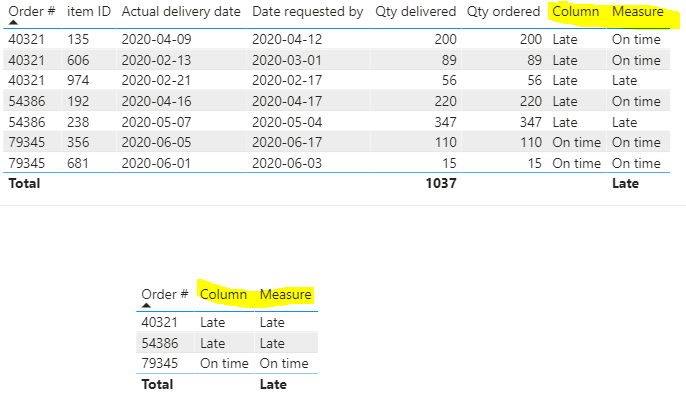FabCon is coming to Atlanta
Join us at FabCon Atlanta from March 16 - 20, 2026, for the ultimate Fabric, Power BI, AI and SQL community-led event. Save $200 with code FABCOMM.
Register now!- Power BI forums
- Get Help with Power BI
- Desktop
- Service
- Report Server
- Power Query
- Mobile Apps
- Developer
- DAX Commands and Tips
- Custom Visuals Development Discussion
- Health and Life Sciences
- Power BI Spanish forums
- Translated Spanish Desktop
- Training and Consulting
- Instructor Led Training
- Dashboard in a Day for Women, by Women
- Galleries
- Data Stories Gallery
- Themes Gallery
- Contests Gallery
- QuickViz Gallery
- Quick Measures Gallery
- Visual Calculations Gallery
- Notebook Gallery
- Translytical Task Flow Gallery
- TMDL Gallery
- R Script Showcase
- Webinars and Video Gallery
- Ideas
- Custom Visuals Ideas (read-only)
- Issues
- Issues
- Events
- Upcoming Events
The Power BI Data Visualization World Championships is back! Get ahead of the game and start preparing now! Learn more
- Power BI forums
- Forums
- Get Help with Power BI
- Desktop
- Re: Classifying an order based on multiple results...
- Subscribe to RSS Feed
- Mark Topic as New
- Mark Topic as Read
- Float this Topic for Current User
- Bookmark
- Subscribe
- Printer Friendly Page
- Mark as New
- Bookmark
- Subscribe
- Mute
- Subscribe to RSS Feed
- Permalink
- Report Inappropriate Content
Classifying an order based on multiple results within the order
I have a table that looks like this:
| Order # | Date requested by | Actual delivery date | item ID | Qty ordered | Qty delivered | Result |
| 54386 | 5/4/2020 | 5/7/2020 | 238 | 347 | 347 | Late |
| 54386 | 4/17/2020 | 4/16/2020 | 192 | 220 | 220 | On time |
| 79345 | 6/3/2020 | 6/1/2020 | 681 | 15 | 15 | On time |
| 79345 | 6/17/2020 | 6/5/2020 | 356 | 110 | 110 | On time |
| 40321 | 2/17/2020 | 2/21/2020 | 974 | 56 | 56 | Late |
| 40321 | 3/1/2020 | 2/13/2020 | 606 | 89 | 89 | On time |
| 40321 | 4/12/2020 | 4/9/2020 | 135 | 200 | 200 | On time |
The "Result" column is a calculated field that determines whether the item on an order was on time or late. In most cases, an order will have multiple items on it and each item may have different delivery dates requested by the customer. I want to set up an additional column/measure that looks at the order as a whole and if one item on that order was late, then the whole order would be classified as late. Below is my desired result. What would the formula look like for that? Any help would be appreciated!
| Order # | Overall Result |
| 54386 | Late |
| 79345 | On Time |
| 40321 | Late |
Solved! Go to Solution.
- Mark as New
- Bookmark
- Subscribe
- Mute
- Subscribe to RSS Feed
- Permalink
- Report Inappropriate Content
Hi @jakeudy ,
I think you are talking about this:
Column =
VAR x =
CALCULATE (
COUNTROWS ( 'Table' ),
FILTER (
ALLEXCEPT ( 'Table', 'Table'[Order #] ),
'Table'[Actual delivery date] > 'Table'[Date requested by]
)
)
RETURN
IF ( x > 0, "Late", "On time" )
Measure =
VAR x =
COUNTROWS (
FILTER ( 'Table', 'Table'[Actual delivery date] > 'Table'[Date requested by] )
)
RETURN
IF ( x > 0, "Late", "On time" )
For more details, please see the attachment.
Xue Ding
If this post helps, then please consider Accept it as the solution to help the other members find it more quickly.
- Mark as New
- Bookmark
- Subscribe
- Mute
- Subscribe to RSS Feed
- Permalink
- Report Inappropriate Content
@jakeudy , Try a new measure like
maxx(summarize(Table,Table[order], "_1", calculate(countrows(Table),Table[Result]= "Late")),if([_1]>=1,"Late","On-Time"))- Mark as New
- Bookmark
- Subscribe
- Mute
- Subscribe to RSS Feed
- Permalink
- Report Inappropriate Content
This sort of worked, however its not quite what I'm looking for. When I view the data in table format it works correctly. However, when I try to view it in a different format such as a card or a column chart, it messes up the calculation. Ideally I would like to use this measure to see what percentage of orders are on time and what percentage are late. So I'd like to build a 100% stacked column chart with this measure as the legend, and the count (distinct) of orders as the value. Is there something I can add to the formula to accomodate this? Do I need to change it from a measure to a column? I've noticed that using a measure in the legend of a visual often does not work. Thank you for your help! @amitchandak
- Mark as New
- Bookmark
- Subscribe
- Mute
- Subscribe to RSS Feed
- Permalink
- Report Inappropriate Content
Hi @jakeudy ,
I think you are talking about this:
Column =
VAR x =
CALCULATE (
COUNTROWS ( 'Table' ),
FILTER (
ALLEXCEPT ( 'Table', 'Table'[Order #] ),
'Table'[Actual delivery date] > 'Table'[Date requested by]
)
)
RETURN
IF ( x > 0, "Late", "On time" )
Measure =
VAR x =
COUNTROWS (
FILTER ( 'Table', 'Table'[Actual delivery date] > 'Table'[Date requested by] )
)
RETURN
IF ( x > 0, "Late", "On time" )
For more details, please see the attachment.
Xue Ding
If this post helps, then please consider Accept it as the solution to help the other members find it more quickly.
- Mark as New
- Bookmark
- Subscribe
- Mute
- Subscribe to RSS Feed
- Permalink
- Report Inappropriate Content
This worked perfectly, thank you!
Helpful resources

Power BI Dataviz World Championships
The Power BI Data Visualization World Championships is back! Get ahead of the game and start preparing now!

| User | Count |
|---|---|
| 61 | |
| 46 | |
| 40 | |
| 38 | |
| 22 |
| User | Count |
|---|---|
| 178 | |
| 127 | |
| 117 | |
| 77 | |
| 56 |