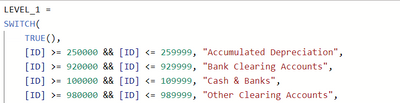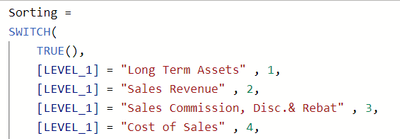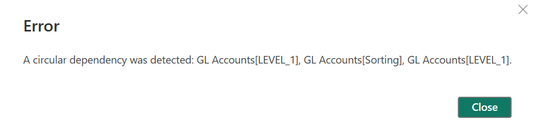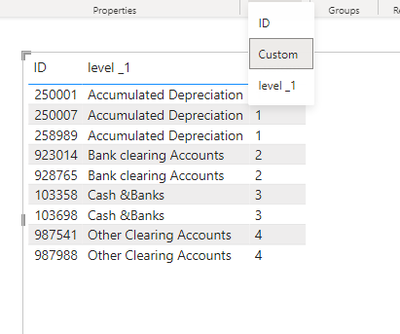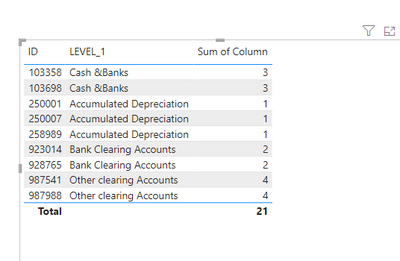FabCon is coming to Atlanta
Join us at FabCon Atlanta from March 16 - 20, 2026, for the ultimate Fabric, Power BI, AI and SQL community-led event. Save $200 with code FABCOMM.
Register now!- Power BI forums
- Get Help with Power BI
- Desktop
- Service
- Report Server
- Power Query
- Mobile Apps
- Developer
- DAX Commands and Tips
- Custom Visuals Development Discussion
- Health and Life Sciences
- Power BI Spanish forums
- Translated Spanish Desktop
- Training and Consulting
- Instructor Led Training
- Dashboard in a Day for Women, by Women
- Galleries
- Data Stories Gallery
- Themes Gallery
- Contests Gallery
- QuickViz Gallery
- Quick Measures Gallery
- Visual Calculations Gallery
- Notebook Gallery
- Translytical Task Flow Gallery
- TMDL Gallery
- R Script Showcase
- Webinars and Video Gallery
- Ideas
- Custom Visuals Ideas (read-only)
- Issues
- Issues
- Events
- Upcoming Events
The Power BI Data Visualization World Championships is back! Get ahead of the game and start preparing now! Learn more
- Power BI forums
- Forums
- Get Help with Power BI
- Desktop
- Circular Dependency why using sort by column
- Subscribe to RSS Feed
- Mark Topic as New
- Mark Topic as Read
- Float this Topic for Current User
- Bookmark
- Subscribe
- Printer Friendly Page
- Mark as New
- Bookmark
- Subscribe
- Mute
- Subscribe to RSS Feed
- Permalink
- Report Inappropriate Content
Circular Dependency why using sort by column
Dears,
I have 2 calculated columns called: LEVEL_1 and Sorting
LEVEL_1 Column is used for grouping and depending on the ID column
The sorting Column specifies the sort of each value in the LEVEL_1 column
when I try to use the Sort by column option on the LEVEL_1 column it gives me the following error
how can I overcome the Circular Dependency error using DAX or any other solution without relying on an Excel sheet; because I want to make the grouping dynamically generated from the database without user intervention?
Solved! Go to Solution.
- Mark as New
- Bookmark
- Subscribe
- Mute
- Subscribe to RSS Feed
- Permalink
- Report Inappropriate Content
Hi @Ezzeldin ,
Please create the 2 columns in power query.
How to Get Your Question Answered Quickly
If it does not help, please provide more details with your desired output and pbix file without privacy information (or some sample data) .
Best Regards
Community Support Team _ Rongtie
If this post helps, then please consider Accept it as the solution to help the other members find it more quickly.
- Mark as New
- Bookmark
- Subscribe
- Mute
- Subscribe to RSS Feed
- Permalink
- Report Inappropriate Content
thank you so much, when I create both columns on the power query it works fine. also, I have done another solution by making both columns reference the ID column not each other.
- Mark as New
- Bookmark
- Subscribe
- Mute
- Subscribe to RSS Feed
- Permalink
- Report Inappropriate Content
Hi @Ezzeldin ,
If that's the case, I suggest you do it in Power query.
Please refer to my steps.
let
Source = Table.FromRows(Json.Document(Binary.Decompress(Binary.FromText("NcixDcAgDATAXahTvDHG/7Mg9l8jETHd6dZqPQBY208xixR1qO6wUWTOODS4By+nfooZwy7Fb/cL", BinaryEncoding.Base64), Compression.Deflate)), let _t = ((type nullable text) meta [Serialized.Text = true]) in type table [ID = _t]),
#"Changed Type" = Table.TransformColumnTypes(Source,{{"ID", Int64.Type}}),
#"Added Custom" = Table.AddColumn(#"Changed Type", "Custom", each if [ID]>=250000 and [ID]<=259999 then "Accumulated Depreciation" else if[ID]>=920000 and [ID]<=929999 then "Bank clearing Accounts" else if [ID]>=100000 and [ID]<=109999 then "Cash &Banks" else if [ID]>=980000 and [ID]<=989999 then "Other Clearing Accounts" else " "),
#"Renamed Columns" = Table.RenameColumns(#"Added Custom",{{"Custom", "level _1"}}),
#"Added Custom1" = Table.AddColumn(#"Renamed Columns", "Custom", each if [level _1] = "Accumulated Depreciation" then 1 else if [level _1] = "Bank clearing Accounts" then 2 else if [level _1] = "Cash &Banks" then 3 else if [level _1] = "Other Clearing Accounts" then 4 else 5)
in
#"Added Custom1"Best Regards
Community Support Team _ Rongtie
If this post helps, then please consider Accept it as the solution to help the other members find it more quickly.
- Mark as New
- Bookmark
- Subscribe
- Mute
- Subscribe to RSS Feed
- Permalink
- Report Inappropriate Content
I already try the custom column in the power query to create the "Sorting" Column and then use the "Sort by column" option on the level_1 column and still I face the same error.
- Mark as New
- Bookmark
- Subscribe
- Mute
- Subscribe to RSS Feed
- Permalink
- Report Inappropriate Content
Hi @Ezzeldin ,
Please create the 2 columns in power query.
How to Get Your Question Answered Quickly
If it does not help, please provide more details with your desired output and pbix file without privacy information (or some sample data) .
Best Regards
Community Support Team _ Rongtie
If this post helps, then please consider Accept it as the solution to help the other members find it more quickly.
- Mark as New
- Bookmark
- Subscribe
- Mute
- Subscribe to RSS Feed
- Permalink
- Report Inappropriate Content
thank you so much, when I create both columns on the power query it works fine. also, I have done another solution by making both columns reference the ID column not each other.
- Mark as New
- Bookmark
- Subscribe
- Mute
- Subscribe to RSS Feed
- Permalink
- Report Inappropriate Content
Hi @Ezzeldin ,
I have created a simple sample, please refer to my pbix file.
LEVEL_1 = SWITCH(TRUE(),'Table'[ID]>=250000&&'Table'[ID]<=259999,"Accumulated Depreciation",
'Table'[ID]>=920000&&'Table'[ID]<=929999,"Bank Clearing Accounts",
'Table'[ID]>=100000&&'Table'[ID]<=109999,"Cash &Banks",
'Table'[ID]>=980000&&'Table'[ID]<=989999,"Other clearing Accounts",
BLANK())Column =
SWITCH (
TRUE (),
'Table'[LEVEL_1] = "Accumulated Depreciation", 1,
'Table'[LEVEL_1] = "Bank Clearing Accounts", 2,
'Table'[LEVEL_1] = "Cash &Banks", 3,
'Table'[LEVEL_1] = "Other clearing Accounts", 4,
5
)
When you create a Calculated column in the Report View you will get this error because the column which is created based a Column Cannot Sort the Same column because is Dependent on that Column (with a Formula).
How to Get Your Question Answered Quickly
If it does not help, please provide more details with your desired output and pbix file without privacy information (or some sample data) .
Best Regards
Community Support Team _ Rongtie
If this post helps, then please consider Accept it as the solution to help the other members find it more quickly.
- Mark as New
- Bookmark
- Subscribe
- Mute
- Subscribe to RSS Feed
- Permalink
- Report Inappropriate Content
level_1 is created to be used in a P&L visual; so I want when I list level_1 column values in the visual to follow a specific sorting that I specified in the column "Sorting".
for doing so, on the level_1 column, I choose the "Sort by column" option and then choose the "Sorting" column to sort each value in the Level_1 column by the sorting specified in the "Sorting" Column.
after doing so the error of Circular Dependency occurs.
Helpful resources

Power BI Dataviz World Championships
The Power BI Data Visualization World Championships is back! Get ahead of the game and start preparing now!

| User | Count |
|---|---|
| 61 | |
| 43 | |
| 40 | |
| 38 | |
| 22 |
| User | Count |
|---|---|
| 178 | |
| 125 | |
| 116 | |
| 77 | |
| 54 |