FabCon is coming to Atlanta
Join us at FabCon Atlanta from March 16 - 20, 2026, for the ultimate Fabric, Power BI, AI and SQL community-led event. Save $200 with code FABCOMM.
Register now!- Power BI forums
- Get Help with Power BI
- Desktop
- Service
- Report Server
- Power Query
- Mobile Apps
- Developer
- DAX Commands and Tips
- Custom Visuals Development Discussion
- Health and Life Sciences
- Power BI Spanish forums
- Translated Spanish Desktop
- Training and Consulting
- Instructor Led Training
- Dashboard in a Day for Women, by Women
- Galleries
- Data Stories Gallery
- Themes Gallery
- Contests Gallery
- QuickViz Gallery
- Quick Measures Gallery
- Visual Calculations Gallery
- Notebook Gallery
- Translytical Task Flow Gallery
- TMDL Gallery
- R Script Showcase
- Webinars and Video Gallery
- Ideas
- Custom Visuals Ideas (read-only)
- Issues
- Issues
- Events
- Upcoming Events
The Power BI Data Visualization World Championships is back! Get ahead of the game and start preparing now! Learn more
- Power BI forums
- Forums
- Get Help with Power BI
- Desktop
- Choropleth map using FIPS codes
- Subscribe to RSS Feed
- Mark Topic as New
- Mark Topic as Read
- Float this Topic for Current User
- Bookmark
- Subscribe
- Printer Friendly Page
- Mark as New
- Bookmark
- Subscribe
- Mute
- Subscribe to RSS Feed
- Permalink
- Report Inappropriate Content
Choropleth map using FIPS codes
Hi!
New to Power BI, forgive any silly questions. I want to create a choropleth map of Georgia's counties to display some quantitative data, and I'm having trouble getting the configuration right. I can almost get there using the arcGIS Maps visualization, but it's a dot density map and I don't see any options to change it. I think the Filled Map visualization is the one that would be a choropleth map, but it doesn't seem to accept my FIPS code column for its Location well. (It just doesn't react/graph anything when I load that in.) The codes are formatted in five digits, so two for GA and three for the county (ie. 13001). Any advice welcome to either get the arcGIS one into a choropleth format, or make these FIPS codes work with the Filled Map!
TIA,
Bonnie
Solved! Go to Solution.
- Mark as New
- Bookmark
- Subscribe
- Mute
- Subscribe to RSS Feed
- Permalink
- Report Inappropriate Content
Hi Bonnie,
To make a Choropleth on County level in the filled map I believe the working format is countyname + StateID (e.g.: Appling County GA). This seems to work as well in my test (see image 1). Also, the column needs to be categorized as geographic data (see image 2).
If using the FIPS is a hard requirement, you may want to check out the shape map visual. This visual allows you to add custom maps (https://docs.microsoft.com/en-us/power-bi/visuals/desktop-shape-map#use-custom-maps). It does require some more effort though.

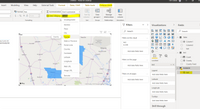
Hope that helps!
Best regards,
Tim
Did I answer your question? Mark my post as a solution!
Proud to be a Super User!
- Mark as New
- Bookmark
- Subscribe
- Mute
- Subscribe to RSS Feed
- Permalink
- Report Inappropriate Content
Hi Bonnie,
To make a Choropleth on County level in the filled map I believe the working format is countyname + StateID (e.g.: Appling County GA). This seems to work as well in my test (see image 1). Also, the column needs to be categorized as geographic data (see image 2).
If using the FIPS is a hard requirement, you may want to check out the shape map visual. This visual allows you to add custom maps (https://docs.microsoft.com/en-us/power-bi/visuals/desktop-shape-map#use-custom-maps). It does require some more effort though.

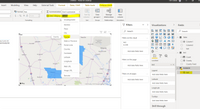
Hope that helps!
Best regards,
Tim
Did I answer your question? Mark my post as a solution!
Proud to be a Super User!
- Mark as New
- Bookmark
- Subscribe
- Mute
- Subscribe to RSS Feed
- Permalink
- Report Inappropriate Content
Ah, understood, thanks Tim! Seems kind of wild to me that Bing can't accept FIPS codes. But I actually did get a Shape Map (w/an open source GA county map) working! Brings up new questions haha, so I'm back to ask more about that. (If you know about them, please look for that ticket!! Want to pull out the JSON map keys into the dataset, basically.)
Thanks much!
Helpful resources

Power BI Dataviz World Championships
The Power BI Data Visualization World Championships is back! Get ahead of the game and start preparing now!

| User | Count |
|---|---|
| 38 | |
| 37 | |
| 34 | |
| 31 | |
| 27 |
| User | Count |
|---|---|
| 136 | |
| 99 | |
| 73 | |
| 66 | |
| 65 |

