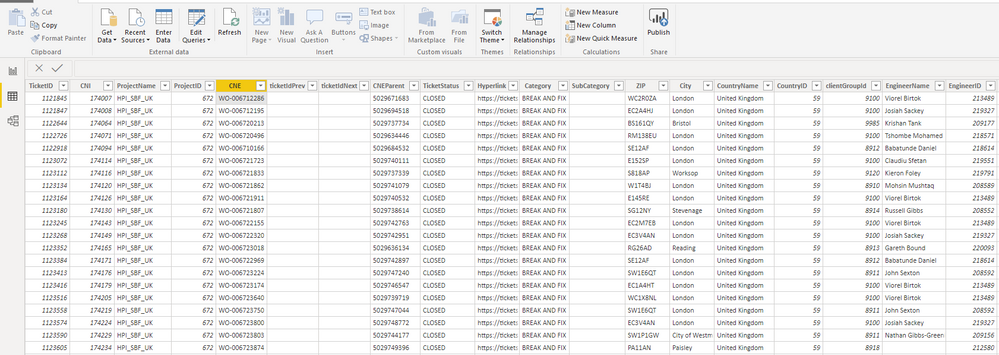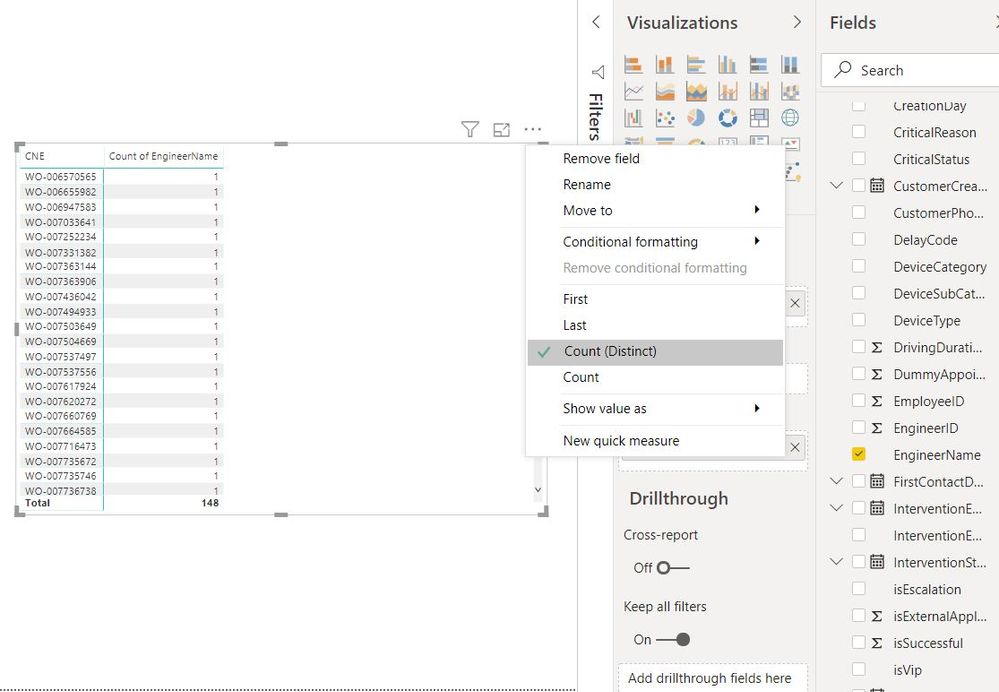FabCon is coming to Atlanta
Join us at FabCon Atlanta from March 16 - 20, 2026, for the ultimate Fabric, Power BI, AI and SQL community-led event. Save $200 with code FABCOMM.
Register now!- Power BI forums
- Get Help with Power BI
- Desktop
- Service
- Report Server
- Power Query
- Mobile Apps
- Developer
- DAX Commands and Tips
- Custom Visuals Development Discussion
- Health and Life Sciences
- Power BI Spanish forums
- Translated Spanish Desktop
- Training and Consulting
- Instructor Led Training
- Dashboard in a Day for Women, by Women
- Galleries
- Data Stories Gallery
- Themes Gallery
- Contests Gallery
- QuickViz Gallery
- Quick Measures Gallery
- Visual Calculations Gallery
- Notebook Gallery
- Translytical Task Flow Gallery
- TMDL Gallery
- R Script Showcase
- Webinars and Video Gallery
- Ideas
- Custom Visuals Ideas (read-only)
- Issues
- Issues
- Events
- Upcoming Events
Get Fabric Certified for FREE during Fabric Data Days. Don't miss your chance! Request now
- Power BI forums
- Forums
- Get Help with Power BI
- Desktop
- Re: Check whether values with 1 common indicator a...
- Subscribe to RSS Feed
- Mark Topic as New
- Mark Topic as Read
- Float this Topic for Current User
- Bookmark
- Subscribe
- Printer Friendly Page
- Mark as New
- Bookmark
- Subscribe
- Mute
- Subscribe to RSS Feed
- Permalink
- Report Inappropriate Content
Check whether values with 1 common indicator are the same (match) or are different in several rows
Hello,
I have to find with a formula or in the QueriEditor whether for every CNE (thats a ticket value in column 5 "CNE", which can repeat - there can be many rows with the same CNE (ticket) ) there is only one Enginer or Engineer ID (both would work) or multiple different ones (columns are last two in the screenshot). I would really appreciate some help, I couldn´t find anything online until now. Thanks.
Solved! Go to Solution.
- Mark as New
- Bookmark
- Subscribe
- Mute
- Subscribe to RSS Feed
- Permalink
- Report Inappropriate Content
Hello @Anonymous
Assuming you want the count of Engineers on each CNE this will return that.
Count =
VAR RowCNE = 'Table'[CNE]
RETURN
CALCULATE(
DISTINCTCOUNT('Table'[EngineerID]),ALL ('Table'), 'Table'[CNE] = RowCNE)
- Mark as New
- Bookmark
- Subscribe
- Mute
- Subscribe to RSS Feed
- Permalink
- Report Inappropriate Content
Hello @Anonymous
Assuming you want the count of Engineers on each CNE this will return that.
Count =
VAR RowCNE = 'Table'[CNE]
RETURN
CALCULATE(
DISTINCTCOUNT('Table'[EngineerID]),ALL ('Table'), 'Table'[CNE] = RowCNE)
- Mark as New
- Bookmark
- Subscribe
- Mute
- Subscribe to RSS Feed
- Permalink
- Report Inappropriate Content
Hi again @jdbuchanan71 ,
One last question would you know how this formula would translate in PowerQuery, I have one live source, where PowerBI tells me that direct query does not support a CALCULATED formula? Thanks in advance.
- Mark as New
- Bookmark
- Subscribe
- Mute
- Subscribe to RSS Feed
- Permalink
- Report Inappropriate Content
Hi @jdbuchanan71 and @RobbeVL ,
Thanks again for the help. The formula seems to be counting the number of CNE when I did the test and not whether there is 1,2,3 or 5 engineers per one CNEs. One small change, I had to use ParentCNE instead of CNE due to the specifics of one project, but that shouldn´t affect the calcualtion in any way.
https://drive.google.com/file/d/1-09inWvTdoyTMStOM5SYwmwYAuBxbhME/view?usp=sharing
https://drive.google.com/file/d/1ofmQ8JeWALpXsZ5F1IvzXExG00d0GTzd/view?usp=sharing
Also I am checking the results with the help of my colleague, my machine seems to struggle with the calculation, it never ends "working on it" 😄
- Mark as New
- Bookmark
- Subscribe
- Mute
- Subscribe to RSS Feed
- Permalink
- Report Inappropriate Content
Hi jdbuchanan71,
Trying it now, the syntax looks a bit strange, will let you know if it works, thanks.
- Mark as New
- Bookmark
- Subscribe
- Mute
- Subscribe to RSS Feed
- Permalink
- Report Inappropriate Content
@jdbuchanan71 syntax works,
You'll have to add the last part, to exclude the blank fields in your data
Count =
VAR RowCNE = 'Table'[CNE]
RETURN
CALCULATE(
DISTINCTCOUNT('Table'[EngineerName]);ALL ('Table'); 'Table'[CNE] = RowCNE; 'Table'[EngineerName] <> BLANK())
- Mark as New
- Bookmark
- Subscribe
- Mute
- Subscribe to RSS Feed
- Permalink
- Report Inappropriate Content
Hi @RobbeVL and @jdbuchanan71 ,
Thanks a lot again for the quick replies, seems that the formula is working 🙂 I will be testing it more and see how it goes. But for now thanks a lot.
- Mark as New
- Bookmark
- Subscribe
- Mute
- Subscribe to RSS Feed
- Permalink
- Report Inappropriate Content
Hi,
Could you please be more exact on what your expected output is?
You want your table to group by CNE if I'm understanding correctly?
Some sample data is always usefull too 😉
Robbe
- Mark as New
- Bookmark
- Subscribe
- Mute
- Subscribe to RSS Feed
- Permalink
- Report Inappropriate Content
Hi Robbe,
Thanks for the quick answer. The expected output is to see whether for every CNE (this is one of those numbers: WO-007909565) we have only one EngineerName or EngineerID or many. This can be laso by a simple True/False or SingleEngineer/ManyEngineer.
Sorry I don´t see how I can upload an excel file in my response here, see if this works
https://drive.google.com/file/d/1bOOvcXMCJNXtoWzGFF7D9k2RbVXSgJNp/view?usp=sharing
Again, only column of interest should be CNE and EngineerName/ EngineerID
- Mark as New
- Bookmark
- Subscribe
- Mute
- Subscribe to RSS Feed
- Permalink
- Report Inappropriate Content
This should work with a simple distinct Count measure.
Just drag CNE to rows and Engeneer to value --> click distinct count and you'll get your result.
Please mark as resolved, is this helped you with your question.
Robbe
- Mark as New
- Bookmark
- Subscribe
- Mute
- Subscribe to RSS Feed
- Permalink
- Report Inappropriate Content
Hi again,
I need it as a value in a calcualted column, becuase I will use it later again in another calculation or table, but thanks.
Helpful resources

Power BI Monthly Update - November 2025
Check out the November 2025 Power BI update to learn about new features.

Fabric Data Days
Advance your Data & AI career with 50 days of live learning, contests, hands-on challenges, study groups & certifications and more!

| User | Count |
|---|---|
| 104 | |
| 81 | |
| 66 | |
| 50 | |
| 45 |