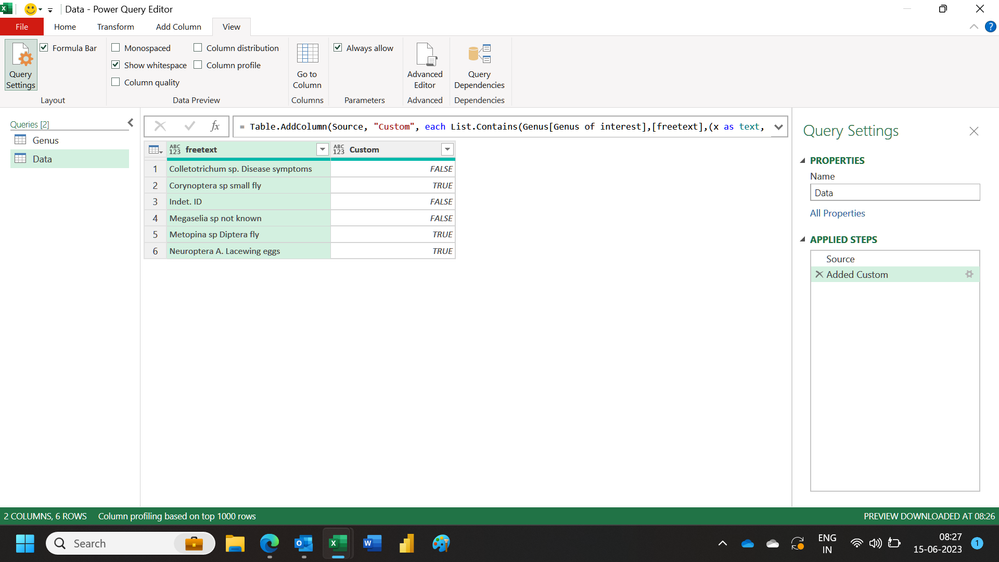Huge last-minute discounts for FabCon Vienna from September 15-18, 2025
Supplies are limited. Contact info@espc.tech right away to save your spot before the conference sells out.
Get your discount- Power BI forums
- Get Help with Power BI
- Desktop
- Service
- Report Server
- Power Query
- Mobile Apps
- Developer
- DAX Commands and Tips
- Custom Visuals Development Discussion
- Health and Life Sciences
- Power BI Spanish forums
- Translated Spanish Desktop
- Training and Consulting
- Instructor Led Training
- Dashboard in a Day for Women, by Women
- Galleries
- Data Stories Gallery
- Themes Gallery
- Contests Gallery
- Quick Measures Gallery
- Notebook Gallery
- Translytical Task Flow Gallery
- TMDL Gallery
- R Script Showcase
- Webinars and Video Gallery
- Ideas
- Custom Visuals Ideas (read-only)
- Issues
- Issues
- Events
- Upcoming Events
Score big with last-minute savings on the final tickets to FabCon Vienna. Secure your discount
- Power BI forums
- Forums
- Get Help with Power BI
- Desktop
- Check whether a string contains a value from anoth...
- Subscribe to RSS Feed
- Mark Topic as New
- Mark Topic as Read
- Float this Topic for Current User
- Bookmark
- Subscribe
- Printer Friendly Page
- Mark as New
- Bookmark
- Subscribe
- Mute
- Subscribe to RSS Feed
- Permalink
- Report Inappropriate Content
Check whether a string contains a value from another table
I have as a list (about 900) of values that I am interested in:
Genus Table:
| Genus of interest |
| Metopina |
| Neuroptera |
| Corynoptera |
| … |
In a separate table, I have free text (lab results). This is a very large dataset.
I want to search the free text to see if they have any value in the genus table, and return a new column with Yes/No (or True/False, whatever.)
Lab results table:
| freetext | Expected result |
| Colletotrichum sp. Disease symptoms | No |
| Corynoptera sp small fly | Yes |
| Indet. ID | No |
| Megaselia sp not known | No |
| Metopina sp Diptera fly | Yes |
| Neuroptera A. Lacewing eggs | Yes |
| … |
I tried modifying the solution from this post but it is returning an error for me:
= Table.AddColumn(#"Inserted Merged Column", "Genus", each List.First(List.Select(Genus Table, (x) => Text.Contains([freetext], x))))
I can write DAX pretty well but I don't know M at all so I've probably just mucked it up, but would appreciate some help 🙂
Solved! Go to Solution.
- Mark as New
- Bookmark
- Subscribe
- Mute
- Subscribe to RSS Feed
- Permalink
- Report Inappropriate Content
Hi,
This M code works
let
Source = Excel.CurrentWorkbook(){[Name="Data"]}[Content],
#"Added Custom" = Table.AddColumn(Source, "Custom", each List.Contains(Genus[Genus of interest],[freetext],(x as text, y as text)=>Text.Contains(y,x,Comparer.OrdinalIgnoreCase)))
in
#"Added Custom"Hope this helps.
Regards,
Ashish Mathur
http://www.ashishmathur.com
https://www.linkedin.com/in/excelenthusiasts/
- Mark as New
- Bookmark
- Subscribe
- Mute
- Subscribe to RSS Feed
- Permalink
- Report Inappropriate Content
Hi,
This M code works
let
Source = Excel.CurrentWorkbook(){[Name="Data"]}[Content],
#"Added Custom" = Table.AddColumn(Source, "Custom", each List.Contains(Genus[Genus of interest],[freetext],(x as text, y as text)=>Text.Contains(y,x,Comparer.OrdinalIgnoreCase)))
in
#"Added Custom"Hope this helps.
Regards,
Ashish Mathur
http://www.ashishmathur.com
https://www.linkedin.com/in/excelenthusiasts/
- Mark as New
- Bookmark
- Subscribe
- Mute
- Subscribe to RSS Feed
- Permalink
- Report Inappropriate Content
HI @Anonymous ,
Here's what I would do:
- duplicate the freetext column
- lowercase the duplicate (or uppercase) as M is case-sensitive
- remove special characters from the duplicate
- and then do the search using List.Position
Please see attached pbix for details
Dane Belarmino | Microsoft MVP | Proud to be a Super User!
Did I answer your question? Mark my post as a solution!
"Tell me and I’ll forget; show me and I may remember; involve me and I’ll understand."
Need Power BI consultation, get in touch with me on LinkedIn or hire me on UpWork.
Learn with me on YouTube @DAXJutsu or follow my page on Facebook @DAXJutsuPBI.