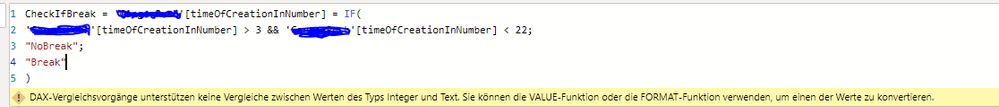Fabric Data Days starts November 4th!
Advance your Data & AI career with 50 days of live learning, dataviz contests, hands-on challenges, study groups & certifications and more!
Get registered- Power BI forums
- Get Help with Power BI
- Desktop
- Service
- Report Server
- Power Query
- Mobile Apps
- Developer
- DAX Commands and Tips
- Custom Visuals Development Discussion
- Health and Life Sciences
- Power BI Spanish forums
- Translated Spanish Desktop
- Training and Consulting
- Instructor Led Training
- Dashboard in a Day for Women, by Women
- Galleries
- Data Stories Gallery
- Themes Gallery
- Contests Gallery
- Quick Measures Gallery
- Visual Calculations Gallery
- Notebook Gallery
- Translytical Task Flow Gallery
- TMDL Gallery
- R Script Showcase
- Webinars and Video Gallery
- Ideas
- Custom Visuals Ideas (read-only)
- Issues
- Issues
- Events
- Upcoming Events
Join us at FabCon Atlanta from March 16 - 20, 2026, for the ultimate Fabric, Power BI, AI and SQL community-led event. Save $200 with code FABCOMM. Register now.
- Power BI forums
- Forums
- Get Help with Power BI
- Desktop
- Re: Check if number is between statement
- Subscribe to RSS Feed
- Mark Topic as New
- Mark Topic as Read
- Float this Topic for Current User
- Bookmark
- Subscribe
- Printer Friendly Page
- Mark as New
- Bookmark
- Subscribe
- Mute
- Subscribe to RSS Feed
- Permalink
- Report Inappropriate Content
Check if number is between statement
Dear PowerBI Community
First of all: Good luck for 2020!
I have the following question:
I want to create a calculated column that returns me a specific string.
| 0 | Break |
| 1 | Break |
| 2 | Break |
| 3 | Break |
| 4 | NoBreak |
| 5 | NoBreak |
| 6 | NoBreak |
| 7 | NoBreak |
| 8 | NoBreak |
| 9 | NoBreak |
| 10 | NoBreak |
| 11 | NoBreak |
| 12 | NoBreak |
| 13 | NoBreak |
| 14 | NoBreak |
| 15 | NoBreak |
| 16 | NoBreak |
| 17 | NoBreak |
| 18 | NoBreak |
| 19 | NoBreak |
| 20 | NoBreak |
| 21 | NoBreak |
| 22 | Break |
| 23 | Break |
Anyone can help me?
Thank you so much for your help.
Cheres!
qwertzuiop
Solved! Go to Solution.
- Mark as New
- Bookmark
- Subscribe
- Mute
- Subscribe to RSS Feed
- Permalink
- Report Inappropriate Content
Hi @qwertzuiop
is it ok?
Column = IF(
[Column] > 3 && [Column] < 22,
"NoBreak",
"Break"
)
do not hesitate to give a kudo to useful posts and mark solutions as solution
- Mark as New
- Bookmark
- Subscribe
- Mute
- Subscribe to RSS Feed
- Permalink
- Report Inappropriate Content
Hi @qwertzuiop
is it ok?
Column = IF(
[Column] > 3 && [Column] < 22,
"NoBreak",
"Break"
)
do not hesitate to give a kudo to useful posts and mark solutions as solution
- Mark as New
- Bookmark
- Subscribe
- Mute
- Subscribe to RSS Feed
- Permalink
- Report Inappropriate Content
I'm sure you're right, but unfortunately the formula isn't working as it should.
Do I have a syntax error?
- Mark as New
- Bookmark
- Subscribe
- Mute
- Subscribe to RSS Feed
- Permalink
- Report Inappropriate Content
Hi,
2 things ..
1st : the "=" sign is written twice at the beginning of the colomun expression
2nd : make sure that [timeOfCreationInNumber] has a number format otherwise because PBI is not able to compare numbers with strings. check in Power query if change is possible or in PBI, use VALUE([timeOfCreationInNumber])
Hope it helps 😉
- Mark as New
- Bookmark
- Subscribe
- Mute
- Subscribe to RSS Feed
- Permalink
- Report Inappropriate Content
Thank you very much.
It works now.
Helpful resources

Fabric Data Days
Advance your Data & AI career with 50 days of live learning, contests, hands-on challenges, study groups & certifications and more!

Power BI Monthly Update - October 2025
Check out the October 2025 Power BI update to learn about new features.

| User | Count |
|---|---|
| 79 | |
| 48 | |
| 35 | |
| 31 | |
| 27 |