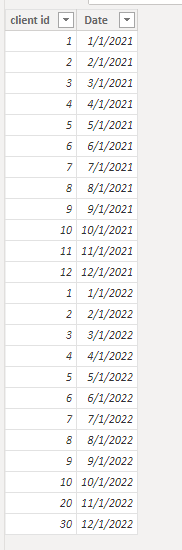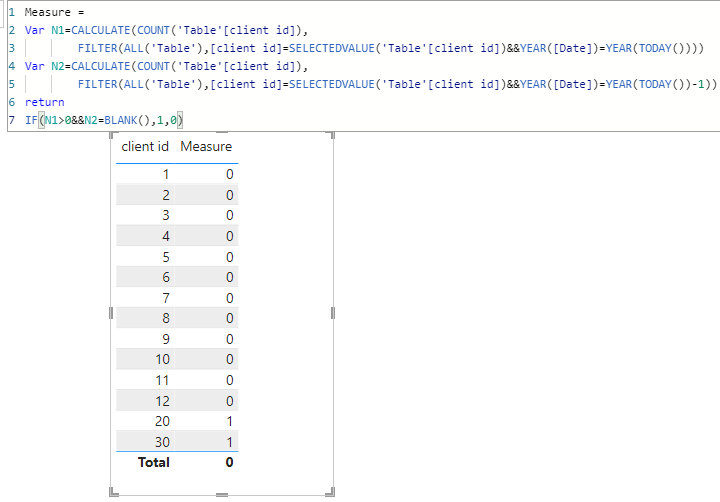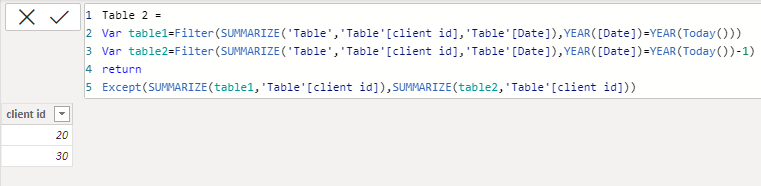FabCon is coming to Atlanta
Join us at FabCon Atlanta from March 16 - 20, 2026, for the ultimate Fabric, Power BI, AI and SQL community-led event. Save $200 with code FABCOMM.
Register now!- Power BI forums
- Get Help with Power BI
- Desktop
- Service
- Report Server
- Power Query
- Mobile Apps
- Developer
- DAX Commands and Tips
- Custom Visuals Development Discussion
- Health and Life Sciences
- Power BI Spanish forums
- Translated Spanish Desktop
- Training and Consulting
- Instructor Led Training
- Dashboard in a Day for Women, by Women
- Galleries
- Data Stories Gallery
- Themes Gallery
- Contests Gallery
- QuickViz Gallery
- Quick Measures Gallery
- Visual Calculations Gallery
- Notebook Gallery
- Translytical Task Flow Gallery
- TMDL Gallery
- R Script Showcase
- Webinars and Video Gallery
- Ideas
- Custom Visuals Ideas (read-only)
- Issues
- Issues
- Events
- Upcoming Events
View all the Fabric Data Days sessions on demand. View schedule
- Power BI forums
- Forums
- Get Help with Power BI
- Desktop
- Check if client id exists in current year and does...
- Subscribe to RSS Feed
- Mark Topic as New
- Mark Topic as Read
- Float this Topic for Current User
- Bookmark
- Subscribe
- Printer Friendly Page
- Mark as New
- Bookmark
- Subscribe
- Mute
- Subscribe to RSS Feed
- Permalink
- Report Inappropriate Content
Check if client id exists in current year and doesn't exist in previous year
Hi,
I have a requirement to find if the client exists in current year but doesn't exist in previous year.
How do I achieve this?
Solved! Go to Solution.
- Mark as New
- Bookmark
- Subscribe
- Mute
- Subscribe to RSS Feed
- Permalink
- Report Inappropriate Content
Hi, @bml123
I simply simulated some data that would solve your problem in 2 ways.
20 and 30 are client ids that exist in this year and did not exist in the previous year.
Method 1:
Measure:
Measure =
Var N1=CALCULATE(COUNT('Table'[client id]),
FILTER(ALL('Table'),[client id]=SELECTEDVALUE('Table'[client id])&&YEAR([Date])=YEAR(TODAY())))
Var N2=CALCULATE(COUNT('Table'[client id]),
FILTER(ALL('Table'),[client id]=SELECTEDVALUE('Table'[client id])&&YEAR([Date])=YEAR(TODAY())-1))
return
IF(N1>0&&N2=BLANK(),1,0)
Method 2:
Table:
Table 2 =
Var table1=Filter(SUMMARIZE('Table','Table'[client id],'Table'[Date]),YEAR([Date])=YEAR(Today()))
Var table2=Filter(SUMMARIZE('Table','Table'[client id],'Table'[Date]),YEAR([Date])=YEAR(Today())-1)
return
Except(SUMMARIZE(table1,'Table'[client id]),SUMMARIZE(table2,'Table'[client id]))Is there a way to output the results you expect?
Best Regards,
Community Support Team _Charlotte
If this post helps, then please consider Accept it as the solution to help the other members find it more quickly.
- Mark as New
- Bookmark
- Subscribe
- Mute
- Subscribe to RSS Feed
- Permalink
- Report Inappropriate Content
Hi, It's working well for my need (put 1 as new client if purchase after more than 1 year). But the total appears 0 ! I still looking to put it as a number to have total and do a graph with it. Have some solution for it?
- Mark as New
- Bookmark
- Subscribe
- Mute
- Subscribe to RSS Feed
- Permalink
- Report Inappropriate Content
Hi, @bml123
I simply simulated some data that would solve your problem in 2 ways.
20 and 30 are client ids that exist in this year and did not exist in the previous year.
Method 1:
Measure:
Measure =
Var N1=CALCULATE(COUNT('Table'[client id]),
FILTER(ALL('Table'),[client id]=SELECTEDVALUE('Table'[client id])&&YEAR([Date])=YEAR(TODAY())))
Var N2=CALCULATE(COUNT('Table'[client id]),
FILTER(ALL('Table'),[client id]=SELECTEDVALUE('Table'[client id])&&YEAR([Date])=YEAR(TODAY())-1))
return
IF(N1>0&&N2=BLANK(),1,0)
Method 2:
Table:
Table 2 =
Var table1=Filter(SUMMARIZE('Table','Table'[client id],'Table'[Date]),YEAR([Date])=YEAR(Today()))
Var table2=Filter(SUMMARIZE('Table','Table'[client id],'Table'[Date]),YEAR([Date])=YEAR(Today())-1)
return
Except(SUMMARIZE(table1,'Table'[client id]),SUMMARIZE(table2,'Table'[client id]))Is there a way to output the results you expect?
Best Regards,
Community Support Team _Charlotte
If this post helps, then please consider Accept it as the solution to help the other members find it more quickly.
- Mark as New
- Bookmark
- Subscribe
- Mute
- Subscribe to RSS Feed
- Permalink
- Report Inappropriate Content
Hi @v-zhangti
Thanks for this. How do I achieve the same for any year selected rather than current year?
- Mark as New
- Bookmark
- Subscribe
- Mute
- Subscribe to RSS Feed
- Permalink
- Report Inappropriate Content
Read about the EXCEPT() DAX function.
Helpful resources

Power BI Monthly Update - November 2025
Check out the November 2025 Power BI update to learn about new features.

Fabric Data Days
Advance your Data & AI career with 50 days of live learning, contests, hands-on challenges, study groups & certifications and more!