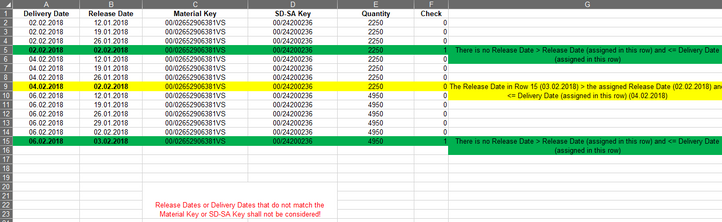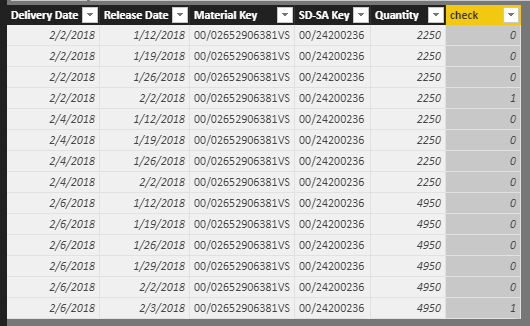Fabric Data Days starts November 4th!
Advance your Data & AI career with 50 days of live learning, dataviz contests, hands-on challenges, study groups & certifications and more!
Get registered- Power BI forums
- Get Help with Power BI
- Desktop
- Service
- Report Server
- Power Query
- Mobile Apps
- Developer
- DAX Commands and Tips
- Custom Visuals Development Discussion
- Health and Life Sciences
- Power BI Spanish forums
- Translated Spanish Desktop
- Training and Consulting
- Instructor Led Training
- Dashboard in a Day for Women, by Women
- Galleries
- Data Stories Gallery
- Themes Gallery
- Contests Gallery
- QuickViz Gallery
- Quick Measures Gallery
- Visual Calculations Gallery
- Notebook Gallery
- Translytical Task Flow Gallery
- TMDL Gallery
- R Script Showcase
- Webinars and Video Gallery
- Ideas
- Custom Visuals Ideas (read-only)
- Issues
- Issues
- Events
- Upcoming Events
Get Fabric Certified for FREE during Fabric Data Days. Don't miss your chance! Request now
- Power BI forums
- Forums
- Get Help with Power BI
- Desktop
- Re: Check if Date is <= another Date in Table
- Subscribe to RSS Feed
- Mark Topic as New
- Mark Topic as Read
- Float this Topic for Current User
- Bookmark
- Subscribe
- Printer Friendly Page
- Mark as New
- Bookmark
- Subscribe
- Mute
- Subscribe to RSS Feed
- Permalink
- Report Inappropriate Content
Check if Date is <= another Date in Table
Hello Forum,
I have the following table:
Based on Material Key and SD-SA Key there are Delivery Dates and Release Dates.
What I want to create a measure or calculated column that checks for:
There is a Release Date "X" in the table that is > Release Date (Currently Assigned in the Row).
If there is than the Release Date "X" should be <= Delivery Date (Currently Assigned in the Row).
The example shown above should clarify, if you need more information let me know...
Solved! Go to Solution.
- Mark as New
- Bookmark
- Subscribe
- Mute
- Subscribe to RSS Feed
- Permalink
- Report Inappropriate Content
Hi@ zombieug
After my research , you can use EARLIER Function to add a column as below:
check = IF(CALCULATE(MAX(Table4[Release Date]),FILTER(Table4,Table4[Release Date]<=EARLIER(Table4[Delivery Date])))=Table4[Release Date],1,0)
Result:
Best Regards,
Lin
If this post helps, then please consider Accept it as the solution to help the other members find it more quickly.
- Mark as New
- Bookmark
- Subscribe
- Mute
- Subscribe to RSS Feed
- Permalink
- Report Inappropriate Content
Hi @v-lili6-msft @Ashish_Mathur,
had to chance it a little to:
IF(CALCULATE(MAX(Sheet1[Release Date]);FILTER(ALLEXCEPT(Sheet1;Sheet1[SD-SA Key];Sheet1[Material Key]);Sheet1[Release Date]<=EARLIER(Sheet1[Delivery Date])))=Sheet1[Release Date];1;0)
this way the column will work for sd-sa key and material key
I think it should work know.
Thanks to all of you who tried to help.
- Mark as New
- Bookmark
- Subscribe
- Mute
- Subscribe to RSS Feed
- Permalink
- Report Inappropriate Content
Hi@ zombieug
After my research , you can use EARLIER Function to add a column as below:
check = IF(CALCULATE(MAX(Table4[Release Date]),FILTER(Table4,Table4[Release Date]<=EARLIER(Table4[Delivery Date])))=Table4[Release Date],1,0)
Result:
Best Regards,
Lin
If this post helps, then please consider Accept it as the solution to help the other members find it more quickly.
- Mark as New
- Bookmark
- Subscribe
- Mute
- Subscribe to RSS Feed
- Permalink
- Report Inappropriate Content
Hi @v-lili6-msft @Ashish_Mathur,
had to chance it a little to:
IF(CALCULATE(MAX(Sheet1[Release Date]);FILTER(ALLEXCEPT(Sheet1;Sheet1[SD-SA Key];Sheet1[Material Key]);Sheet1[Release Date]<=EARLIER(Sheet1[Delivery Date])))=Sheet1[Release Date];1;0)
this way the column will work for sd-sa key and material key
I think it should work know.
Thanks to all of you who tried to help.
- Mark as New
- Bookmark
- Subscribe
- Mute
- Subscribe to RSS Feed
- Permalink
- Report Inappropriate Content
Hi,
Paste the data here such that i can copy it in an Excel workbook.
Regards,
Ashish Mathur
http://www.ashishmathur.com
https://www.linkedin.com/in/excelenthusiasts/
- Mark as New
- Bookmark
- Subscribe
- Mute
- Subscribe to RSS Feed
- Permalink
- Report Inappropriate Content
Hi @Ashish_Mathur thank you for trying to help.
Delivery Date | Release Date | Material Key | SD-SA Key | Quantity |
| 02.02.2018 | 12.01.2018 | 00/02652906381VS | 00/24200236 | 2250 |
| 02.02.2018 | 19.01.2018 | 00/02652906381VS | 00/24200236 | 2250 |
| 02.02.2018 | 26.01.2018 | 00/02652906381VS | 00/24200236 | 2250 |
| 02.02.2018 | 02.02.2018 | 00/02652906381VS | 00/24200236 | 2250 |
| 04.02.2018 | 12.01.2018 | 00/02652906381VS | 00/24200236 | 2250 |
| 04.02.2018 | 19.01.2018 | 00/02652906381VS | 00/24200236 | 2250 |
| 04.02.2018 | 26.01.2018 | 00/02652906381VS | 00/24200236 | 2250 |
| 04.02.2018 | 02.02.2018 | 00/02652906381VS | 00/24200236 | 2250 |
| 06.02.2018 | 12.01.2018 | 00/02652906381VS | 00/24200236 | 4950 |
| 06.02.2018 | 19.01.2018 | 00/02652906381VS | 00/24200236 | 4950 |
| 06.02.2018 | 26.01.2018 | 00/02652906381VS | 00/24200236 | 4950 |
| 06.02.2018 | 29.01.2018 | 00/02652906381VS | 00/24200236 | 4950 |
| 06.02.2018 | 02.02.2018 | 00/02652906381VS | 00/24200236 | 4950 |
| 06.02.2018 | 03.02.2018 | 00/02652906381VS | 00/24200236 | 4950 |
- Mark as New
- Bookmark
- Subscribe
- Mute
- Subscribe to RSS Feed
- Permalink
- Report Inappropriate Content
Hi,
In the image that you have pasted in your first post, why is there a 0 in the first 3 rows. Shouldn't there be a 1 in those rows and may be in others as well. Could you kinldy check the entries in column F.
Regards,
Ashish Mathur
http://www.ashishmathur.com
https://www.linkedin.com/in/excelenthusiasts/
Helpful resources

Fabric Data Days
Advance your Data & AI career with 50 days of live learning, contests, hands-on challenges, study groups & certifications and more!

Power BI Monthly Update - October 2025
Check out the October 2025 Power BI update to learn about new features.