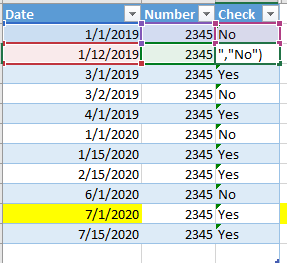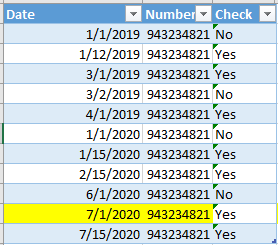FabCon is coming to Atlanta
Join us at FabCon Atlanta from March 16 - 20, 2026, for the ultimate Fabric, Power BI, AI and SQL community-led event. Save $200 with code FABCOMM.
Register now!- Power BI forums
- Get Help with Power BI
- Desktop
- Service
- Report Server
- Power Query
- Mobile Apps
- Developer
- DAX Commands and Tips
- Custom Visuals Development Discussion
- Health and Life Sciences
- Power BI Spanish forums
- Translated Spanish Desktop
- Training and Consulting
- Instructor Led Training
- Dashboard in a Day for Women, by Women
- Galleries
- Data Stories Gallery
- Themes Gallery
- Contests Gallery
- Quick Measures Gallery
- Notebook Gallery
- Translytical Task Flow Gallery
- TMDL Gallery
- R Script Showcase
- Webinars and Video Gallery
- Ideas
- Custom Visuals Ideas (read-only)
- Issues
- Issues
- Events
- Upcoming Events
To celebrate FabCon Vienna, we are offering 50% off select exams. Ends October 3rd. Request your discount now.
- Power BI forums
- Forums
- Get Help with Power BI
- Desktop
- Re: Check for duplicate values within 2 months fro...
- Subscribe to RSS Feed
- Mark Topic as New
- Mark Topic as Read
- Float this Topic for Current User
- Bookmark
- Subscribe
- Printer Friendly Page
- Mark as New
- Bookmark
- Subscribe
- Mute
- Subscribe to RSS Feed
- Permalink
- Report Inappropriate Content
Check for duplicate values within 2 months from the data entry system
Check for duplicate values within 2 months from the date the data is entered into the system.
I want to check for duplicate values with the following rule: if date is 1/1/2019 (d/m/y) => "No", 1/3/2019 => "Yes", 2/3/2019 => "No", 1/4/2019 => "Yes". In short, check the duplicate before 59 days (about 2 months) from the current date. In excel, I use this formula IF(COUNTIFS($A$2:A2,">="&(A3-59),$B$2:B2,[@Number],$C$2:C2,"No")>0, "Yes","No") but I can't figure it out in Power BI or SQL. I look forward to receiving the solutions from all of you. Many thanks.
- Mark as New
- Bookmark
- Subscribe
- Mute
- Subscribe to RSS Feed
- Permalink
- Report Inappropriate Content
It's an error. I took a screenshot of the excel cell's formula. Its value is "Yes."
- Mark as New
- Bookmark
- Subscribe
- Mute
- Subscribe to RSS Feed
- Permalink
- Report Inappropriate Content
2019-03-02 says "No"
- Mark as New
- Bookmark
- Subscribe
- Mute
- Subscribe to RSS Feed
- Permalink
- Report Inappropriate Content
Please explain what you mean by "duplicate numbers". Why would 2019-03-02 be a No ?
- Mark as New
- Bookmark
- Subscribe
- Mute
- Subscribe to RSS Feed
- Permalink
- Report Inappropriate Content
Data is considered "New" labeled "No" because it has been more than 2 months (59 days) after the day it was entered into the system (2019/01/01).
- Mark as New
- Bookmark
- Subscribe
- Mute
- Subscribe to RSS Feed
- Permalink
- Report Inappropriate Content
It feels like your sample data is missing an important column. Please clarify.
- Mark as New
- Bookmark
- Subscribe
- Mute
- Subscribe to RSS Feed
- Permalink
- Report Inappropriate Content
No, the column and data are sufficient. I can solve it in Excel using the aforementioned formula, but I'm at a loss in Power BI and SQL.
Helpful resources
| User | Count |
|---|---|
| 97 | |
| 78 | |
| 77 | |
| 48 | |
| 26 |