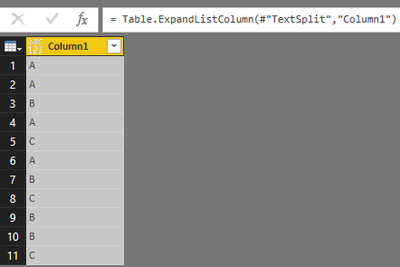FabCon is coming to Atlanta
Join us at FabCon Atlanta from March 16 - 20, 2026, for the ultimate Fabric, Power BI, AI and SQL community-led event. Save $200 with code FABCOMM.
Register now!- Power BI forums
- Get Help with Power BI
- Desktop
- Service
- Report Server
- Power Query
- Mobile Apps
- Developer
- DAX Commands and Tips
- Custom Visuals Development Discussion
- Health and Life Sciences
- Power BI Spanish forums
- Translated Spanish Desktop
- Training and Consulting
- Instructor Led Training
- Dashboard in a Day for Women, by Women
- Galleries
- Data Stories Gallery
- Themes Gallery
- Contests Gallery
- QuickViz Gallery
- Quick Measures Gallery
- Visual Calculations Gallery
- Notebook Gallery
- Translytical Task Flow Gallery
- TMDL Gallery
- R Script Showcase
- Webinars and Video Gallery
- Ideas
- Custom Visuals Ideas (read-only)
- Issues
- Issues
- Events
- Upcoming Events
Get Fabric Certified for FREE during Fabric Data Days. Don't miss your chance! Request now
- Power BI forums
- Forums
- Get Help with Power BI
- Desktop
- Chart of count options contained in column vs thos...
- Subscribe to RSS Feed
- Mark Topic as New
- Mark Topic as Read
- Float this Topic for Current User
- Bookmark
- Subscribe
- Printer Friendly Page
- Mark as New
- Bookmark
- Subscribe
- Mute
- Subscribe to RSS Feed
- Permalink
- Report Inappropriate Content
Chart of count options contained in column vs those options
I've been using PowerBI for a few months and have created many reports.
However, this query has stumped me.
We have a list, generated by online form, that creates a text field based on whichever options are selected.
i.e.
If the options were A, B and C.
Then the field might contain:
A
A, B
A, C
A, B, C
B
B, C
etc.
How can I create a chart which counts the instances of each option?
i.e.
A = 4
B = 4
C = 3
from above.
For the curious... the field data is actually Injury Type from our Accident and Incident notifications.
Solved! Go to Solution.
- Mark as New
- Bookmark
- Subscribe
- Mute
- Subscribe to RSS Feed
- Permalink
- Report Inappropriate Content
Hi @JamesyW,
Fisrt, split the delimited column for multiple rows:
let
Source = Table.FromRows(Json.Document(Binary.Decompress(Binary.FromText("i45WclSK1QGSOk5Q2hnGh7Ig4mBeLAA=", BinaryEncoding.Base64), Compression.Deflate)), let _t = ((type text) meta [Serialized.Text = true]) in type table [Column1 = _t]),
#"Changed Type" = Table.TransformColumnTypes(Source,{{"Column1", type text}}),
#"TextSplit" = Table.TransformColumns(#"Changed Type", {{"Column1", each Text.Split(_,",")}}),
#"ExpList" = Table.ExpandListColumn(#"TextSplit","Column1")
in
#"ExpList"You will get this table:
Then, summarize this table.
Table4 = SUMMARIZE ( Table3, Table3[Column1], "Total", COUNTA ( Table3[Column1] ) )
Thanks,
Yuliana Gu
If this post helps, then please consider Accept it as the solution to help the other members find it more quickly.
- Mark as New
- Bookmark
- Subscribe
- Mute
- Subscribe to RSS Feed
- Permalink
- Report Inappropriate Content
Hi @JamesyW,
Fisrt, split the delimited column for multiple rows:
let
Source = Table.FromRows(Json.Document(Binary.Decompress(Binary.FromText("i45WclSK1QGSOk5Q2hnGh7Ig4mBeLAA=", BinaryEncoding.Base64), Compression.Deflate)), let _t = ((type text) meta [Serialized.Text = true]) in type table [Column1 = _t]),
#"Changed Type" = Table.TransformColumnTypes(Source,{{"Column1", type text}}),
#"TextSplit" = Table.TransformColumns(#"Changed Type", {{"Column1", each Text.Split(_,",")}}),
#"ExpList" = Table.ExpandListColumn(#"TextSplit","Column1")
in
#"ExpList"You will get this table:
Then, summarize this table.
Table4 = SUMMARIZE ( Table3, Table3[Column1], "Total", COUNTA ( Table3[Column1] ) )
Thanks,
Yuliana Gu
If this post helps, then please consider Accept it as the solution to help the other members find it more quickly.
- Mark as New
- Bookmark
- Subscribe
- Mute
- Subscribe to RSS Feed
- Permalink
- Report Inappropriate Content
Thank you Yuliana!
I'd never considered that... with a little tweaking I got it to work and give me exactly what I needed.
Thank you!!
Helpful resources

Power BI Monthly Update - November 2025
Check out the November 2025 Power BI update to learn about new features.

Fabric Data Days
Advance your Data & AI career with 50 days of live learning, contests, hands-on challenges, study groups & certifications and more!