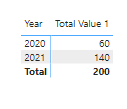FabCon is coming to Atlanta
Join us at FabCon Atlanta from March 16 - 20, 2026, for the ultimate Fabric, Power BI, AI and SQL community-led event. Save $200 with code FABCOMM.
Register now!- Power BI forums
- Get Help with Power BI
- Desktop
- Service
- Report Server
- Power Query
- Mobile Apps
- Developer
- DAX Commands and Tips
- Custom Visuals Development Discussion
- Health and Life Sciences
- Power BI Spanish forums
- Translated Spanish Desktop
- Training and Consulting
- Instructor Led Training
- Dashboard in a Day for Women, by Women
- Galleries
- Data Stories Gallery
- Themes Gallery
- Contests Gallery
- Quick Measures Gallery
- Notebook Gallery
- Translytical Task Flow Gallery
- TMDL Gallery
- R Script Showcase
- Webinars and Video Gallery
- Ideas
- Custom Visuals Ideas (read-only)
- Issues
- Issues
- Events
- Upcoming Events
To celebrate FabCon Vienna, we are offering 50% off select exams. Ends October 3rd. Request your discount now.
- Power BI forums
- Forums
- Get Help with Power BI
- Desktop
- Re: Chart - Clustered Column and line
- Subscribe to RSS Feed
- Mark Topic as New
- Mark Topic as Read
- Float this Topic for Current User
- Bookmark
- Subscribe
- Printer Friendly Page
- Mark as New
- Bookmark
- Subscribe
- Mute
- Subscribe to RSS Feed
- Permalink
- Report Inappropriate Content
Chart - Clustered Column and line
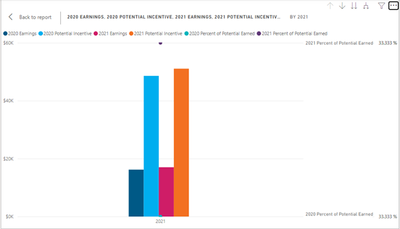
The issue with it is clearer, even to me, when I show it as a table.

This is how it looks as a table:
Table view.
What I think I want/need is 2020 in one row and 2021 in another.
The bottom line is the question is how to I reorganize the data so that it is in two rows with 2020 in one row and 2021 in the other?
The reason I want them in two rows is because I want 2020 and 2021 to be all I have on the x axis. I want "Earnings" and "Potential Earnings" on the one vertical axis as a columns and "Percent of Potential Earned" on the other vertical as a line.
Data Model:
Each of these is from a different table. There are three one-way relationships between the tables. That’s …because each table’s primary key is a cluster of these 3 (ProviderID, AddressID, and IncentiveProgram)
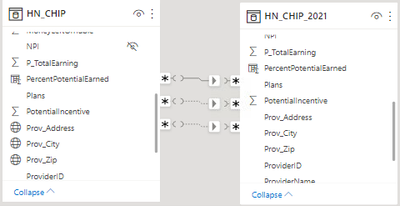
Solved! Go to Solution.
- Mark as New
- Bookmark
- Subscribe
- Mute
- Subscribe to RSS Feed
- Permalink
- Report Inappropriate Content
@Anonymous
Is this what you are trying to acheive?
Couple of things, Is there any reason that you can't append the you two tables together, they look identical.
Here is a link to a file that I put together to show you what I mean - mohassan99_sample.pbix.
I would also suggest you looking into some basic data modelling concepts in Power BI, I re read your first question about your data model and three relationships - relationships don't work how you think they do.
Thank you
- Mark as New
- Bookmark
- Subscribe
- Mute
- Subscribe to RSS Feed
- Permalink
- Report Inappropriate Content
I think I may have to append the tables in a query. Apparently a data relationship is not a join so, yeah, I wasn't sure what they were.
Thank you,
Mo
- Mark as New
- Bookmark
- Subscribe
- Mute
- Subscribe to RSS Feed
- Permalink
- Report Inappropriate Content
Hi @Anonymous
I would suggest introducing a calendar table and then summing your measures as totals, can you provide some dummy data and I can m show you how.
Thank you
- Mark as New
- Bookmark
- Subscribe
- Mute
- Subscribe to RSS Feed
- Permalink
- Report Inappropriate Content
Do you mean a date table? PowerBI says:
A date table is a table that meets the following requirements:
- It must have a column of data type date (or date/time)—known as the date column.
- The date column must contain unique values. (Not the case.)
- The date column must not contain BLANKs.
- The date column must not have any missing dates.
- The date column must span full years. A year isn't necessarily a calendar year (January-December).
- The date table must be marked as a date table.
The data looks like:
Query/Data Source 1
| Year | Provider | Value1 |
2020 | 1 | 10 |
| 2020 | 1 | 10 |
| 2020 | 2 | 20 |
| 2020 | 2 | 20 |
Query/Data Source 1
| Year | Provider | Value1 |
| 2021 | 1 | 30 |
| 2021 | 1 | 30 |
| 2021 | 2 | 40 |
| 2021 | 2 | 40 |
- Mark as New
- Bookmark
- Subscribe
- Mute
- Subscribe to RSS Feed
- Permalink
- Report Inappropriate Content
@Anonymous
Is this what you are trying to acheive?
Couple of things, Is there any reason that you can't append the you two tables together, they look identical.
Here is a link to a file that I put together to show you what I mean - mohassan99_sample.pbix.
I would also suggest you looking into some basic data modelling concepts in Power BI, I re read your first question about your data model and three relationships - relationships don't work how you think they do.
Thank you
- Mark as New
- Bookmark
- Subscribe
- Mute
- Subscribe to RSS Feed
- Permalink
- Report Inappropriate Content
I think I may have to append the tables in a query. Apparently a data relationship is not a join so, yeah, I wasn't sure what they were.
Thank you,
Mo
- Mark as New
- Bookmark
- Subscribe
- Mute
- Subscribe to RSS Feed
- Permalink
- Report Inappropriate Content
Spot on mate, best to append those in PQ before bringing into PBI