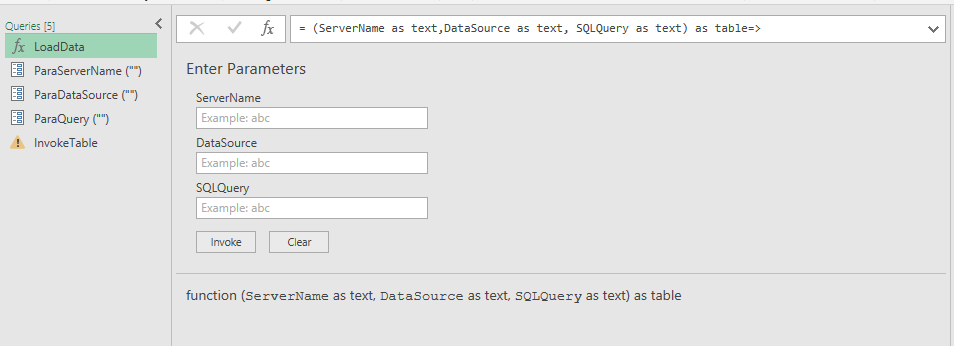FabCon is coming to Atlanta
Join us at FabCon Atlanta from March 16 - 20, 2026, for the ultimate Fabric, Power BI, AI and SQL community-led event. Save $200 with code FABCOMM.
Register now!- Power BI forums
- Get Help with Power BI
- Desktop
- Service
- Report Server
- Power Query
- Mobile Apps
- Developer
- DAX Commands and Tips
- Custom Visuals Development Discussion
- Health and Life Sciences
- Power BI Spanish forums
- Translated Spanish Desktop
- Training and Consulting
- Instructor Led Training
- Dashboard in a Day for Women, by Women
- Galleries
- Data Stories Gallery
- Themes Gallery
- Contests Gallery
- QuickViz Gallery
- Quick Measures Gallery
- Visual Calculations Gallery
- Notebook Gallery
- Translytical Task Flow Gallery
- TMDL Gallery
- R Script Showcase
- Webinars and Video Gallery
- Ideas
- Custom Visuals Ideas (read-only)
- Issues
- Issues
- Events
- Upcoming Events
The Power BI Data Visualization World Championships is back! Get ahead of the game and start preparing now! Learn more
- Power BI forums
- Forums
- Get Help with Power BI
- Desktop
- Changing the Power query SQL Server database setti...
- Subscribe to RSS Feed
- Mark Topic as New
- Mark Topic as Read
- Float this Topic for Current User
- Bookmark
- Subscribe
- Printer Friendly Page
- Mark as New
- Bookmark
- Subscribe
- Mute
- Subscribe to RSS Feed
- Permalink
- Report Inappropriate Content
Changing the Power query SQL Server database settings when moving an Excel workbook
HIi
I'm working on creating an excel report that collects data from a local copy of a SQL Server database on my maschine, where I use Power Query to retrieve the data. These are then loaded into a PowerPivot data model. Now I'm finished with the development and on my way to put this into production on another server on the customer's server. The Excel workbook must change database settings using sql server database user Connection (not integrated). I had hoped that I could change the database Connection Properties at the Data tab, but there are not any easy way to change the connection string to the new server. Now I can't see any option that going through every Power Query query and change them manually. I have great hope that you Power Query experts have a Nice explaination and an example how I can solve this.
Regards Geir F
Solved! Go to Solution.
- Mark as New
- Bookmark
- Subscribe
- Mute
- Subscribe to RSS Feed
- Permalink
- Report Inappropriate Content
Hi @Anonymous,
You can refer to below method: use custom function and query parameters to load data.
Custom function:
let
Custom= (ServerName as text,DataSource as text, SQLQuery as text) as table=>
let
Source = Sql.Database(ServerName, DataSource,[Query=SQLQuery])
in
Source
in
Custom
Parameters:
Use:
let
Source = LoadData(ParaServerName,ParaDataSource,ParaQuery)
in
Source
After above steps, you can modify the parameters to change the datasource.
Regards,
Xiaoxin Sheng
- Mark as New
- Bookmark
- Subscribe
- Mute
- Subscribe to RSS Feed
- Permalink
- Report Inappropriate Content
Hi @Anonymous,
You can refer to below method: use custom function and query parameters to load data.
Custom function:
let
Custom= (ServerName as text,DataSource as text, SQLQuery as text) as table=>
let
Source = Sql.Database(ServerName, DataSource,[Query=SQLQuery])
in
Source
in
Custom
Parameters:
Use:
let
Source = LoadData(ParaServerName,ParaDataSource,ParaQuery)
in
Source
After above steps, you can modify the parameters to change the datasource.
Regards,
Xiaoxin Sheng
- Mark as New
- Bookmark
- Subscribe
- Mute
- Subscribe to RSS Feed
- Permalink
- Report Inappropriate Content
Hello again.
Take a look at suggested method above. If I want to set a SQL SERver authentication together with servername, user name and password, how will these 3 parameters look like?
regards GEir F
Helpful resources

Power BI Dataviz World Championships
The Power BI Data Visualization World Championships is back! Get ahead of the game and start preparing now!

| User | Count |
|---|---|
| 38 | |
| 36 | |
| 33 | |
| 32 | |
| 28 |
| User | Count |
|---|---|
| 129 | |
| 88 | |
| 79 | |
| 68 | |
| 63 |