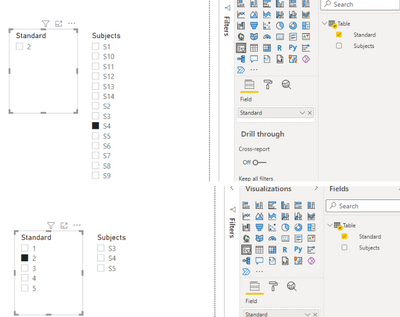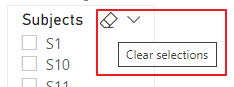Join us at FabCon Vienna from September 15-18, 2025
The ultimate Fabric, Power BI, SQL, and AI community-led learning event. Save €200 with code FABCOMM.
Get registered- Power BI forums
- Get Help with Power BI
- Desktop
- Service
- Report Server
- Power Query
- Mobile Apps
- Developer
- DAX Commands and Tips
- Custom Visuals Development Discussion
- Health and Life Sciences
- Power BI Spanish forums
- Translated Spanish Desktop
- Training and Consulting
- Instructor Led Training
- Dashboard in a Day for Women, by Women
- Galleries
- Data Stories Gallery
- Themes Gallery
- Contests Gallery
- Quick Measures Gallery
- Notebook Gallery
- Translytical Task Flow Gallery
- TMDL Gallery
- R Script Showcase
- Webinars and Video Gallery
- Ideas
- Custom Visuals Ideas (read-only)
- Issues
- Issues
- Events
- Upcoming Events
Compete to become Power BI Data Viz World Champion! First round ends August 18th. Get started.
- Power BI forums
- Forums
- Get Help with Power BI
- Desktop
- Re: Changing second slicer values as per selection...
- Subscribe to RSS Feed
- Mark Topic as New
- Mark Topic as Read
- Float this Topic for Current User
- Bookmark
- Subscribe
- Printer Friendly Page
- Mark as New
- Bookmark
- Subscribe
- Mute
- Subscribe to RSS Feed
- Permalink
- Report Inappropriate Content
Changing second slicer values as per selection in first slicer
HI All,
I have Two slicers as below-
Standard slicer with values as 1,2,3,4,5
Subject slicer as S1, S2, S3, S4, S5....... S14
Also refer table given below
If I select value from Standard slicer, the Subject slicer gets filtered.
Example, If I select 2 in Standard slicer, the Subject slicer shows values as S3,S4 & S5.
Now If I select any value (Lets say S4) from Subject slicer & then select 3 in Standard slicer, the Subject slicer shows values as S6,S7,S8 as well as S4. S4 is shown even though its not part of Standard 3 because that was selected in Subject slicer earlier.
How can I refresh the selections made in Subject slicer when I change the value in Standard slicer.
Table
| Standard | Subjects |
| 1 | S1 |
| 1 | S2 |
| 2 | S3 |
| 2 | S4 |
| 2 | S5 |
| 3 | S6 |
| 3 | S7 |
| 3 | S8 |
| 4 | S9 |
| 4 | S10 |
| 5 | S11 |
| 5 | S12 |
| 5 | S13 |
| 5 | S14 |
- Mark as New
- Bookmark
- Subscribe
- Mute
- Subscribe to RSS Feed
- Permalink
- Report Inappropriate Content
How did you set up your slicer? Because if values in slicers are from same table, then the 2 slicers will affect each other.
It means,
if you select 2 in Standard slicer, the Subject slicer shows values as S3,S4 & S5.
if you select S4 in Subject slicer, the Standard slicer shows values as 2.
In this scenario, the value in the second slicer will not be overwritten even if you creat a measure.
you can try this function of slicer, it will help you clear selections.
Best Regards,
Community Support Team _Tang
If this post helps, please consider Accept it as the solution to help the other members find it more quickly.
- Mark as New
- Bookmark
- Subscribe
- Mute
- Subscribe to RSS Feed
- Permalink
- Report Inappropriate Content
@harshadrokade , if they are from the same table they should filter automatically else you can create a measure(In this table or common table) and check form not blank values in visual level filter
- Mark as New
- Bookmark
- Subscribe
- Mute
- Subscribe to RSS Feed
- Permalink
- Report Inappropriate Content
HI @amitchandak , Thanks for your reply.
These values are from same table. But when I select a value from my first slicer (Standard), the second slicer (Subject) gets filtered. This is working fine as far as I am not selecting any value of second slicer (Subject). As soon as I select value from my second slicer(Subject) & change the value of first slicer (Standard), the second slicer (Subject) shows the related values of the new value selected in first slicer (Standard) + it also shows the earlier selected value of second slicer (Subject) as it was selected. If I select any other value of second slicer (Subject), then this old selected value disappears. I want that when I change the value of first slicer, the values of second slicer (Subject) should competely change & shoudl not show any values related to previous selected value of first slicer.