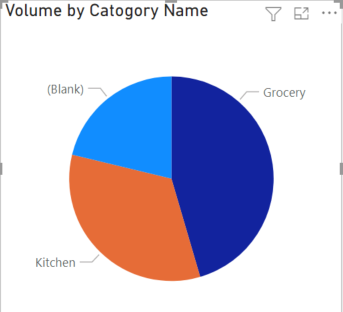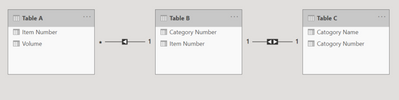FabCon is coming to Atlanta
Join us at FabCon Atlanta from March 16 - 20, 2026, for the ultimate Fabric, Power BI, AI and SQL community-led event. Save $200 with code FABCOMM.
Register now!- Power BI forums
- Get Help with Power BI
- Desktop
- Service
- Report Server
- Power Query
- Mobile Apps
- Developer
- DAX Commands and Tips
- Custom Visuals Development Discussion
- Health and Life Sciences
- Power BI Spanish forums
- Translated Spanish Desktop
- Training and Consulting
- Instructor Led Training
- Dashboard in a Day for Women, by Women
- Galleries
- Data Stories Gallery
- Themes Gallery
- Contests Gallery
- QuickViz Gallery
- Quick Measures Gallery
- Visual Calculations Gallery
- Notebook Gallery
- Translytical Task Flow Gallery
- TMDL Gallery
- R Script Showcase
- Webinars and Video Gallery
- Ideas
- Custom Visuals Ideas (read-only)
- Issues
- Issues
- Events
- Upcoming Events
The Power BI Data Visualization World Championships is back! Get ahead of the game and start preparing now! Learn more
- Power BI forums
- Forums
- Get Help with Power BI
- Desktop
- Re: Changing mismatch 'Blank' with text
- Subscribe to RSS Feed
- Mark Topic as New
- Mark Topic as Read
- Float this Topic for Current User
- Bookmark
- Subscribe
- Printer Friendly Page
- Mark as New
- Bookmark
- Subscribe
- Mute
- Subscribe to RSS Feed
- Permalink
- Report Inappropriate Content
Changing mismatch 'Blank' with text
Hi,
I want to create a visual that is using data from 3 related tables but encountered some mismatch issue. The sample tables look like this:
Table A
| Item Number | Volume |
| a | 10 |
| a | 5 |
| b | 11 |
| null | 7 |
Table B (no null value in this table)
| Item Number | Category Number |
| a | 001 |
| b | 002 |
Table C (no null value in this table)
| Catogory Number | Catogory Name |
| 001 | Grocery |
| 002 | Kitchen |
As I want to create a pie chart presenting the volume distribution by item's Catogory Name, I got some 'blank' because there is 'null' value in the first table (as below).
Known I cannot combine the existing 3 tables into 1, and now I want to change the 'blank' in my pie chart to 'unknown'. Since the 'blank' here is not a value but a representation of mismatch. How can I achive this? Thanks!
My attempts:
1. change the null value in Table A to unknown -- fail
2. append a row with null value to both Table B and C, and try to link "null" with "null" -- still not working
Solved! Go to Solution.
- Mark as New
- Bookmark
- Subscribe
- Mute
- Subscribe to RSS Feed
- Permalink
- Report Inappropriate Content
@hpilearn you need to have something that will represent the values in table A also in table B (and in this case also table C cause they are in 1:1 so they actually should be 1 table). If you replace the null with unkonwn you also need to have the same unknown text in table B also with unknown text for category number and also in table C unkonwn text on the values of the new row you need to add.
Better to join table B and C before you bring it to the model, then you will need to do that only on one table.
- Mark as New
- Bookmark
- Subscribe
- Mute
- Subscribe to RSS Feed
- Permalink
- Report Inappropriate Content
@hpilearn the blank appears when you have records in the many side of a relationship that doesn't have a matching key in the table at the one side. You can't replace it. You should always strive to have a model that each row in the many side has a represntative in the one side. Can you share a screenshot of the model view and write what columns play in the relationship.
- Mark as New
- Bookmark
- Subscribe
- Mute
- Subscribe to RSS Feed
- Permalink
- Report Inappropriate Content
Hi, thank you very much for the help! The relationship look like this:
There are null value in table A. Table B&C don't have any null value.
- Mark as New
- Bookmark
- Subscribe
- Mute
- Subscribe to RSS Feed
- Permalink
- Report Inappropriate Content
@hpilearn you need to have something that will represent the values in table A also in table B (and in this case also table C cause they are in 1:1 so they actually should be 1 table). If you replace the null with unkonwn you also need to have the same unknown text in table B also with unknown text for category number and also in table C unkonwn text on the values of the new row you need to add.
Better to join table B and C before you bring it to the model, then you will need to do that only on one table.
- Mark as New
- Bookmark
- Subscribe
- Mute
- Subscribe to RSS Feed
- Permalink
- Report Inappropriate Content
Hi,
To achieve this in simple way, you can uncheck the blank on the visual filter.
Thanks
Hari
If I helped you, click on the Thumbs Up to give Kudos.
My Blog :: YouTube Channel :: My Linkedin
- Mark as New
- Bookmark
- Subscribe
- Mute
- Subscribe to RSS Feed
- Permalink
- Report Inappropriate Content
Hi Hari, thank you for your reply. I'm tyring to replace the "blank" with the text "unknown" but not to hide it. Do you have any suggestion on that?
Helpful resources

Power BI Dataviz World Championships
The Power BI Data Visualization World Championships is back! Get ahead of the game and start preparing now!

| User | Count |
|---|---|
| 41 | |
| 38 | |
| 36 | |
| 30 | |
| 28 |
| User | Count |
|---|---|
| 129 | |
| 88 | |
| 79 | |
| 68 | |
| 63 |