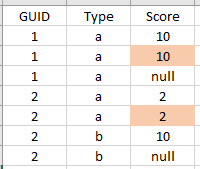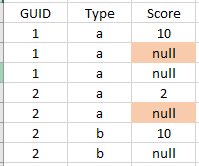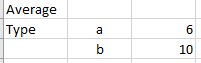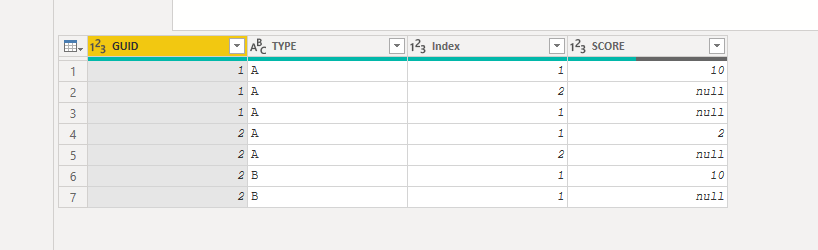- Power BI forums
- Updates
- News & Announcements
- Get Help with Power BI
- Desktop
- Service
- Report Server
- Power Query
- Mobile Apps
- Developer
- DAX Commands and Tips
- Custom Visuals Development Discussion
- Health and Life Sciences
- Power BI Spanish forums
- Translated Spanish Desktop
- Power Platform Integration - Better Together!
- Power Platform Integrations (Read-only)
- Power Platform and Dynamics 365 Integrations (Read-only)
- Training and Consulting
- Instructor Led Training
- Dashboard in a Day for Women, by Women
- Galleries
- Community Connections & How-To Videos
- COVID-19 Data Stories Gallery
- Themes Gallery
- Data Stories Gallery
- R Script Showcase
- Webinars and Video Gallery
- Quick Measures Gallery
- 2021 MSBizAppsSummit Gallery
- 2020 MSBizAppsSummit Gallery
- 2019 MSBizAppsSummit Gallery
- Events
- Ideas
- Custom Visuals Ideas
- Issues
- Issues
- Events
- Upcoming Events
- Community Blog
- Power BI Community Blog
- Custom Visuals Community Blog
- Community Support
- Community Accounts & Registration
- Using the Community
- Community Feedback
Earn a 50% discount on the DP-600 certification exam by completing the Fabric 30 Days to Learn It challenge.
- Power BI forums
- Forums
- Get Help with Power BI
- Desktop
- Changing duplicates into Null
- Subscribe to RSS Feed
- Mark Topic as New
- Mark Topic as Read
- Float this Topic for Current User
- Bookmark
- Subscribe
- Printer Friendly Page
- Mark as New
- Bookmark
- Subscribe
- Mute
- Subscribe to RSS Feed
- Permalink
- Report Inappropriate Content
Changing duplicates into Null
Hi all,
I would like to change duplicates in my row into null
For example this as my original table, where I would like to change the orange boxes into null as they are replication.
Becoming into this:
and Ideally my end product is do calculate the Score based on the Type.
Hope someone can give some guidance.
Many thanks.
Solved! Go to Solution.
- Mark as New
- Bookmark
- Subscribe
- Mute
- Subscribe to RSS Feed
- Permalink
- Report Inappropriate Content
@jinweitan , better try a measure like
Measure = AVERAGEX(SUMMARIZE (filter('Table 1',not(isblank('Table 1'[Score]))),'Table 1'[GUID],'Table 1'[Type],'Table 1'[Score]),[score])
Microsoft Power BI Learning Resources, 2023 !!
Learn Power BI - Full Course with Dec-2022, with Window, Index, Offset, 100+ Topics !!
Did I answer your question? Mark my post as a solution! Appreciate your Kudos !! Proud to be a Super User! !!
- Mark as New
- Bookmark
- Subscribe
- Mute
- Subscribe to RSS Feed
- Permalink
- Report Inappropriate Content
This is a Power Query Solution:
let
Source = Table.FromRows(Json.Document(Binary.Decompress(Binary.FromText("i45WMlTSUXIEYkMDpVgdnFwwxwjKMcLBc0Log3GVYmMB", BinaryEncoding.Base64), Compression.Deflate)), let _t = ((type nullable text) meta [Serialized.Text = true]) in type table [GUID = _t, TYPE = _t, SCORE = _t]),
#"Changed Type" = Table.TransformColumnTypes(Source,{{"GUID", Int64.Type}, {"TYPE", type text}, {"SCORE", Int64.Type}}),
#"Grouped Rows" = Table.Group(#"Changed Type", {"GUID", "TYPE", "SCORE"}, {{"Rows", each Table.AddColumn(Table.AddIndexColumn(_, "Index", 1,1), "Score_2", each if [Index] > 1 then null else [SCORE]), type table }}),
#"Removed Other Columns" = Table.SelectColumns(#"Grouped Rows",{"Rows"}),
#"Expanded Rows" = Table.ExpandTableColumn(#"Removed Other Columns", "Rows", {"GUID", "TYPE", "Index", "Score_2"}, {"GUID", "TYPE", "Index", "Score_2"}),
#"Renamed Columns" = Table.RenameColumns(#"Expanded Rows",{{"Score_2", "SCORE"}}),
#"Changed Type1" = Table.TransformColumnTypes(#"Renamed Columns",{{"GUID", Int64.Type}, {"TYPE", type text}, {"Index", Int64.Type}, {"SCORE", Int64.Type}})
in
#"Changed Type1"
- Mark as New
- Bookmark
- Subscribe
- Mute
- Subscribe to RSS Feed
- Permalink
- Report Inappropriate Content
@jinweitan , better try a measure like
Measure = AVERAGEX(SUMMARIZE (filter('Table 1',not(isblank('Table 1'[Score]))),'Table 1'[GUID],'Table 1'[Type],'Table 1'[Score]),[score])
Microsoft Power BI Learning Resources, 2023 !!
Learn Power BI - Full Course with Dec-2022, with Window, Index, Offset, 100+ Topics !!
Did I answer your question? Mark my post as a solution! Appreciate your Kudos !! Proud to be a Super User! !!