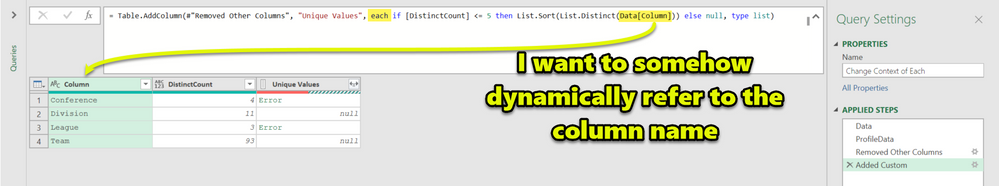FabCon is coming to Atlanta
Join us at FabCon Atlanta from March 16 - 20, 2026, for the ultimate Fabric, Power BI, AI and SQL community-led event. Save $200 with code FABCOMM.
Register now!- Power BI forums
- Get Help with Power BI
- Desktop
- Service
- Report Server
- Power Query
- Mobile Apps
- Developer
- DAX Commands and Tips
- Custom Visuals Development Discussion
- Health and Life Sciences
- Power BI Spanish forums
- Translated Spanish Desktop
- Training and Consulting
- Instructor Led Training
- Dashboard in a Day for Women, by Women
- Galleries
- Data Stories Gallery
- Themes Gallery
- Contests Gallery
- QuickViz Gallery
- Quick Measures Gallery
- Visual Calculations Gallery
- Notebook Gallery
- Translytical Task Flow Gallery
- TMDL Gallery
- R Script Showcase
- Webinars and Video Gallery
- Ideas
- Custom Visuals Ideas (read-only)
- Issues
- Issues
- Events
- Upcoming Events
The Power BI Data Visualization World Championships is back! Get ahead of the game and start preparing now! Learn more
- Power BI forums
- Forums
- Get Help with Power BI
- Desktop
- Re: Changing context of column reference in each s...
- Subscribe to RSS Feed
- Mark Topic as New
- Mark Topic as Read
- Float this Topic for Current User
- Bookmark
- Subscribe
- Printer Friendly Page
- Mark as New
- Bookmark
- Subscribe
- Mute
- Subscribe to RSS Feed
- Permalink
- Report Inappropriate Content
Changing context of column reference in each statement
What I would like to do here is dynamically reference a column name in a previous PQ step from within an each statement. Does this require an Expression.Evaluate operation? How can I refer to a changing column name in this context?
Example M Code
let
Data = #table(
type table
[
#"League"=text,
#"Team"=text,
#"Conference"=text,
#"Division"=text
],
{
{"NBA", "Boston Celtics", "Eastern", "Atlantic"},
{"NBA", "Brooklyn Nets", "Eastern", "Atlantic"},
{"NBA", "New York Knicks", "Eastern", "Atlantic"},
{"NBA", "Philadelphia 76ers", "Eastern", "Atlantic"},
{"NBA", "Toronto Raptors", "Eastern", "Atlantic"},
{"NBA", "Chicago Bulls", "Eastern", "Central"},
{"NBA", "Cleveland Cavaliers", "Eastern", "Central"},
{"NBA", "Detroit Pistons", "Eastern", "Central"},
{"NBA", "Indiana Pacers", "Eastern", "Central"},
{"NBA", "Milwaukee Bucks", "Eastern", "Central"},
{"NBA", "Atlanta Hawks", "Eastern", "Southeast"},
{"NBA", "Charlotte Hornets", "Eastern", "Southeast"},
{"NBA", "Miami Heat", "Eastern", "Southeast"},
{"NBA", "Orlando Magic", "Eastern", "Southeast"},
{"NBA", "Washington Wizards", "Eastern", "Southeast"},
{"NBA", "Denver Nuggets", "Western", "Northwest"},
{"NBA", "Minnesota Timberwolves", "Western", "Northwest"},
{"NBA", "Oklahoma City Thunder", "Western", "Northwest"},
{"NBA", "Portland Trail Blazers", "Western", "Northwest"},
{"NBA", "Utah Jazz", "Western", "Northwest"},
{"NBA", "Golden State Warriors", "Western", "Pacific"},
{"NBA", "Los Angeles Clippers", "Western", "Pacific"},
{"NBA", "Los Angeles Lakers", "Western", "Pacific"},
{"NBA", "Phoenix Suns", "Western", "Pacific"},
{"NBA", "Sacramento Kings", "Western", "Pacific"},
{"NBA", "Dallas Mavericks", "Western", "Southwest"},
{"NBA", "Houston Rockets", "Western", "Southwest"},
{"NBA", "Memphis Grizzlies", "Western", "Southwest"},
{"NBA", "New Orleans Pelicans", "Western", "Southwest"},
{"NBA", "San Antonio Spurs", "Western", "Southwest"},
{"NFL", "Buffalo Bills", "AFC", "East"},
{"NFL", "Miami Dolphins", "AFC", "East"},
{"NFL", "New England Patriots", "AFC", "East"},
{"NFL", "New York Jets", "AFC", "East"},
{"NFL", "Baltimore Ravens", "AFC", "North"},
{"NFL", "Cincinnati Bengals", "AFC", "North"},
{"NFL", "Cleveland Browns", "AFC", "North"},
{"NFL", "Pittsburgh Steelers", "AFC", "North"},
{"NFL", "Houston Texans", "AFC", "South"},
{"NFL", "Indianapolis Colts", "AFC", "South"},
{"NFL", "Jacksonville Jaguars", "AFC", "South"},
{"NFL", "Tennessee Titans", "AFC", "South"},
{"NFL", "Denver Broncos", "AFC", "West"},
{"NFL", "Kansas City Chiefs", "AFC", "West"},
{"NFL", "Las Vegas Raiders", "AFC", "West"},
{"NFL", "Los Angeles Chargers", "AFC", "West"},
{"NFL", "Dallas Cowboys", "NFC", "East"},
{"NFL", "New York Giants", "NFC", "East"},
{"NFL", "Philadelphia Eagles", "NFC", "East"},
{"NFL", "Washington Redskins", "NFC", "East"},
{"NFL", "Chicago Bears", "NFC", "North"},
{"NFL", "Detroit Lions", "NFC", "North"},
{"NFL", "Green Bay Packers", "NFC", "North"},
{"NFL", "Minnesota Vikings", "NFC", "North"},
{"NFL", "Atlanta Falcons", "NFC", "South"},
{"NFL", "Carolina Panthers", "NFC", "South"},
{"NFL", "New Orleans Saints", "NFC", "South"},
{"NFL", "Tampa Bay Buccaneers", "NFC", "South"},
{"NFL", "Arizona Cardinals", "NFC", "West"},
{"NFL", "Los Angeles Rams", "NFC", "West"},
{"NFL", "San Francisco 49ers", "NFC", "West"},
{"NFL", "Seattle Seahawks", "NFC", "West"},
{"NHL", "Boston Bruins", "Eastern", "Atlantic"},
{"NHL", "Buffalo Sabres", "Eastern", "Atlantic"},
{"NHL", "Detroit Red Wings", "Eastern", "Atlantic"},
{"NHL", "Florida Panthers", "Eastern", "Atlantic"},
{"NHL", "Montreal Canadiens", "Eastern", "Atlantic"},
{"NHL", "Ottawa Senators", "Eastern", "Atlantic"},
{"NHL", "Tampa Bay Lightning", "Eastern", "Atlantic"},
{"NHL", "Carolina Hurricanes", "Eastern", "Metropolitan"},
{"NHL", "Columbus Blue Jackets", "Eastern", "Metropolitan"},
{"NHL", "New Jersey Devils", "Eastern", "Metropolitan"},
{"NHL", "New York Islanders", "Eastern", "Metropolitan"},
{"NHL", "New York Rangers", "Eastern", "Metropolitan"},
{"NHL", "Philadelphia Flyers", "Eastern", "Metropolitan"},
{"NHL", "Pittsburgh Penguins", "Eastern", "Metropolitan"},
{"NHL", "Toronto Maple Leafs", "Eastern", "Metropolitan"},
{"NHL", "Washington Capitals", "Eastern", "Metropolitan"},
{"NHL", "Chicago Blackhawks", "Western", "Central"},
{"NHL", "Colorado Avalanche", "Western", "Central"},
{"NHL", "Dallas Stars", "Western", "Central"},
{"NHL", "Minnesota Wild", "Western", "Central"},
{"NHL", "Nashville Predators", "Western", "Central"},
{"NHL", "St Louis Blues", "Western", "Central"},
{"NHL", "Winnipeg Jets", "Western", "Central"},
{"NHL", "Anaheim Ducks", "Western", "Pacific"},
{"NHL", "Arizona Coyotes", "Western", "Pacific"},
{"NHL", "Calgary Flames", "Western", "Pacific"},
{"NHL", "Edmonton Oilers", "Western", "Pacific"},
{"NHL", "Los Angeles Kings", "Western", "Pacific"},
{"NHL", "San Jose Sharks", "Western", "Pacific"},
{"NHL", "Vancouver Canucks", "Western", "Pacific"},
{"NHL", "Vegas Golden Knights", "Western", "Pacific"}
}),
ProfileData = Table.Profile(Data),
#"Removed Other Columns" = Table.SelectColumns(ProfileData,{"Column", "DistinctCount"}),
#"Added Custom" = Table.AddColumn(#"Removed Other Columns", "Unique Values", each if [DistinctCount] <= 5 then List.Sort(List.Distinct(Data[Column])) else null, type list)
in
#"Added Custom"
Solved! Go to Solution.
- Mark as New
- Bookmark
- Subscribe
- Mute
- Subscribe to RSS Feed
- Permalink
- Report Inappropriate Content
Put
Table.Column(Data, [Column])in the brackets for the List.Distinct
It's quite powerful but difficult to find.
- Mark as New
- Bookmark
- Subscribe
- Mute
- Subscribe to RSS Feed
- Permalink
- Report Inappropriate Content
@pelowski what is your end goal?
Subscribe to the @PowerBIHowTo YT channel for an upcoming video on List and Record functions in Power Query!!
Learn Power BI and Fabric - subscribe to our YT channel - Click here: @PowerBIHowTo
If my solution proved useful, I'd be delighted to receive Kudos. When you put effort into asking a question, it's equally thoughtful to acknowledge and give Kudos to the individual who helped you solve the problem. It's a small gesture that shows appreciation and encouragement! ❤
Did I answer your question? Mark my post as a solution. Proud to be a Super User! Appreciate your Kudos 🙂
Feel free to email me with any of your BI needs.
- Mark as New
- Bookmark
- Subscribe
- Mute
- Subscribe to RSS Feed
- Permalink
- Report Inappropriate Content
The end goal for this example is a distinct/sorted list of the values in the Conference and League columns (in this example) from the Data step because they match the criteria in the "Added Custom" step by having a distinct count that is less than or equal to 5. I would expect the values to equal {"AFC", "Eastern", "NFC", "Western"} and {"NBA", "NFL", "NHL"} respectively.
The overall end goal (irrespectively of this simple example) is to understand how to dynamically reference a column name from a previous step within an each statement like this.
- Mark as New
- Bookmark
- Subscribe
- Mute
- Subscribe to RSS Feed
- Permalink
- Report Inappropriate Content
In the usage case I hope this will solve, I'm adding some custom columns using Lars Schreiber's article about the second parameter of Table.Profile and I'm using it in a custom function to get a better understanding of any table I pass to the custom function. One of the columns I'd like to create is a list of distinct values for any given text or numeric column that has a limited number of distinct values.
- Mark as New
- Bookmark
- Subscribe
- Mute
- Subscribe to RSS Feed
- Permalink
- Report Inappropriate Content
Put
Table.Column(Data, [Column])in the brackets for the List.Distinct
It's quite powerful but difficult to find.
- Mark as New
- Bookmark
- Subscribe
- Mute
- Subscribe to RSS Feed
- Permalink
- Report Inappropriate Content
Wow! It was as easy as that! Thanks!
FWIW, I swear I've been over that documentation hundreds of times but I think this is the first time I've used Table.Column! 🙄 Always learning something new! Thanks again!
Helpful resources

Power BI Dataviz World Championships
The Power BI Data Visualization World Championships is back! Get ahead of the game and start preparing now!

Power BI Monthly Update - November 2025
Check out the November 2025 Power BI update to learn about new features.

| User | Count |
|---|---|
| 63 | |
| 46 | |
| 43 | |
| 26 | |
| 19 |
| User | Count |
|---|---|
| 198 | |
| 125 | |
| 102 | |
| 69 | |
| 53 |