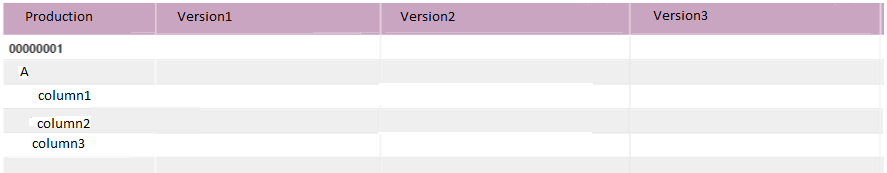FabCon is coming to Atlanta
Join us at FabCon Atlanta from March 16 - 20, 2026, for the ultimate Fabric, Power BI, AI and SQL community-led event. Save $200 with code FABCOMM.
Register now!- Power BI forums
- Get Help with Power BI
- Desktop
- Service
- Report Server
- Power Query
- Mobile Apps
- Developer
- DAX Commands and Tips
- Custom Visuals Development Discussion
- Health and Life Sciences
- Power BI Spanish forums
- Translated Spanish Desktop
- Training and Consulting
- Instructor Led Training
- Dashboard in a Day for Women, by Women
- Galleries
- Data Stories Gallery
- Themes Gallery
- Contests Gallery
- Quick Measures Gallery
- Visual Calculations Gallery
- Notebook Gallery
- Translytical Task Flow Gallery
- TMDL Gallery
- R Script Showcase
- Webinars and Video Gallery
- Ideas
- Custom Visuals Ideas (read-only)
- Issues
- Issues
- Events
- Upcoming Events
Calling all Data Engineers! Fabric Data Engineer (Exam DP-700) live sessions are back! Starting October 16th. Sign up.
- Power BI forums
- Forums
- Get Help with Power BI
- Desktop
- Changing columns order i matrix
- Subscribe to RSS Feed
- Mark Topic as New
- Mark Topic as Read
- Float this Topic for Current User
- Bookmark
- Subscribe
- Printer Friendly Page
- Mark as New
- Bookmark
- Subscribe
- Mute
- Subscribe to RSS Feed
- Permalink
- Report Inappropriate Content
Changing columns order i matrix
I have the following matrix and I want a specific column order:
the problem is that for product=00000001 there are three versions(version1, version2,version3) but if I select product=00000008 it might be twenty versions(version1.... version20). There are more that one hundred products and I don't know how many versions each of them have.Version1 is always the oldest and the last version is the newest one. How can I sort the columns so it shows from newest version?(in above screenshot I want to sort so it shows version3, version2,version1. The first column, Production is freezed)
Solved! Go to Solution.
- Mark as New
- Bookmark
- Subscribe
- Mute
- Subscribe to RSS Feed
- Permalink
- Report Inappropriate Content
@Anonymous , You might have to on this column or create one more column and do on that. As after this column will sort desc.
Version New = [Version] /// New colum which will sort desc
Version New Rank = Rankx(All(Table),[Version],,desc,Dense) // Do not use Verison New
Now mark the Version New Rank as sort column of Version New
https://docs.microsoft.com/en-us/power-bi/desktop-sort-by-column
In case of any issue with rank refer
For Rank Refer these links
https://radacad.com/how-to-use-rankx-in-dax-part-1-of-3-calculated-columns
https://radacad.com/how-to-use-rankx-in-dax-part-2-of-3-calculated-measures
https://radacad.com/how-to-use-rankx-in-dax-part-3-of-3-the-finale
- Mark as New
- Bookmark
- Subscribe
- Mute
- Subscribe to RSS Feed
- Permalink
- Report Inappropriate Content
@Anonymous , You might have to on this column or create one more column and do on that. As after this column will sort desc.
Version New = [Version] /// New colum which will sort desc
Version New Rank = Rankx(All(Table),[Version],,desc,Dense) // Do not use Verison New
Now mark the Version New Rank as sort column of Version New
https://docs.microsoft.com/en-us/power-bi/desktop-sort-by-column
In case of any issue with rank refer
For Rank Refer these links
https://radacad.com/how-to-use-rankx-in-dax-part-1-of-3-calculated-columns
https://radacad.com/how-to-use-rankx-in-dax-part-2-of-3-calculated-measures
https://radacad.com/how-to-use-rankx-in-dax-part-3-of-3-the-finale
- Mark as New
- Bookmark
- Subscribe
- Mute
- Subscribe to RSS Feed
- Permalink
- Report Inappropriate Content
Helpful resources

FabCon Global Hackathon
Join the Fabric FabCon Global Hackathon—running virtually through Nov 3. Open to all skill levels. $10,000 in prizes!

Power BI Monthly Update - October 2025
Check out the October 2025 Power BI update to learn about new features.