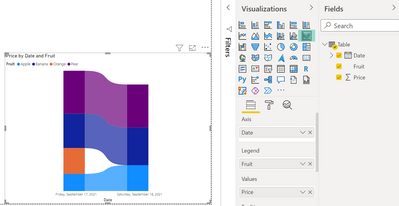FabCon is coming to Atlanta
Join us at FabCon Atlanta from March 16 - 20, 2026, for the ultimate Fabric, Power BI, AI and SQL community-led event. Save $200 with code FABCOMM.
Register now!- Power BI forums
- Get Help with Power BI
- Desktop
- Service
- Report Server
- Power Query
- Mobile Apps
- Developer
- DAX Commands and Tips
- Custom Visuals Development Discussion
- Health and Life Sciences
- Power BI Spanish forums
- Translated Spanish Desktop
- Training and Consulting
- Instructor Led Training
- Dashboard in a Day for Women, by Women
- Galleries
- Data Stories Gallery
- Themes Gallery
- Contests Gallery
- QuickViz Gallery
- Quick Measures Gallery
- Visual Calculations Gallery
- Notebook Gallery
- Translytical Task Flow Gallery
- TMDL Gallery
- R Script Showcase
- Webinars and Video Gallery
- Ideas
- Custom Visuals Ideas (read-only)
- Issues
- Issues
- Events
- Upcoming Events
Get Fabric Certified for FREE during Fabric Data Days. Don't miss your chance! Request now
- Power BI forums
- Forums
- Get Help with Power BI
- Desktop
- Re: Change tracking between dates
- Subscribe to RSS Feed
- Mark Topic as New
- Mark Topic as Read
- Float this Topic for Current User
- Bookmark
- Subscribe
- Printer Friendly Page
- Mark as New
- Bookmark
- Subscribe
- Mute
- Subscribe to RSS Feed
- Permalink
- Report Inappropriate Content
Change tracking between dates
Look at the below example. I have a basket of fruits and I update the fruits and the price everyday. One day I have 4 fruits and the next day I am missing the orrange. Prices are also different.
Now show me how you will create a visual that shows what changed between these dates? Now imagine how to show the change trackign for the whole year. Can you help?
| Date | Fruit | Price |
| 17-09-2021 | Apple | 10 |
| 17-09-2021 | Orange | 15 |
| 17-09-2021 | Banana | 20 |
| 17-09-2021 | Pear | 25 |
| 18-09-2021 | Apple | 15 |
| 18-09-2021 | Banana | 22 |
| 18-09-2021 | Pear | 25 |
- Mark as New
- Bookmark
- Subscribe
- Mute
- Subscribe to RSS Feed
- Permalink
- Report Inappropriate Content
Hi,
Create a Calendar Table with a relationship from the Date column of your Data Table to the Date column of your Calendar Table. To your visual, drag the Date column from your Calendar Table and Fruit column from your Data Table. Write these measures
Total price = sum(data[price])
Total price on previous day = calculate([total price],previousday(calendar[date]))
Growth (%) = divide(([total price] - [Total price on previous day]),[Total price on previous day])
Hope this helps.
Regards,
Ashish Mathur
http://www.ashishmathur.com
https://www.linkedin.com/in/excelenthusiasts/
- Mark as New
- Bookmark
- Subscribe
- Mute
- Subscribe to RSS Feed
- Permalink
- Report Inappropriate Content
@Sertan_CPH Here's a way to generate the necessary missing rows and calculate the change in Price:
Table17a =
VAR __Table =
ADDCOLUMNS(
GENERATE(
DISTINCT('Table17'[Date]),
DISTINCT('Table17'[Fruit])
),
"Price",LOOKUPVALUE(Table17[Price],Table17[Date],[Date],Table17[Fruit],[Fruit])+0
)
VAR __Table1 =
ADDCOLUMNS(
__Table,
"Change",
VAR __PreviousDate = MAXX(FILTER(__Table,[Date]<EARLIER([Date]) && [Fruit]<=EARLIER([Fruit])),[Date])
VAR __PreviousPrice = MAXX(FILTER(__Table,[Date]=__PreviousDate && [Fruit]=EARLIER([Fruit])),[Price])
RETURN
[Price] - __PreviousPrice
)
RETURN
__Table1Follow on LinkedIn
@ me in replies or I'll lose your thread!!!
Instead of a Kudo, please vote for this idea
Become an expert!: Enterprise DNA
External Tools: MSHGQM
YouTube Channel!: Microsoft Hates Greg
Latest book!: DAX For Humans
DAX is easy, CALCULATE makes DAX hard...
- Mark as New
- Bookmark
- Subscribe
- Mute
- Subscribe to RSS Feed
- Permalink
- Report Inappropriate Content
Hi @Greg_Deckler I like your approach but I am getting an error "A table of multiple values was supplied where a single value was expected."
What can be going wrong here?
- Mark as New
- Bookmark
- Subscribe
- Mute
- Subscribe to RSS Feed
- Permalink
- Report Inappropriate Content
@Sertan_CPH Hmm, weird, I actually tested that one. See attached PBIX beneath signature. I have to say though, I like @TomMartens approach.
Follow on LinkedIn
@ me in replies or I'll lose your thread!!!
Instead of a Kudo, please vote for this idea
Become an expert!: Enterprise DNA
External Tools: MSHGQM
YouTube Channel!: Microsoft Hates Greg
Latest book!: DAX For Humans
DAX is easy, CALCULATE makes DAX hard...
- Mark as New
- Bookmark
- Subscribe
- Mute
- Subscribe to RSS Feed
- Permalink
- Report Inappropriate Content
I don't know why it is not working. I have a huge data set with a lot of dates and they are not necessarily consequitive days. Some has one week or two weeks between them. I have also 1000 "fruits" on my table.
I downloaded the sample you made, it looks fine but I suspect it has something to do with filters, or dates. I am not sure. Tom's answer is good but like I mentioned, I have too many items to track on a ribbon chart.
Do you think you can make adjustments so instead of filtering to find today's date, I would like to be able to choose two dates from a filter or something so I can compare two specific dates.
Ps. I have a dedicated Calendar table as many of you suggested.
- Mark as New
- Bookmark
- Subscribe
- Mute
- Subscribe to RSS Feed
- Permalink
- Report Inappropriate Content
Hey @Sertan_CPH ,
I consider the Ribbon chart a good fit for this data visualization task:
In regards to visualizing a complete year, I recommend creating a dedicated Calendar table, and create a relationship between the Calendar table (the one-side) and your table (the many-side). Then you can use the Calendar table on the x-axis of the ribbon chart.
This article also contains how to create a Calendar table: Time patterns – DAX Patterns
Hopefully, this helps to provide some ideas on how to tackle your challenge.
Regards,
Tom
Did I answer your question? Mark my post as a solution, this will help others!
Proud to be a Super User!
I accept Kudos 😉
Hamburg, Germany
- Mark as New
- Bookmark
- Subscribe
- Mute
- Subscribe to RSS Feed
- Permalink
- Report Inappropriate Content
@TomMartens Hi
It is very practical and I really like this method but as you can imagine my data is very large and not only few fruits but 1000 line items. It is simply too confusing to use ribbon chart in this case
- Mark as New
- Bookmark
- Subscribe
- Mute
- Subscribe to RSS Feed
- Permalink
- Report Inappropriate Content
@Sertan_CPH For part of the answer, you can use MTBF, which will help you show changes between days as long as items exist. See my article on Mean Time Between Failure (MTBF) which uses EARLIER: http://community.powerbi.com/t5/Community-Blog/Mean-Time-Between-Failure-MTBF-and-Power-BI/ba-p/3395....
The basic pattern is:
Column =
VAR __Current = [Value]
VAR __PreviousDate = MAXX(FILTER('Table','Table'[Date] < EARLIER('Table'[Date])),[Date])
VAR __Previous = MAXX(FILTER('Table',[Date]=__PreviousDate),[Value])
RETURN
__Current - __Previous
Follow on LinkedIn
@ me in replies or I'll lose your thread!!!
Instead of a Kudo, please vote for this idea
Become an expert!: Enterprise DNA
External Tools: MSHGQM
YouTube Channel!: Microsoft Hates Greg
Latest book!: DAX For Humans
DAX is easy, CALCULATE makes DAX hard...
Helpful resources

Power BI Monthly Update - November 2025
Check out the November 2025 Power BI update to learn about new features.

Fabric Data Days
Advance your Data & AI career with 50 days of live learning, contests, hands-on challenges, study groups & certifications and more!

| User | Count |
|---|---|
| 104 | |
| 81 | |
| 66 | |
| 50 | |
| 45 |