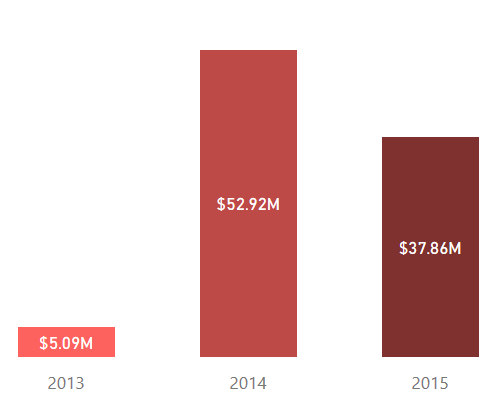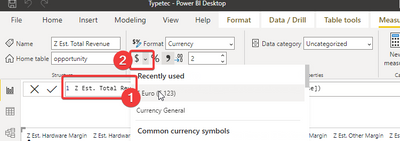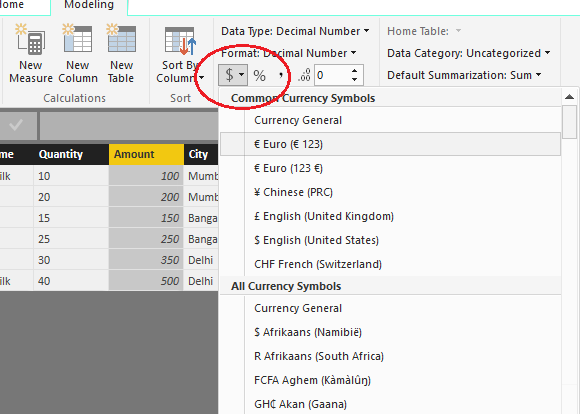- Subscribe to RSS Feed
- Mark Topic as New
- Mark Topic as Read
- Float this Topic for Current User
- Bookmark
- Subscribe
- Printer Friendly Page
- Mark as New
- Bookmark
- Subscribe
- Mute
- Subscribe to RSS Feed
- Permalink
- Report Inappropriate Content
Change the currency symbol
- Mark as New
- Bookmark
- Subscribe
- Mute
- Subscribe to RSS Feed
- Permalink
- Report Inappropriate Content
In Desktop, in the model, on the Modeling tab, highlight the column or measure and in the ribbon in the Formatting area, use the $ drop down to change the format.
Follow on LinkedIn
@ me in replies or I'll lose your thread!!!
Instead of a Kudo, please vote for this idea
Become an expert!: Enterprise DNA
External Tools: MSHGQM
YouTube Channel!: Microsoft Hates Greg
Latest book!: DAX For Humans
DAX is easy, CALCULATE makes DAX hard...
- Mark as New
- Bookmark
- Subscribe
- Mute
- Subscribe to RSS Feed
- Permalink
- Report Inappropriate Content
You must select a column first and go to modelling and then check the format if the format is currency you select the relevent currency. I can not see you can do in bulk.
- Mark as New
- Bookmark
- Subscribe
- Mute
- Subscribe to RSS Feed
- Permalink
- Report Inappropriate Content
Hi, I am trying to format a field "actuals" to currency in query editor. Unlike desktop, I don't see how to set the format for the field to currency.
I am trying to do this in power query so that when I change my datasource, the measures based on that field don't lose its formatting.
Could anybody please help me with this?
- Mark as New
- Bookmark
- Subscribe
- Mute
- Subscribe to RSS Feed
- Permalink
- Report Inappropriate Content
- Mark as New
- Bookmark
- Subscribe
- Mute
- Subscribe to RSS Feed
- Permalink
- Report Inappropriate Content
How do you change the currency symbol on power BI online though?
- Mark as New
- Bookmark
- Subscribe
- Mute
- Subscribe to RSS Feed
- Permalink
- Report Inappropriate Content
- Mark as New
- Bookmark
- Subscribe
- Mute
- Subscribe to RSS Feed
- Permalink
- Report Inappropriate Content
In Desktop, in the model, on the Modeling tab, highlight the column or measure and in the ribbon in the Formatting area, use the $ drop down to change the format.
Follow on LinkedIn
@ me in replies or I'll lose your thread!!!
Instead of a Kudo, please vote for this idea
Become an expert!: Enterprise DNA
External Tools: MSHGQM
YouTube Channel!: Microsoft Hates Greg
Latest book!: DAX For Humans
DAX is easy, CALCULATE makes DAX hard...
- Mark as New
- Bookmark
- Subscribe
- Mute
- Subscribe to RSS Feed
- Permalink
- Report Inappropriate Content
I am not able to find symbol for AED (United Arab Emirates Dirham).Is there any work around for that?
Could you please help me.
@Greg_Deckler
- Mark as New
- Bookmark
- Subscribe
- Mute
- Subscribe to RSS Feed
- Permalink
- Report Inappropriate Content
in currency symbol there is also available
- Mark as New
- Bookmark
- Subscribe
- Mute
- Subscribe to RSS Feed
- Permalink
- Report Inappropriate Content
My requirment was different . Client wants his amount should appear like (Arab Emirates Dirham)
AED 3,00,000,00
AED 2,00,000,00
I have acheived this through custom format using below code by applying in Modeling Tab format option.
"AED" #,0.###############;#,0.############### -"AED";"AED" #,0.###############
In this you have to replace whatever Symbol or text you want to use.
- Mark as New
- Bookmark
- Subscribe
- Mute
- Subscribe to RSS Feed
- Permalink
- Report Inappropriate Content
I have the same issue here, Could anyone advis.
- Mark as New
- Bookmark
- Subscribe
- Mute
- Subscribe to RSS Feed
- Permalink
- Report Inappropriate Content
- Mark as New
- Bookmark
- Subscribe
- Mute
- Subscribe to RSS Feed
- Permalink
- Report Inappropriate Content
My tests suggest that it uses the currency symbol set within the measure. So if you change that to £ you should get what you need. Hope this works for you.
- Mark as New
- Bookmark
- Subscribe
- Mute
- Subscribe to RSS Feed
- Permalink
- Report Inappropriate Content
Hello,
Can I ask what would cuase the options under the modeling tab to be greyed out? I know I have added the currency symbols before. I am using a measure that is (quantity ordered * price) and its set to decimal number as data type. Oddly using a simple card visual I can't use the modeling tab. I have tried creating my measure in both the query editor and the regular home tab.
thanks!
- Mark as New
- Bookmark
- Subscribe
- Mute
- Subscribe to RSS Feed
- Permalink
- Report Inappropriate Content
im an idiot, never mind! Select the field in your table, dont click the visual.
![]()
Helpful resources
| Subject | Author | Posted | |
|---|---|---|---|
|
Anonymous
| 12-11-2020 01:30 AM | ||
| 01-10-2022 12:15 AM | |||
| 06-30-2020 11:14 AM | |||
| 04-21-2023 10:58 AM | |||
| 12-02-2023 02:22 PM |
| User | Count |
|---|---|
| 96 | |
| 91 | |
| 52 | |
| 46 | |
| 45 |