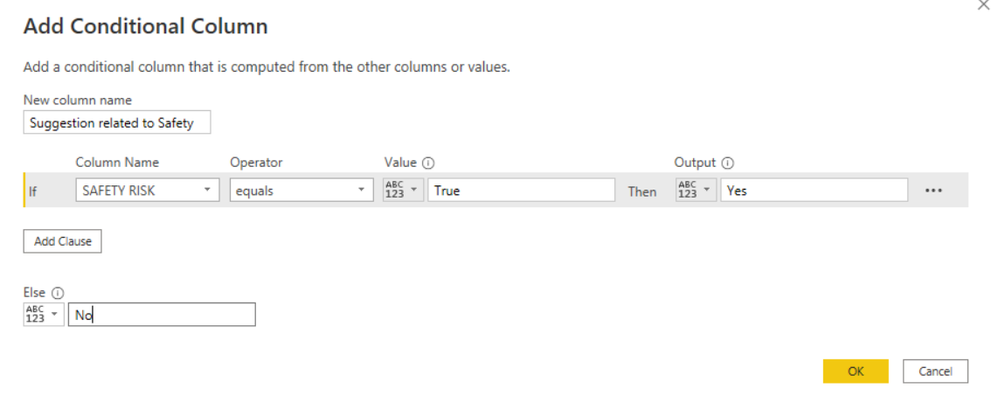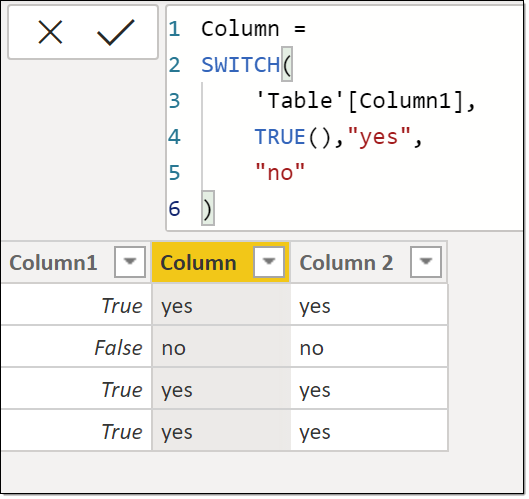FabCon is coming to Atlanta
Join us at FabCon Atlanta from March 16 - 20, 2026, for the ultimate Fabric, Power BI, AI and SQL community-led event. Save $200 with code FABCOMM.
Register now!- Power BI forums
- Get Help with Power BI
- Desktop
- Service
- Report Server
- Power Query
- Mobile Apps
- Developer
- DAX Commands and Tips
- Custom Visuals Development Discussion
- Health and Life Sciences
- Power BI Spanish forums
- Translated Spanish Desktop
- Training and Consulting
- Instructor Led Training
- Dashboard in a Day for Women, by Women
- Galleries
- Data Stories Gallery
- Themes Gallery
- Contests Gallery
- QuickViz Gallery
- Quick Measures Gallery
- Visual Calculations Gallery
- Notebook Gallery
- Translytical Task Flow Gallery
- TMDL Gallery
- R Script Showcase
- Webinars and Video Gallery
- Ideas
- Custom Visuals Ideas (read-only)
- Issues
- Issues
- Events
- Upcoming Events
The Power BI Data Visualization World Championships is back! Get ahead of the game and start preparing now! Learn more
- Power BI forums
- Forums
- Get Help with Power BI
- Desktop
- Re: Change tables boolean value from true/false to...
- Subscribe to RSS Feed
- Mark Topic as New
- Mark Topic as Read
- Float this Topic for Current User
- Bookmark
- Subscribe
- Printer Friendly Page
- Mark as New
- Bookmark
- Subscribe
- Mute
- Subscribe to RSS Feed
- Permalink
- Report Inappropriate Content
Change tables boolean value from true/false to yes/no
Hello,
I have a table in power bi that contains some boolean values. The requestor for the report needs to see yes & no instead of true / false.
Is there a way to easily change all values of true to yes and all values of false to no?
Any help is greatly appreaciated.
Thank you!
Solved! Go to Solution.
- Mark as New
- Bookmark
- Subscribe
- Mute
- Subscribe to RSS Feed
- Permalink
- Report Inappropriate Content
Is it possible for you to just use SWITCH ( ) in a new calculated column?
UseSwitch = SWITCH(Table1[Column1],TRUE,"Yes",FALSE,"No")
Did I answer your question? Mark my post as a solution!
Did my answers help arrive at a solution? Give it a kudos by clicking the Thumbs Up!
Proud to be a Super User!
- Mark as New
- Bookmark
- Subscribe
- Mute
- Subscribe to RSS Feed
- Permalink
- Report Inappropriate Content
It's really very easy.
Instead of switch statements etc, all you need to do is:
1. Change the field type to Text
2. Replace values
- Mark as New
- Bookmark
- Subscribe
- Mute
- Subscribe to RSS Feed
- Permalink
- Report Inappropriate Content
I know this is quite old question and already have solution. But I also got into this and searched for a easy solution. I understand that DAX calculated column is a good solution, and I also think doing it in Power query might be alternate good solution. I would like to just share it here:
1. Since original column is logical TRUE/FALSE, just replacing TRUE with Yes shall not work (as @romgut suggested), because this column can only replace value with logical ones (1/0 etc).
2. So instead, add a condition column as attached picture:
3. Change this new column to Text type.
4. Remove the original column.
Its done. Just wanted to share it here....
- Mark as New
- Bookmark
- Subscribe
- Mute
- Subscribe to RSS Feed
- Permalink
- Report Inappropriate Content
what about replacing the values with m-query?
- Mark as New
- Bookmark
- Subscribe
- Mute
- Subscribe to RSS Feed
- Permalink
- Report Inappropriate Content
@ChrisMendoza
thanks but doesnt work.... error as follows
'SWITCH' does not support comparing values of type Text with values of type True/False. Consider using the VALUE or FORMAT function to convert one of the values.
what i ended up doing was creating a boolean column in power query , used this to populate yes or no on a second column (could have left it as Boolean) but people prefer yes or no thanks
- Mark as New
- Bookmark
- Subscribe
- Mute
- Subscribe to RSS Feed
- Permalink
- Report Inappropriate Content
@Kayak6000 - I created a sample table and my results show it works as intended. If you would like assistance with your issue please submit a question to the community (https://community.powerbi.com/t5/Desktop/How-to-Get-Your-Question-Answered-Quickly/td-p/1447523/jump...).
Incidently, notice [Column1] is of type 'Logical' and not 'Text'
let
Source = Table.FromRows(Json.Document(Binary.Decompress(Binary.FromText("i45WCgkKdVWK1YlWcnP0CYaw4EIQRiwA", BinaryEncoding.Base64), Compression.Deflate)), let _t = ((type nullable text) meta [Serialized.Text = true]) in type table [Column1 = _t]),
#"Changed Type" = Table.TransformColumnTypes(Source,{{"Column1", type logical}})
in
#"Changed Type"Column =
SWITCH(
'Table'[Column1],
TRUE(),"yes",
"no"
)
Column 2 =
SWITCH(
'Table'[Column1],
TRUE,"yes",
"no"
)
Did I answer your question? Mark my post as a solution!
Did my answers help arrive at a solution? Give it a kudos by clicking the Thumbs Up!
Proud to be a Super User!
- Mark as New
- Bookmark
- Subscribe
- Mute
- Subscribe to RSS Feed
- Permalink
- Report Inappropriate Content
Thanks @ChrisMendoza think the issue is [Column1] is of type 'Logical' and not 'Text' i will try the change type and see how i get on Regards
- Mark as New
- Bookmark
- Subscribe
- Mute
- Subscribe to RSS Feed
- Permalink
- Report Inappropriate Content
Is it possible for you to just use SWITCH ( ) in a new calculated column?
UseSwitch = SWITCH(Table1[Column1],TRUE,"Yes",FALSE,"No")
Did I answer your question? Mark my post as a solution!
Did my answers help arrive at a solution? Give it a kudos by clicking the Thumbs Up!
Proud to be a Super User!
- Mark as New
- Bookmark
- Subscribe
- Mute
- Subscribe to RSS Feed
- Permalink
- Report Inappropriate Content
Thank you Chris! I was able to replicate and it seems to be working smoothly.
Helpful resources

Power BI Dataviz World Championships
The Power BI Data Visualization World Championships is back! Get ahead of the game and start preparing now!

Power BI Monthly Update - November 2025
Check out the November 2025 Power BI update to learn about new features.

| User | Count |
|---|---|
| 59 | |
| 43 | |
| 42 | |
| 23 | |
| 17 |
| User | Count |
|---|---|
| 190 | |
| 122 | |
| 96 | |
| 66 | |
| 46 |