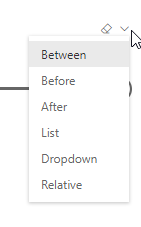- Subscribe to RSS Feed
- Mark Topic as New
- Mark Topic as Read
- Float this Topic for Current User
- Bookmark
- Subscribe
- Printer Friendly Page
- Mark as New
- Bookmark
- Subscribe
- Mute
- Subscribe to RSS Feed
- Permalink
- Report Inappropriate Content
Change in shares
Hi,
new to this ...
I have a dataset with portfolio data at multiple dates.
My columns are dates, security ID and Shares.
I want a visual in which the user could select a time period (via a slicer with the date field in it) and gets the change in shares between the beginning and end date.
For example, if the user selects a time period of the past 7 days and the portfolio had 10 shares of xyz at the beginning of period and 50 shares of xyz at the end of period, i want the user to see a table that shows XYZ and 40 shares (50-10).
I am not sure how to organise my data to set this up in an efficient manner.
- Mark as New
- Bookmark
- Subscribe
- Mute
- Subscribe to RSS Feed
- Permalink
- Report Inappropriate Content
- Mark as New
- Bookmark
- Subscribe
- Mute
- Subscribe to RSS Feed
- Permalink
- Report Inappropriate Content
Hi, @DEA
if you include a (scrubbed) sample of you data, it will be easier to help you.
What you can do to solve your case, is to create a stand alone table with the actual periods you want available. In the .pbix-file in the link, I created Last 7 days and Last 14 days. The calculation is performed depending on which of these are selected, based on todays date. This works as long as you have data for every day. If you have gaps in your data, the solution would have to be more complex.
- Mark as New
- Bookmark
- Subscribe
- Mute
- Subscribe to RSS Feed
- Permalink
- Report Inappropriate Content
Not sure how to attach the data ... i pasted sample data below
I want the user to select a date range (for example 08/26/2019 to 08/27/2019)
and the user would receive the list of IDs for which the # of shares changed (for example, with the sample data below, the user would see a table:
thanks for your help.
ID Change in Shares
1 30000000
Date class ID shares price ai weight Duration MV
2019-08-27 bench1 1 190073581 94 0.08 0.10 21.3 178,821,225
2019-08-27 bench1 2 168394639 91 1.89 0.09 16.7 156,421,780
2019-08-26 bench1 1 220073581 94 0.08 0.12 11.2 207,045,225
2019-08-26 bench1 2 168394639 91 1.89 0.09 13.7 156,421,780
- Mark as New
- Bookmark
- Subscribe
- Mute
- Subscribe to RSS Feed
- Permalink
- Report Inappropriate Content
Helpful resources

Join us at the Microsoft Fabric Community Conference
March 31 - April 2, 2025, in Las Vegas, Nevada. Use code MSCUST for a $150 discount!

Microsoft Fabric Community Conference 2025
Arun Ulag shares exciting details about the Microsoft Fabric Conference 2025, which will be held in Las Vegas, NV.

| Subject | Author | Posted | |
|---|---|---|---|
| 10-23-2024 09:02 PM | |||
| 01-03-2025 06:41 AM | |||
| 09-06-2024 12:17 AM | |||
| 12-31-2024 04:21 PM | |||
| 09-05-2024 08:34 PM |
| User | Count |
|---|---|
| 113 | |
| 76 | |
| 55 | |
| 54 | |
| 43 |
| User | Count |
|---|---|
| 183 | |
| 120 | |
| 80 | |
| 67 | |
| 57 |