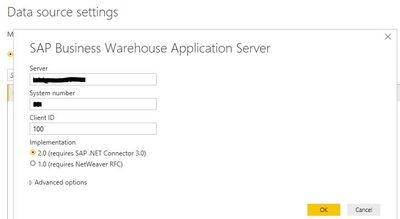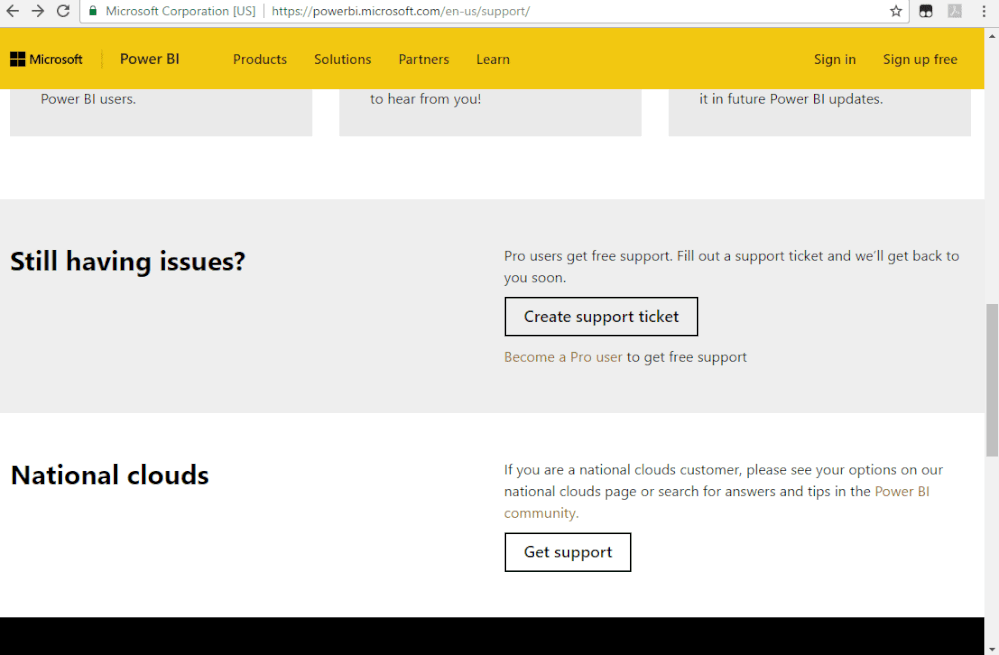FabCon is coming to Atlanta
Join us at FabCon Atlanta from March 16 - 20, 2026, for the ultimate Fabric, Power BI, AI and SQL community-led event. Save $200 with code FABCOMM.
Register now!- Power BI forums
- Get Help with Power BI
- Desktop
- Service
- Report Server
- Power Query
- Mobile Apps
- Developer
- DAX Commands and Tips
- Custom Visuals Development Discussion
- Health and Life Sciences
- Power BI Spanish forums
- Translated Spanish Desktop
- Training and Consulting
- Instructor Led Training
- Dashboard in a Day for Women, by Women
- Galleries
- Data Stories Gallery
- Themes Gallery
- Contests Gallery
- Quick Measures Gallery
- Notebook Gallery
- Translytical Task Flow Gallery
- TMDL Gallery
- R Script Showcase
- Webinars and Video Gallery
- Ideas
- Custom Visuals Ideas (read-only)
- Issues
- Issues
- Events
- Upcoming Events
Join the Fabric FabCon Global Hackathon—running virtually through Nov 3. Open to all skill levels. $10,000 in prizes! Register now.
- Power BI forums
- Forums
- Get Help with Power BI
- Desktop
- Re: Change data source from SAP BW/4HANA Applicati...
- Subscribe to RSS Feed
- Mark Topic as New
- Mark Topic as Read
- Float this Topic for Current User
- Bookmark
- Subscribe
- Printer Friendly Page
- Mark as New
- Bookmark
- Subscribe
- Mute
- Subscribe to RSS Feed
- Permalink
- Report Inappropriate Content
Change data source from SAP BW/4HANA Application Server to BW/4HANA Message Server
Hi,
In my current project, we have 3 BW/4HANA environments DEV (Application Server), TEST (Message Server) and PRODUCTION (Message Server).
I have created a PBI report using the latest version of Desktop and Implementation 2.0 via Direct Query in DEV. The report needs to be validated in TEST before deployment to PRODUCTION.
In Data Source Settings, I can only change Server, system number and client but not change the source from Application Server to Message Server.
I have tried to publish the report and change the connection via gateway but I am unable to change in PBI service either.
Please can you help?
Thanks,
AbdulRafay
Solved! Go to Solution.
- Mark as New
- Bookmark
- Subscribe
- Mute
- Subscribe to RSS Feed
- Permalink
- Report Inappropriate Content
The issue has not been resolved. It is because only the source can be changed and not the connector type. If I create a report based on Application Server there is no option to change it to Message Server and vice-versa.
It is best to develop using a data source as it supposed to be in the production environment. We can use this as a solution.
Regards,
@Anonymous
- Mark as New
- Bookmark
- Subscribe
- Mute
- Subscribe to RSS Feed
- Permalink
- Report Inappropriate Content
Hi , @Anonymous
Could you please tell me whether your problem has been solved?
If it is, you can add your reply as Answered to close this thread.
Best Regards,
Community Support Team _ Eason
- Mark as New
- Bookmark
- Subscribe
- Mute
- Subscribe to RSS Feed
- Permalink
- Report Inappropriate Content
The issue has not been resolved. It is because only the source can be changed and not the connector type. If I create a report based on Application Server there is no option to change it to Message Server and vice-versa.
It is best to develop using a data source as it supposed to be in the production environment. We can use this as a solution.
Regards,
@Anonymous
- Mark as New
- Bookmark
- Subscribe
- Mute
- Subscribe to RSS Feed
- Permalink
- Report Inappropriate Content
Hi , @Anonymous
Data source settings can only modify some established data source credentials, but not the connector type.
It is likely that you need to replace the connector function in the advanced editor.
But we haven't tested the source and can't know how the two converted queries are changed in the advanced editor.
If the data sources are similar, the connector can be replaced, but the conversion is not guaranteed. Try to backup a pbix file and convert to see if there will be an error.
Sorry we cannot provide an effective solution currently, please kindly raise it to the support team for better advice if your are a pro user.Thanks a lot!
https://powerbi.microsoft.com/en-us/support/
Best Regards,
Community Support Team _ Eason