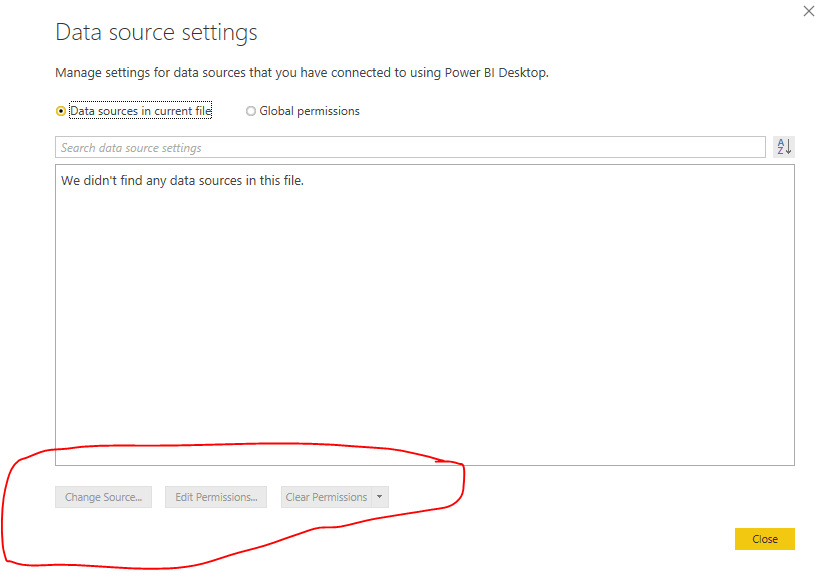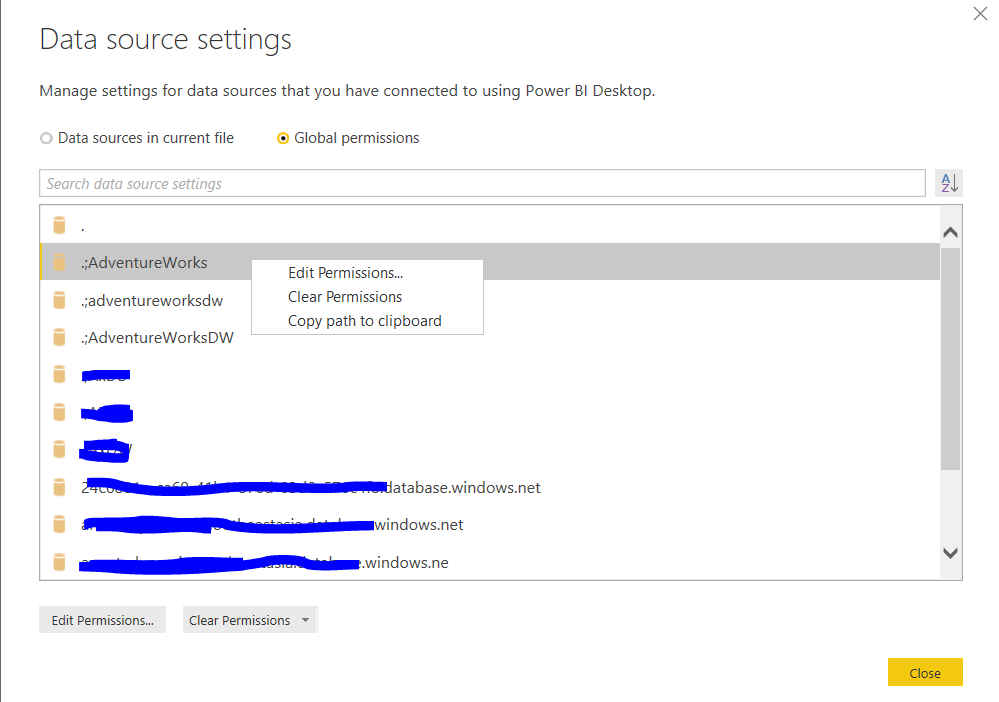FabCon is coming to Atlanta
Join us at FabCon Atlanta from March 16 - 20, 2026, for the ultimate Fabric, Power BI, AI and SQL community-led event. Save $200 with code FABCOMM.
Register now!- Power BI forums
- Get Help with Power BI
- Desktop
- Service
- Report Server
- Power Query
- Mobile Apps
- Developer
- DAX Commands and Tips
- Custom Visuals Development Discussion
- Health and Life Sciences
- Power BI Spanish forums
- Translated Spanish Desktop
- Training and Consulting
- Instructor Led Training
- Dashboard in a Day for Women, by Women
- Galleries
- Data Stories Gallery
- Themes Gallery
- Contests Gallery
- Quick Measures Gallery
- Notebook Gallery
- Translytical Task Flow Gallery
- TMDL Gallery
- R Script Showcase
- Webinars and Video Gallery
- Ideas
- Custom Visuals Ideas (read-only)
- Issues
- Issues
- Events
- Upcoming Events
To celebrate FabCon Vienna, we are offering 50% off select exams. Ends October 3rd. Request your discount now.
- Power BI forums
- Forums
- Get Help with Power BI
- Desktop
- Re: Change data source for all tables
- Subscribe to RSS Feed
- Mark Topic as New
- Mark Topic as Read
- Float this Topic for Current User
- Bookmark
- Subscribe
- Printer Friendly Page
- Mark as New
- Bookmark
- Subscribe
- Mute
- Subscribe to RSS Feed
- Permalink
- Report Inappropriate Content
Change data source for all tables
Hi guys,
How to quickly change Data Source for all tables at one go ?
I found some reference saying we go to File > Option & Setting >Data Source Setting, select the data source we want to connect and right click -> Change Data Source. ? I don't have "right click and change data source"
I can see button Change source down below (not right click), and it is disabled.
Even, a first, I cannot see other Data source that I've been using all this time, unless swicth to Global permission, but there is no button Change source over there. I need to go to Edit Query adn change at least one table in order to have the Data source I want to appear in Data Source in current file. But still button Change Source is disabled for the new data source (my data source)
So, currently I need to go to Edit Query, and go to Source, one by one and change the server and database. It is very tedious.
Thanks,
Solved! Go to Solution.
- Mark as New
- Bookmark
- Subscribe
- Mute
- Subscribe to RSS Feed
- Permalink
- Report Inappropriate Content
Hi @admin_xlsior ,
Normally, there is no change data source option for the data source under Global Permission.
Do you see this for your client pbix?
If you have the same scenario like above, I'm afraid the data source is created by Enter Data in Power BI so you cannot see it. However, you could see it in Edit Queries >>Advanced Editor.
You could change the data source in Advanced Editor manually. Please note if you want to change the data source, you'd better check if the tables format(e.g. column name,column type, numbers of columns) are same. If the tables format are different, it will return errors.
Best Regards,
Cherry
If this post helps, then please consider Accept it as the solution to help the other members find it more quickly.
- Mark as New
- Bookmark
- Subscribe
- Mute
- Subscribe to RSS Feed
- Permalink
- Report Inappropriate Content
Hi @admin_xlsior ,
Normally, if you go to Data source setting, we could see the data source for the current file, if you want to see other data source you used to connected, you could swicth to Global permission.
In addition, I cannot reproduce your issue by my tests with the latest version of power bi desktop. Please check if you have installed the latest one firstly 2.70.5494.562.
How many data sources do you connect for the pbix?
Besides, do you have this issue for your own pbix or the shared pbix?
If it is convenient, could you share some screenshots to describe your issue in more details?
Best Regards,
Cherry
If this post helps, then please consider Accept it as the solution to help the other members find it more quickly.
- Mark as New
- Bookmark
- Subscribe
- Mute
- Subscribe to RSS Feed
- Permalink
- Report Inappropriate Content
Hi Cherry,
It is last month edition -> 2.69.5467.2151 64-bit (May 2019)
Yes, I do look into Global Permission since I didn't see my data source with option Data source in this file. (I get the PBIX from my client). As mentioned, I can see it in Global Permission, but there is no button Change Source in below bar, nor if I right click.
Thanks,
- Mark as New
- Bookmark
- Subscribe
- Mute
- Subscribe to RSS Feed
- Permalink
- Report Inappropriate Content
Hi @admin_xlsior ,
Normally, there is no change data source option for the data source under Global Permission.
Do you see this for your client pbix?
If you have the same scenario like above, I'm afraid the data source is created by Enter Data in Power BI so you cannot see it. However, you could see it in Edit Queries >>Advanced Editor.
You could change the data source in Advanced Editor manually. Please note if you want to change the data source, you'd better check if the tables format(e.g. column name,column type, numbers of columns) are same. If the tables format are different, it will return errors.
Best Regards,
Cherry
If this post helps, then please consider Accept it as the solution to help the other members find it more quickly.
- Mark as New
- Bookmark
- Subscribe
- Mute
- Subscribe to RSS Feed
- Permalink
- Report Inappropriate Content
Hi Cherry,
I am not sure the question was fully answered. When changing the data source from Advanced Editor, is there a way to change the data source for all tables at once rather than having to do one table at a time?