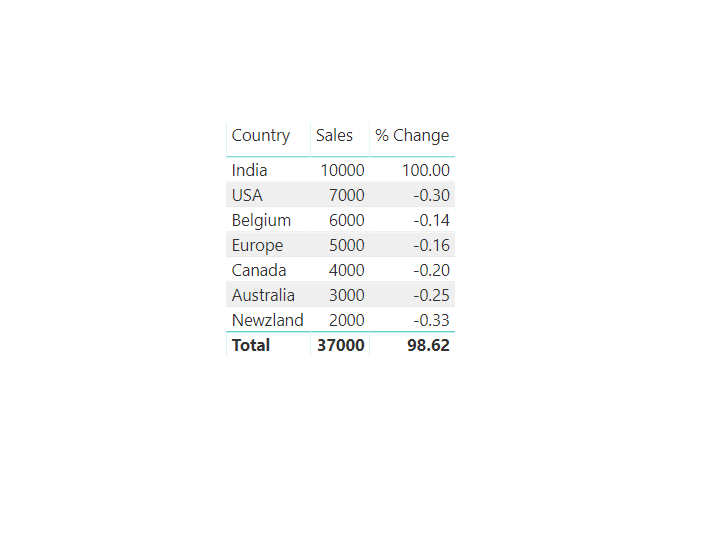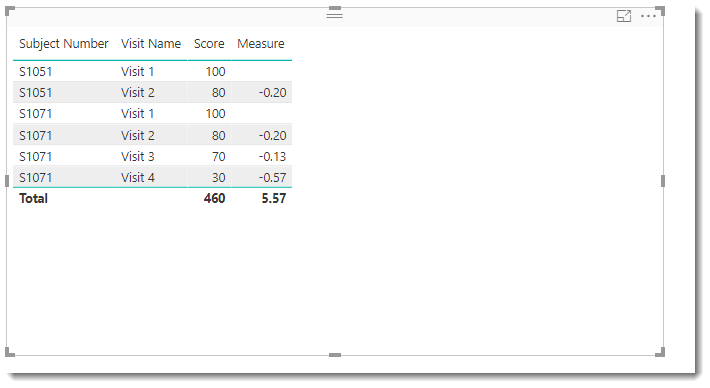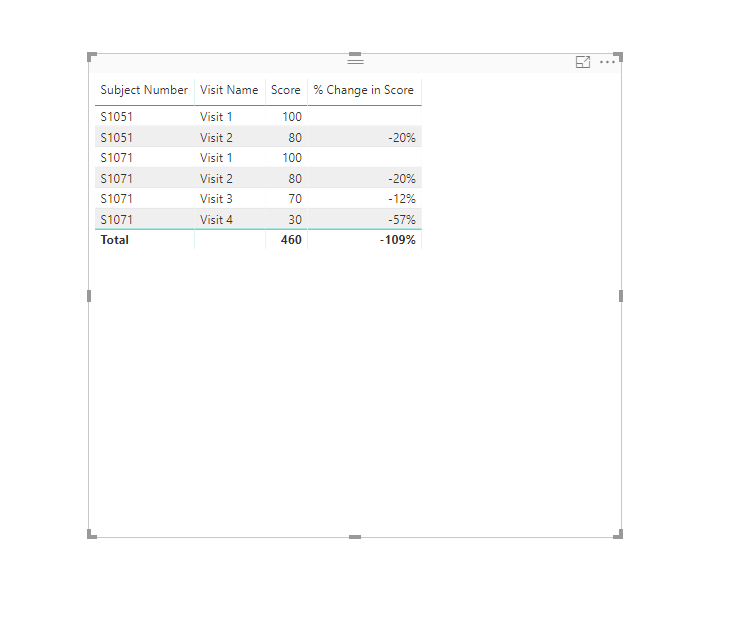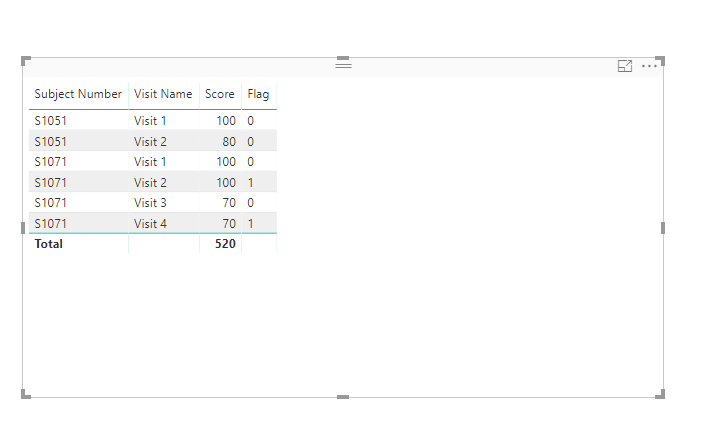FabCon is coming to Atlanta
Join us at FabCon Atlanta from March 16 - 20, 2026, for the ultimate Fabric, Power BI, AI and SQL community-led event. Save $200 with code FABCOMM.
Register now!- Power BI forums
- Get Help with Power BI
- Desktop
- Service
- Report Server
- Power Query
- Mobile Apps
- Developer
- DAX Commands and Tips
- Custom Visuals Development Discussion
- Health and Life Sciences
- Power BI Spanish forums
- Translated Spanish Desktop
- Training and Consulting
- Instructor Led Training
- Dashboard in a Day for Women, by Women
- Galleries
- Data Stories Gallery
- Themes Gallery
- Contests Gallery
- QuickViz Gallery
- Quick Measures Gallery
- Visual Calculations Gallery
- Notebook Gallery
- Translytical Task Flow Gallery
- TMDL Gallery
- R Script Showcase
- Webinars and Video Gallery
- Ideas
- Custom Visuals Ideas (read-only)
- Issues
- Issues
- Events
- Upcoming Events
The Power BI Data Visualization World Championships is back! Get ahead of the game and start preparing now! Learn more
- Power BI forums
- Forums
- Get Help with Power BI
- Desktop
- Re: % Change calculation
- Subscribe to RSS Feed
- Mark Topic as New
- Mark Topic as Read
- Float this Topic for Current User
- Bookmark
- Subscribe
- Printer Friendly Page
- Mark as New
- Bookmark
- Subscribe
- Mute
- Subscribe to RSS Feed
- Permalink
- Report Inappropriate Content
% Change calculation
- Mark as New
- Bookmark
- Subscribe
- Mute
- Subscribe to RSS Feed
- Permalink
- Report Inappropriate Content
Hi @chotu27
I'm doing it as a calculated measure this time.
Measure =
VAR LastVisit =
CALCULATE(
MAX('Table2'[Visit Name]),
FILTER(
ALL('Table2'),
'Table2'[Subject Number] = MAX('Table2'[Subject Number]) && 'Table2'[Visit Name] < MAX('Table2'[Visit Name])
))
VAR Visit1 =
CALCULATE(
SUM('Table2'[Score]),
FILTER(
ALL('Table2'),
'Table2'[Subject Number] = MAX('Table2'[Subject Number]) &&
'Table2'[Visit Name] = LastVisit
)
)
VAR Visit2 = SUM('Table2'[Score])
RETURN DIVIDE(
Visit2 - Visit1 ,
Visit1
) - Mark as New
- Bookmark
- Subscribe
- Mute
- Subscribe to RSS Feed
- Permalink
- Report Inappropriate Content
Hi @chotu27
This calculated column seems to do the trick with your sample data. I have attached a PBIX model.
% Change =
VAR ThisValue = 'Table1'[Sales]
VAR LastValue = MINX(FILTER('Table1','Table1'[Sales] > ThisValue),'Table1'[Sales])
RETURN
IF(ISBLANK(LastValue),1,
- DIVIDE(
(LastValue - ThisValue ) , LastValue) )
- Mark as New
- Bookmark
- Subscribe
- Mute
- Subscribe to RSS Feed
- Permalink
- Report Inappropriate Content
@Phil_Seamark Good One ! But Some how it is not working for my dataset
Please check below data.
% change cal = current visit -previous visit/ previous visit
Suppose for S1051 calculation i s= Visit 2 - Visit 1/Visit1 which is 80-100/100 = - 0.20
I need a calculation like above
- Mark as New
- Bookmark
- Subscribe
- Mute
- Subscribe to RSS Feed
- Permalink
- Report Inappropriate Content
Hi @chotu27
I'm doing it as a calculated measure this time.
Measure =
VAR LastVisit =
CALCULATE(
MAX('Table2'[Visit Name]),
FILTER(
ALL('Table2'),
'Table2'[Subject Number] = MAX('Table2'[Subject Number]) && 'Table2'[Visit Name] < MAX('Table2'[Visit Name])
))
VAR Visit1 =
CALCULATE(
SUM('Table2'[Score]),
FILTER(
ALL('Table2'),
'Table2'[Subject Number] = MAX('Table2'[Subject Number]) &&
'Table2'[Visit Name] = LastVisit
)
)
VAR Visit2 = SUM('Table2'[Score])
RETURN DIVIDE(
Visit2 - Visit1 ,
Visit1
) - Mark as New
- Bookmark
- Subscribe
- Mute
- Subscribe to RSS Feed
- Permalink
- Report Inappropriate Content
@Phil_Seamark Excellent It got Worked but some how i think my table in real contains so many columns so that is why it is not working for me.
Is your calculation works for only 3 columns or more than that in table?
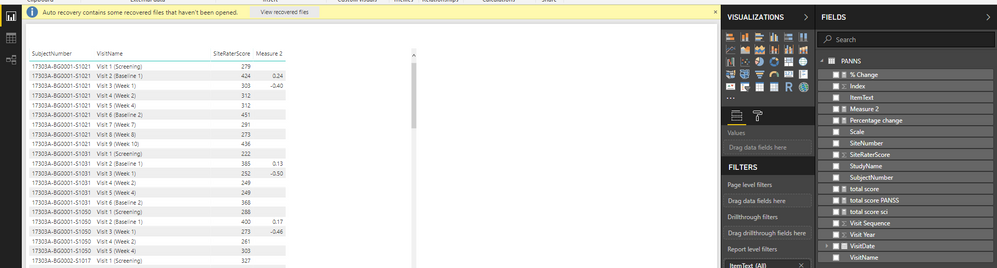
- Mark as New
- Bookmark
- Subscribe
- Mute
- Subscribe to RSS Feed
- Permalink
- Report Inappropriate Content
HI @chotu27
When you say it isn't working, do you mean you are expecting a lot more in the final column in your screenshot?
- Mark as New
- Bookmark
- Subscribe
- Mute
- Subscribe to RSS Feed
- Permalink
- Report Inappropriate Content
@Phil_Seamark Thank you very much i got it worked finally . Your solution is smart
There is one more similar calculation i need
I wanted to compare values with previous row and flag it such as if current value = previous value then put 1 otherwise put 0
look at screen shot below
if visit 2 score is same as visit 1 score then 1 otherwise 0
Helpful resources

Power BI Dataviz World Championships
The Power BI Data Visualization World Championships is back! Get ahead of the game and start preparing now!

| User | Count |
|---|---|
| 40 | |
| 35 | |
| 34 | |
| 31 | |
| 28 |
| User | Count |
|---|---|
| 136 | |
| 102 | |
| 68 | |
| 66 | |
| 58 |