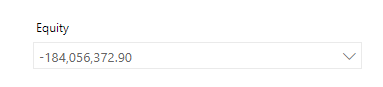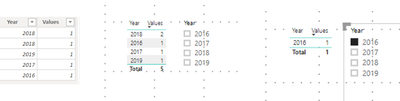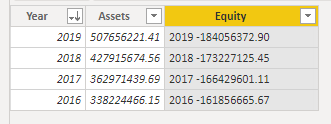FabCon is coming to Atlanta
Join us at FabCon Atlanta from March 16 - 20, 2026, for the ultimate Fabric, Power BI, AI and SQL community-led event. Save $200 with code FABCOMM.
Register now!- Power BI forums
- Get Help with Power BI
- Desktop
- Service
- Report Server
- Power Query
- Mobile Apps
- Developer
- DAX Commands and Tips
- Custom Visuals Development Discussion
- Health and Life Sciences
- Power BI Spanish forums
- Translated Spanish Desktop
- Training and Consulting
- Instructor Led Training
- Dashboard in a Day for Women, by Women
- Galleries
- Data Stories Gallery
- Themes Gallery
- Contests Gallery
- Quick Measures Gallery
- Notebook Gallery
- Translytical Task Flow Gallery
- TMDL Gallery
- R Script Showcase
- Webinars and Video Gallery
- Ideas
- Custom Visuals Ideas (read-only)
- Issues
- Issues
- Events
- Upcoming Events
Join the Fabric FabCon Global Hackathon—running virtually through Nov 3. Open to all skill levels. $10,000 in prizes! Register now.
- Power BI forums
- Forums
- Get Help with Power BI
- Desktop
- Change Filter Value names
- Subscribe to RSS Feed
- Mark Topic as New
- Mark Topic as Read
- Float this Topic for Current User
- Bookmark
- Subscribe
- Printer Friendly Page
- Mark as New
- Bookmark
- Subscribe
- Mute
- Subscribe to RSS Feed
- Permalink
- Report Inappropriate Content
Change Filter Value names
I have a set of filters that I'm hoping the end user can use to select values to be used in a calculation. The values are for certain years so I'd like to show the year instead of the value as it may not make sense to see a random number and to know what year it corresponds with.
Here's an example. This value is for the year 2018 and I'd like my filter to show "2018" instead of the number but still be able to use the number in a calculation.
Solved! Go to Solution.
- Mark as New
- Bookmark
- Subscribe
- Mute
- Subscribe to RSS Feed
- Permalink
- Report Inappropriate Content
Hi,
here you see the original Table with the data. In the second picture you see the table visual with the values and the years also a slicer with the years. In the third picture you see how I activate the filter and you see it works. The visual only shows the value for 2016.
Best,
Kathrin
- Mark as New
- Bookmark
- Subscribe
- Mute
- Subscribe to RSS Feed
- Permalink
- Report Inappropriate Content
Hi,
do you have a date column in your table or instead a date dimension in your model? Than you can use this instead of the value.
Best Kathrin
- Mark as New
- Bookmark
- Subscribe
- Mute
- Subscribe to RSS Feed
- Permalink
- Report Inappropriate Content
Here's the table in question. I do have a date column for the year. In the Equity Column you can ignore the year I put in before the number. I was just experimenting.
- Mark as New
- Bookmark
- Subscribe
- Mute
- Subscribe to RSS Feed
- Permalink
- Report Inappropriate Content
Than its easy - put the years as value in the filterpane or in the slicer and you can filter after the Values in one specific year 🙂
Best Kathrin
- Mark as New
- Bookmark
- Subscribe
- Mute
- Subscribe to RSS Feed
- Permalink
- Report Inappropriate Content
@KBO I guess I'm a bit confused on how to use the selectedvalue function to grab a value not shown in the filter. I understand they're on the same line so there's a connection there but do you have an example of that being used?
- Mark as New
- Bookmark
- Subscribe
- Mute
- Subscribe to RSS Feed
- Permalink
- Report Inappropriate Content
Hi,
here you see the original Table with the data. In the second picture you see the table visual with the values and the years also a slicer with the years. In the third picture you see how I activate the filter and you see it works. The visual only shows the value for 2016.
Best,
Kathrin