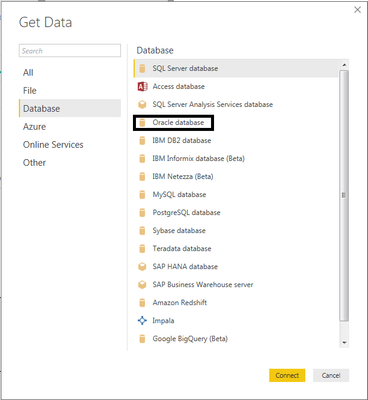Fabric Data Days starts November 4th!
Advance your Data & AI career with 50 days of live learning, dataviz contests, hands-on challenges, study groups & certifications and more!
Get registered- Power BI forums
- Get Help with Power BI
- Desktop
- Service
- Report Server
- Power Query
- Mobile Apps
- Developer
- DAX Commands and Tips
- Custom Visuals Development Discussion
- Health and Life Sciences
- Power BI Spanish forums
- Translated Spanish Desktop
- Training and Consulting
- Instructor Led Training
- Dashboard in a Day for Women, by Women
- Galleries
- Data Stories Gallery
- Themes Gallery
- Contests Gallery
- QuickViz Gallery
- Quick Measures Gallery
- Visual Calculations Gallery
- Notebook Gallery
- Translytical Task Flow Gallery
- TMDL Gallery
- R Script Showcase
- Webinars and Video Gallery
- Ideas
- Custom Visuals Ideas (read-only)
- Issues
- Issues
- Events
- Upcoming Events
Get Fabric Certified for FREE during Fabric Data Days. Don't miss your chance! Request now
- Power BI forums
- Forums
- Get Help with Power BI
- Desktop
- Change Data Source from Excel file to Oracle Datab...
- Subscribe to RSS Feed
- Mark Topic as New
- Mark Topic as Read
- Float this Topic for Current User
- Bookmark
- Subscribe
- Printer Friendly Page
- Mark as New
- Bookmark
- Subscribe
- Mute
- Subscribe to RSS Feed
- Permalink
- Report Inappropriate Content
Change Data Source from Excel file to Oracle Database
Hi Friends
How would i change the data source from Excel file to Oracle Database?
I have some data in excel & i took it to the Power BI and created some report (Using some formulas, Graphs & Measures )
Now i want to import the data from Oracle and want to apply the same Template
I found one route i.e.
By dumping the data to excel and Changing the source Excel data
I Don't want this solution
I shall able to change the data source from excel to Oracle Database
Is this Possible in Power BI?
Thanks in Advance
Regards
Nagarjuna
Solved! Go to Solution.
- Mark as New
- Bookmark
- Subscribe
- Mute
- Subscribe to RSS Feed
- Permalink
- Report Inappropriate Content
You can perform the following main steps to achieve the above requirements.
1. Create a new query that points to your Oracle database in Power BI Desktop.
2. Copy the code of the new query in Advanced Editor.
3. Go to your existing query of Excel and replace the source code in the Advanced Editor with copied code in Step 2.
There is a similar thread for your reference.
https://community.powerbi.com/t5/Desktop/Can-I-change-data-source-from-Excel-to-SAP-BW-without-impac...
Regards,
Lydia
- Mark as New
- Bookmark
- Subscribe
- Mute
- Subscribe to RSS Feed
- Permalink
- Report Inappropriate Content
Hey,
I might've misunderstoond, but why dont you just directly get your data from the Oracle database.
Just hold your report next to the new one and copy the steps you've applied.
- Mark as New
- Bookmark
- Subscribe
- Mute
- Subscribe to RSS Feed
- Permalink
- Report Inappropriate Content
Hi @BeemsC
Thanks for your reply
But i don't want to copy steps. Why because next time my source may change, like Oracle to Azure or Oracle to R Script Etc. Each time i shouldn't do it.
Please let me know if you have any other Solution
Thank you
Regards
Nagarjuna
- Mark as New
- Bookmark
- Subscribe
- Mute
- Subscribe to RSS Feed
- Permalink
- Report Inappropriate Content
You can perform the following main steps to achieve the above requirements.
1. Create a new query that points to your Oracle database in Power BI Desktop.
2. Copy the code of the new query in Advanced Editor.
3. Go to your existing query of Excel and replace the source code in the Advanced Editor with copied code in Step 2.
There is a similar thread for your reference.
https://community.powerbi.com/t5/Desktop/Can-I-change-data-source-from-Excel-to-SAP-BW-without-impac...
Regards,
Lydia
Helpful resources

Fabric Data Days
Advance your Data & AI career with 50 days of live learning, contests, hands-on challenges, study groups & certifications and more!

Power BI Monthly Update - October 2025
Check out the October 2025 Power BI update to learn about new features.