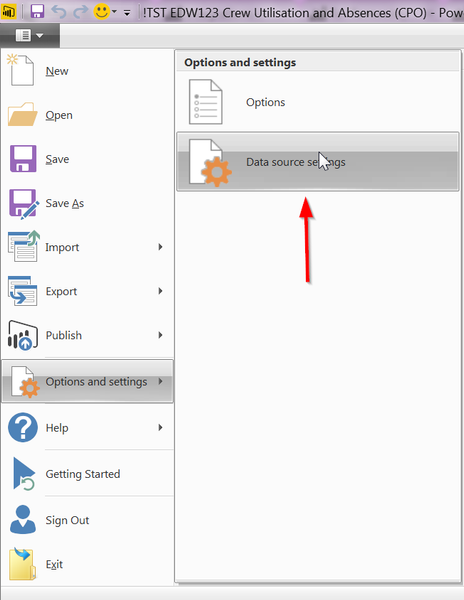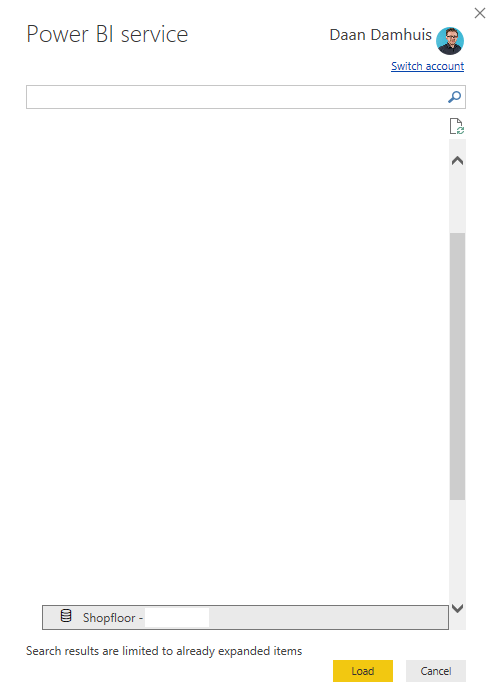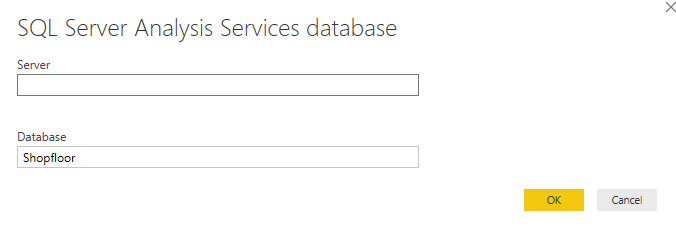Join us at the 2025 Microsoft Fabric Community Conference
Microsoft Fabric Community Conference 2025, March 31 - April 2, Las Vegas, Nevada. Use code FABINSIDER for a $400 discount.
Register now- Power BI forums
- Get Help with Power BI
- Desktop
- Service
- Report Server
- Power Query
- Mobile Apps
- Developer
- DAX Commands and Tips
- Custom Visuals Development Discussion
- Health and Life Sciences
- Power BI Spanish forums
- Translated Spanish Desktop
- Training and Consulting
- Instructor Led Training
- Dashboard in a Day for Women, by Women
- Galleries
- Webinars and Video Gallery
- Data Stories Gallery
- Themes Gallery
- Power BI DataViz World Championships Gallery
- Quick Measures Gallery
- R Script Showcase
- COVID-19 Data Stories Gallery
- Community Connections & How-To Videos
- 2021 MSBizAppsSummit Gallery
- 2020 MSBizAppsSummit Gallery
- 2019 MSBizAppsSummit Gallery
- Events
- Ideas
- Custom Visuals Ideas
- Issues
- Issues
- Events
- Upcoming Events
The Power BI DataViz World Championships are on! With four chances to enter, you could win a spot in the LIVE Grand Finale in Las Vegas. Show off your skills.
- Power BI forums
- Forums
- Get Help with Power BI
- Desktop
- Re: Change Connection from SSAS to Power BI Online...
- Subscribe to RSS Feed
- Mark Topic as New
- Mark Topic as Read
- Float this Topic for Current User
- Bookmark
- Subscribe
- Printer Friendly Page
- Mark as New
- Bookmark
- Subscribe
- Mute
- Subscribe to RSS Feed
- Permalink
- Report Inappropriate Content
Change Connection from SSAS to Power BI Online Connector
Hi,
We are currently using the Power BI Services for over a year and we are noticing that our dataset are piling up because we use the SSAS Live connection instead of the Power BI Online connector.
Is there a way to change the connection in Power BI Desktop from SSAS to an Power BI Online connection? The only other option is rebuilding all the reports to the Power BI Online connection, but that would mean rebuilding 50+ reports...
With kind regards,
Daan Damhuis
- Mark as New
- Bookmark
- Subscribe
- Mute
- Subscribe to RSS Feed
- Permalink
- Report Inappropriate Content
Hi guys,
Did any of you find a solution for this?
- Mark as New
- Bookmark
- Subscribe
- Mute
- Subscribe to RSS Feed
- Permalink
- Report Inappropriate Content
HI,
I've used the Business Ops from Powerbi.tips. It contains a program that's called "Hot Swap Connections" by Steve Campbell.
- Mark as New
- Bookmark
- Subscribe
- Mute
- Subscribe to RSS Feed
- Permalink
- Report Inappropriate Content
Hi,
Just did this yesterday as well, and it works wonders.
- Mark as New
- Bookmark
- Subscribe
- Mute
- Subscribe to RSS Feed
- Permalink
- Report Inappropriate Content
Here are the steps :
1. Be sure that the Preview feature : “DirectQuery for Power BI datasets and Analysis Services” is activated.
Go to File --> Options and settings --> Options --> Preview features
2. Click on “Make changes to this model” (right corner where you see your data connection)
3. A pop up will prompt then Select “Add a local model”
4. Go to Transform Data -- > Data source settings
5. Delete your SSAS source by clicking on “Delete…”
6. A yellow ribbon will appear then Select “Apply changes”
7. Your dataset from SSAS is now all removed. Now you want to establish a connection to your Power BI dataset. Select Get Data --> Power BI dataset. You are now connected Live on your Power BI Dataset.
Hope it helps
Cheers!
ventriloc.ca
- Mark as New
- Bookmark
- Subscribe
- Mute
- Subscribe to RSS Feed
- Permalink
- Report Inappropriate Content
- Mark as New
- Bookmark
- Subscribe
- Mute
- Subscribe to RSS Feed
- Permalink
- Report Inappropriate Content
@daandamhuis, not sure if you found a solution, but the following method worked for us (assuming the powerbi dataset exists)
- Create an empty .pbix with a connection to the powerbi online dataset
- rename the .pbix to .zip
- extract the zip file
- copy the connection.xml
- rename the .pbix that connects to SSAS to .zip
- extract the zip file
- replace the connection.xml with the connection.xml you copied in step 4
- zip the folder again
- rename the zip file again to .pbix
- publish your new .pbix
it takes about 1 minute, but feel free to tell your manager that you had to recreate the 50 reports.
- Mark as New
- Bookmark
- Subscribe
- Mute
- Subscribe to RSS Feed
- Permalink
- Report Inappropriate Content
- Mark as New
- Bookmark
- Subscribe
- Mute
- Subscribe to RSS Feed
- Permalink
- Report Inappropriate Content
Hi - I faced this same issue and found a solution this morning.
- Create a new connection leveraging the NEW connector to the table you're looking to update.
- Go to "Edit Queries"
- Select 'Advanced Editor' for both the table leveraging the previous connector AND select 'Advanced Editor' for the table leveraging your NEW connector.
- You should be able to see the differences in the XML. Copy the details from your new connector into your old connector, but be sure to keep any customizations such as #ChangedType.
- Close and apply, and your old table should now leverage the desired connector.
- You can double check the connection(s) are updated by going to "File" >> "Options and Settings" >> "Data Source Settings"
- Delete the table you no longer need.
- Mark as New
- Bookmark
- Subscribe
- Mute
- Subscribe to RSS Feed
- Permalink
- Report Inappropriate Content
We also have the same problem. Without the ability to copy content from one report to another, we would have to recreate all our reports (which is way too time consuming to justify doing).
- Mark as New
- Bookmark
- Subscribe
- Mute
- Subscribe to RSS Feed
- Permalink
- Report Inappropriate Content
Yes that exactly it. Is there a uservoice thing for it?
- Mark as New
- Bookmark
- Subscribe
- Mute
- Subscribe to RSS Feed
- Permalink
- Report Inappropriate Content
Hi @daandamhuis
Did you try to change your data source ?
Go to File -> Options and settings -> Data source settings >Right click data sources and change source
- Quentin
- Mark as New
- Bookmark
- Subscribe
- Mute
- Subscribe to RSS Feed
- Permalink
- Report Inappropriate Content
Nope can I only change the connection within SSAS , but I can't change it to Power BI Online connection.
Helpful resources

Join us at the Microsoft Fabric Community Conference
March 31 - April 2, 2025, in Las Vegas, Nevada. Use code MSCUST for a $150 discount!

Power BI Monthly Update - February 2025
Check out the February 2025 Power BI update to learn about new features.

Join our Community Sticker Challenge 2025
If you love stickers, then you will definitely want to check out our Community Sticker Challenge!

| User | Count |
|---|---|
| 84 | |
| 69 | |
| 68 | |
| 39 | |
| 37 |