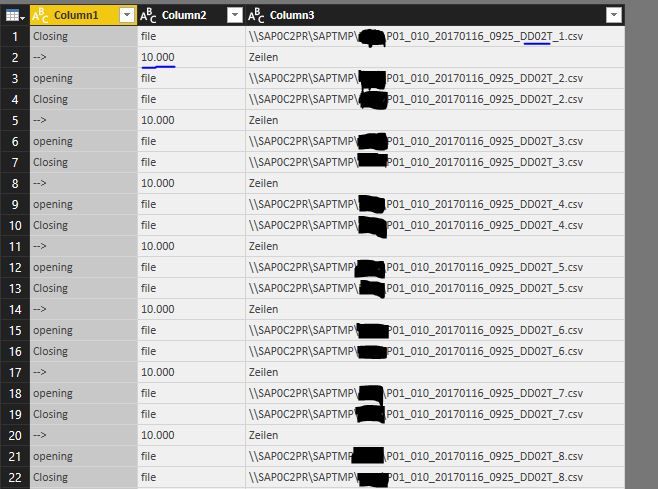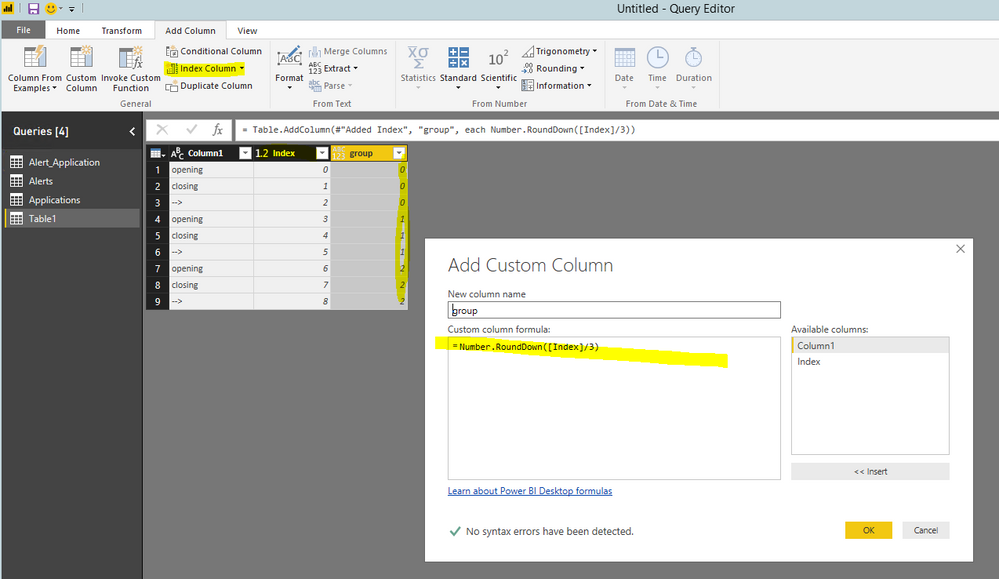Fabric Data Days starts November 4th!
Advance your Data & AI career with 50 days of live learning, dataviz contests, hands-on challenges, study groups & certifications and more!
Get registered- Power BI forums
- Get Help with Power BI
- Desktop
- Service
- Report Server
- Power Query
- Mobile Apps
- Developer
- DAX Commands and Tips
- Custom Visuals Development Discussion
- Health and Life Sciences
- Power BI Spanish forums
- Translated Spanish Desktop
- Training and Consulting
- Instructor Led Training
- Dashboard in a Day for Women, by Women
- Galleries
- Data Stories Gallery
- Themes Gallery
- Contests Gallery
- QuickViz Gallery
- Quick Measures Gallery
- Visual Calculations Gallery
- Notebook Gallery
- Translytical Task Flow Gallery
- TMDL Gallery
- R Script Showcase
- Webinars and Video Gallery
- Ideas
- Custom Visuals Ideas (read-only)
- Issues
- Issues
- Events
- Upcoming Events
Get Fabric Certified for FREE during Fabric Data Days. Don't miss your chance! Request now
- Power BI forums
- Forums
- Get Help with Power BI
- Desktop
- Re: Challenges while converting table to a more st...
- Subscribe to RSS Feed
- Mark Topic as New
- Mark Topic as Read
- Float this Topic for Current User
- Bookmark
- Subscribe
- Printer Friendly Page
- Mark as New
- Bookmark
- Subscribe
- Mute
- Subscribe to RSS Feed
- Permalink
- Report Inappropriate Content
Challenges while converting table to a more structured version
Hi all,
I imported a .txt file in powerBI which is basically an import log file (refer to screenshot below) and shows the amount of lines per table that were extracted from a system. I want to convert this file into a table with following 2 columns: Table name and amount of imported lines (marked in blue in picture). The issues I am confronting are
1) The table name is nested within a long string of characters that I don't need
2) The corresponding amount of lines ("Zeilen") can be found on the row below the one that contains the table name string.
What is the approach in PowerBI to tackle this issue (efficiently)?
PS: blacked out some data for confidentiality reasons
Solved! Go to Solution.
- Mark as New
- Bookmark
- Subscribe
- Mute
- Subscribe to RSS Feed
- Permalink
- Report Inappropriate Content
@blander wrote:
Hi all,
I imported a .txt file in powerBI which is basically an import log file (refer to screenshot below) and shows the amount of lines per table that were extracted from a system. I want to convert this file into a table with following 2 columns: Table name and amount of imported lines (marked in blue in picture). The issues I am confronting are
1) The table name is nested within a long string of characters that I don't need
2) The corresponding amount of lines ("Zeilen") can be found on the row below the one that contains the table name string.
What is the approach in PowerBI to tackle this issue (efficiently)?
PS: blacked out some data for confidentiality reasons
If the log is always repeating "opening","closing","-->", then you can add index column and custom column as below. After that you would get the groups and you can aggregate against the group column.
By thy way, could you share the a sample log txt? You can mask the sensitive data before sharing.
- Mark as New
- Bookmark
- Subscribe
- Mute
- Subscribe to RSS Feed
- Permalink
- Report Inappropriate Content
@blander wrote:
Hi all,
I imported a .txt file in powerBI which is basically an import log file (refer to screenshot below) and shows the amount of lines per table that were extracted from a system. I want to convert this file into a table with following 2 columns: Table name and amount of imported lines (marked in blue in picture). The issues I am confronting are
1) The table name is nested within a long string of characters that I don't need
2) The corresponding amount of lines ("Zeilen") can be found on the row below the one that contains the table name string.
What is the approach in PowerBI to tackle this issue (efficiently)?
PS: blacked out some data for confidentiality reasons
If the log is always repeating "opening","closing","-->", then you can add index column and custom column as below. After that you would get the groups and you can aggregate against the group column.
By thy way, could you share the a sample log txt? You can mask the sensitive data before sharing.
- Mark as New
- Bookmark
- Subscribe
- Mute
- Subscribe to RSS Feed
- Permalink
- Report Inappropriate Content
i would do it in power query..
best to get to grips with the functionality in power query there are some great webinars out there
for some reason this one sticks out
https://www.youtube.com/watch?v=ECT5WR0D6-w
If I took the time to answer your question and I came up with a solution, please mark my post as a solution and /or give kudos freely for the effort 🙂 Thank you!
Proud to be a Super User!
Helpful resources

Fabric Data Days
Advance your Data & AI career with 50 days of live learning, contests, hands-on challenges, study groups & certifications and more!

Power BI Monthly Update - October 2025
Check out the October 2025 Power BI update to learn about new features.