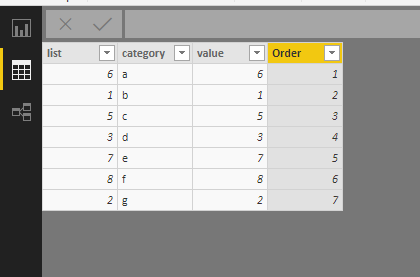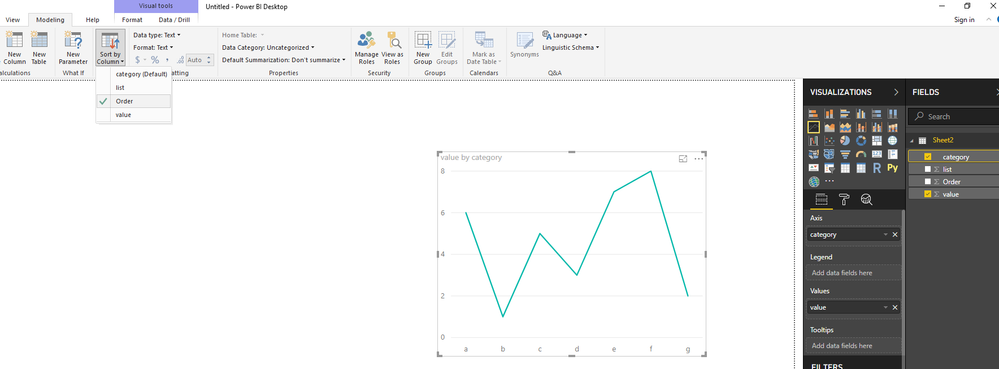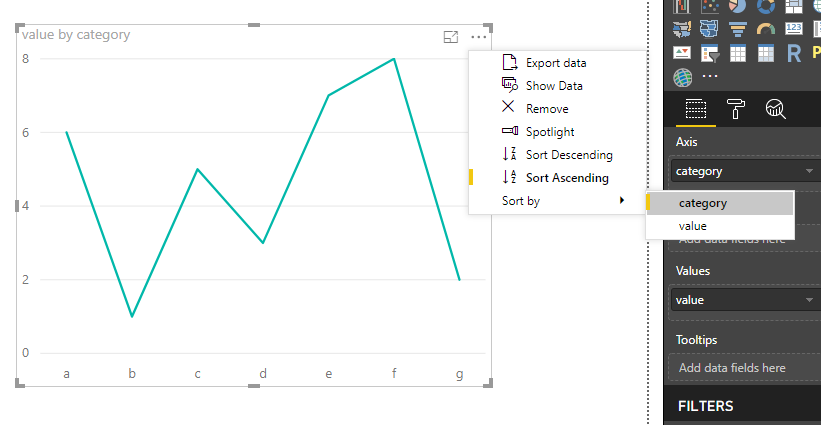FabCon is coming to Atlanta
Join us at FabCon Atlanta from March 16 - 20, 2026, for the ultimate Fabric, Power BI, AI and SQL community-led event. Save $200 with code FABCOMM.
Register now!- Power BI forums
- Get Help with Power BI
- Desktop
- Service
- Report Server
- Power Query
- Mobile Apps
- Developer
- DAX Commands and Tips
- Custom Visuals Development Discussion
- Health and Life Sciences
- Power BI Spanish forums
- Translated Spanish Desktop
- Training and Consulting
- Instructor Led Training
- Dashboard in a Day for Women, by Women
- Galleries
- Data Stories Gallery
- Themes Gallery
- Contests Gallery
- Quick Measures Gallery
- Notebook Gallery
- Translytical Task Flow Gallery
- TMDL Gallery
- R Script Showcase
- Webinars and Video Gallery
- Ideas
- Custom Visuals Ideas (read-only)
- Issues
- Issues
- Events
- Upcoming Events
To celebrate FabCon Vienna, we are offering 50% off select exams. Ends October 3rd. Request your discount now.
- Power BI forums
- Forums
- Get Help with Power BI
- Desktop
- Re: Categorical x-axis order problem
- Subscribe to RSS Feed
- Mark Topic as New
- Mark Topic as Read
- Float this Topic for Current User
- Bookmark
- Subscribe
- Printer Friendly Page
- Mark as New
- Bookmark
- Subscribe
- Mute
- Subscribe to RSS Feed
- Permalink
- Report Inappropriate Content
Categorical x-axis order problem
Hi ,
I know the similar question has been asked and answered a few times but my problem is a little different
I have a chart that I am using category for axis, and on powerBI data table i have ordered by order column but chart is not ordering it by "order " column,
I have noticed on the chart on more option "sort Descending" is selected and what ever I do I cant get sorting unselected from more option window, any advice,
Solved! Go to Solution.
- Mark as New
- Bookmark
- Subscribe
- Mute
- Subscribe to RSS Feed
- Permalink
- Report Inappropriate Content
Hi @Anonymous
It seems you need to sort [category] column in axis based on another column (which column doesn't exsit in this chart).
To workaround this, clcik on that [category] column, then select "sort by column"->"order"
Best Reagrds
Maggie
- Mark as New
- Bookmark
- Subscribe
- Mute
- Subscribe to RSS Feed
- Permalink
- Report Inappropriate Content
Hi @Anonymous
It seems you need to sort [category] column in axis based on another column (which column doesn't exsit in this chart).
To workaround this, clcik on that [category] column, then select "sort by column"->"order"
Best Reagrds
Maggie
- Mark as New
- Bookmark
- Subscribe
- Mute
- Subscribe to RSS Feed
- Permalink
- Report Inappropriate Content
Thanks ,
sorted
- Mark as New
- Bookmark
- Subscribe
- Mute
- Subscribe to RSS Feed
- Permalink
- Report Inappropriate Content
Hi @Anonymous,
Could you please make a print screen or share your PBIX file ?
Will be easiir to help you !
Regards,
CR
- Mark as New
- Bookmark
- Subscribe
- Mute
- Subscribe to RSS Feed
- Permalink
- Report Inappropriate Content

- Mark as New
- Bookmark
- Subscribe
- Mute
- Subscribe to RSS Feed
- Permalink
- Report Inappropriate Content
I don't catch you because I use to click on Sort By then on Sort Descending or Ascending.
And if want to change the sort, I click again on Sort By.
lease share you PBIX on dropbox ! Better to solve it reapidly
CR
- Mark as New
- Bookmark
- Subscribe
- Mute
- Subscribe to RSS Feed
- Permalink
- Report Inappropriate Content
Sorry maybe you missed a part I said, I want to "unselect" it from this option, it is not the pbix I am worry about , I simply want to unselect this option, I dont want to order from this option because I have ordered it from data table,
- Mark as New
- Bookmark
- Subscribe
- Mute
- Subscribe to RSS Feed
- Permalink
- Report Inappropriate Content
Well, I think there is no option avilable for that as said in this discussion.
I invite you to remove the and re-add the column in your visual.
CR
- Mark as New
- Bookmark
- Subscribe
- Mute
- Subscribe to RSS Feed
- Permalink
- Report Inappropriate Content
Thanks , I have added a new chart and used the column but still shows the order there, I have removed the column and added again but still the same and order shows on the option list 😞
- Mark as New
- Bookmark
- Subscribe
- Mute
- Subscribe to RSS Feed
- Permalink
- Report Inappropriate Content
ok, let me ask you another question => you want to unselect the order to sort on another column ? Anyway, a table will always be ordered so you may apply the sort on another column ?
Sorry, I don't get better answer because, when I personnaly want to come back to a privous order, it means I want to sort the data on another column, so I apply the sort on a different column.
CR
- Mark as New
- Bookmark
- Subscribe
- Mute
- Subscribe to RSS Feed
- Permalink
- Report Inappropriate Content
yes , how ever the coloumn that I want to order is not in the chart so it wont appear in the option list ,
this is where I have ordered it, but it ignores it, I know that for some other chart the order in option list not selected just cant do the same even though I created a new chart all together
- Mark as New
- Bookmark
- Subscribe
- Mute
- Subscribe to RSS Feed
- Permalink
- Report Inappropriate Content
Tell me if I'm wrong but you are ordering the data in the data view.
I confirm it is effective only in this view. You need to work directly in the visual.
CR
- Mark as New
- Bookmark
- Subscribe
- Mute
- Subscribe to RSS Feed
- Permalink
- Report Inappropriate Content
yes I am ,
thanks