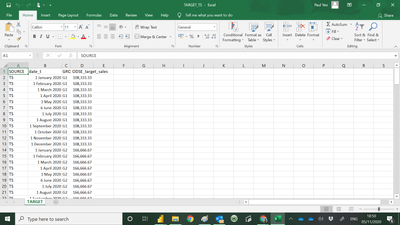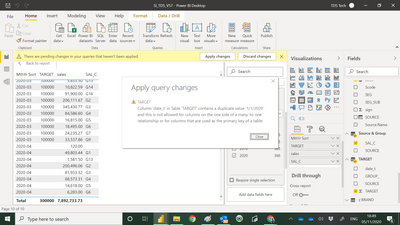Fabric Data Days starts November 4th!
Advance your Data & AI career with 50 days of live learning, dataviz contests, hands-on challenges, study groups & certifications and more!
Get registered- Power BI forums
- Get Help with Power BI
- Desktop
- Service
- Report Server
- Power Query
- Mobile Apps
- Developer
- DAX Commands and Tips
- Custom Visuals Development Discussion
- Health and Life Sciences
- Power BI Spanish forums
- Translated Spanish Desktop
- Training and Consulting
- Instructor Led Training
- Dashboard in a Day for Women, by Women
- Galleries
- Data Stories Gallery
- Themes Gallery
- Contests Gallery
- Quick Measures Gallery
- Visual Calculations Gallery
- Notebook Gallery
- Translytical Task Flow Gallery
- TMDL Gallery
- R Script Showcase
- Webinars and Video Gallery
- Ideas
- Custom Visuals Ideas (read-only)
- Issues
- Issues
- Events
- Upcoming Events
Join us at FabCon Atlanta from March 16 - 20, 2026, for the ultimate Fabric, Power BI, AI and SQL community-led event. Save $200 with code FABCOMM. Register now.
- Power BI forums
- Forums
- Get Help with Power BI
- Desktop
- Re: When i load target table i get error msg on du...
- Subscribe to RSS Feed
- Mark Topic as New
- Mark Topic as Read
- Float this Topic for Current User
- Bookmark
- Subscribe
- Printer Friendly Page
- Mark as New
- Bookmark
- Subscribe
- Mute
- Subscribe to RSS Feed
- Permalink
- Report Inappropriate Content
Case 973 When i load target table i get error msg on duplicate value on date field
Hi All
I already have sales table and i try to add sales target table. i manage to get it link up.
Now when i try to apply on my acutal data , When i try to load below target table :-
Below is error msg i get :-
May i know how to solve the above issue ?
Paul
Solved! Go to Solution.
- Mark as New
- Bookmark
- Subscribe
- Mute
- Subscribe to RSS Feed
- Permalink
- Report Inappropriate Content
Hi @Anonymous ,
first, remove the relationship.
then, reload the data.
It will not show any error regarding duplication.
Then investigate the duplication of data. You can do a count and see all the duplication.
After fixing your duplicatin issue, create the relationship again.
hope this helps.
- Mark as New
- Bookmark
- Subscribe
- Mute
- Subscribe to RSS Feed
- Permalink
- Report Inappropriate Content
Hi @Anonymous ,
first, remove the relationship.
then, reload the data.
It will not show any error regarding duplication.
Then investigate the duplication of data. You can do a count and see all the duplication.
After fixing your duplicatin issue, create the relationship again.
hope this helps.
- Mark as New
- Bookmark
- Subscribe
- Mute
- Subscribe to RSS Feed
- Permalink
- Report Inappropriate Content
Hi All
thank you for response to my post.
'I think it is due to duplicate file upload.
it work fine now.
paul
- Mark as New
- Bookmark
- Subscribe
- Mute
- Subscribe to RSS Feed
- Permalink
- Report Inappropriate Content
Well, is there a duplicate in the source file..? You can obviously solve it by removing this duplicate.
If it's there and you need it you will have to change your relationship between TARGET and the other table. Go to "Modeling" -> "Manage relationsships" -> "Edit" on the relationship with TARGET -> Change cardinality to Many-to-Many" or "One-to-Many" and continue. Do understand your might need to aggregate information now as one date can hold multiple records.
If there is no duplicate, check the Power Query Editor to find out where the error occurs.
- Mark as New
- Bookmark
- Subscribe
- Mute
- Subscribe to RSS Feed
- Permalink
- Report Inappropriate Content