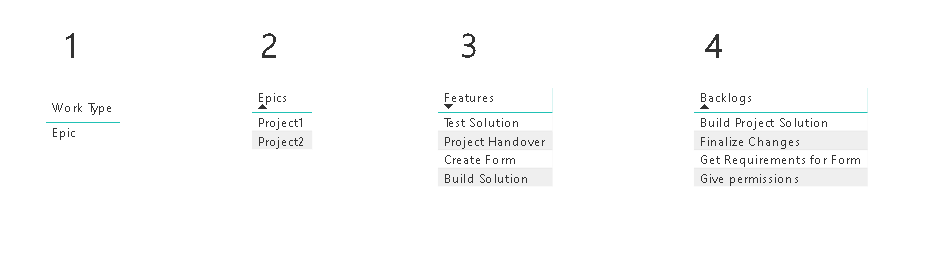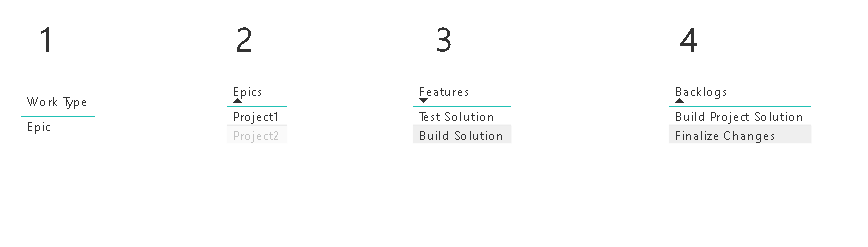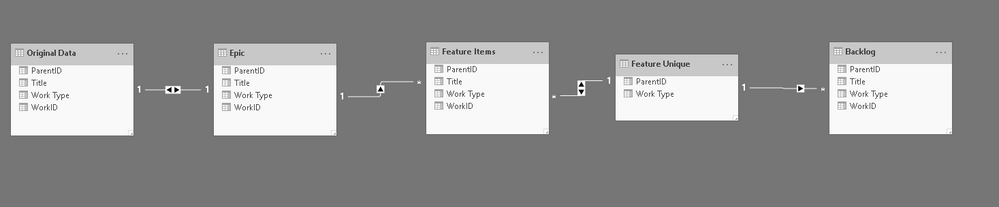Join us at FabCon Vienna from September 15-18, 2025
The ultimate Fabric, Power BI, SQL, and AI community-led learning event. Save €200 with code FABCOMM.
Get registered- Power BI forums
- Get Help with Power BI
- Desktop
- Service
- Report Server
- Power Query
- Mobile Apps
- Developer
- DAX Commands and Tips
- Custom Visuals Development Discussion
- Health and Life Sciences
- Power BI Spanish forums
- Translated Spanish Desktop
- Training and Consulting
- Instructor Led Training
- Dashboard in a Day for Women, by Women
- Galleries
- Data Stories Gallery
- Themes Gallery
- Contests Gallery
- Quick Measures Gallery
- Notebook Gallery
- Translytical Task Flow Gallery
- TMDL Gallery
- R Script Showcase
- Webinars and Video Gallery
- Ideas
- Custom Visuals Ideas (read-only)
- Issues
- Issues
- Events
- Upcoming Events
Compete to become Power BI Data Viz World Champion! First round ends August 18th. Get started.
- Power BI forums
- Forums
- Get Help with Power BI
- Desktop
- Re: Cascading Tables Improvements?
- Subscribe to RSS Feed
- Mark Topic as New
- Mark Topic as Read
- Float this Topic for Current User
- Bookmark
- Subscribe
- Printer Friendly Page
- Mark as New
- Bookmark
- Subscribe
- Mute
- Subscribe to RSS Feed
- Permalink
- Report Inappropriate Content
Cascading Tables Improvements?
Good evening, All!
I have a table that has different work types: Epic, Feature, and Backlog. If a user selects an upper level work type, the lower levels (feature and backlog) filters accordingly. The idea works but I'm wondering if there's a better method than what I currently have. To test, here's my sample data:
| Work Type | WorkID | ParentID | Title |
| Epic | 10 | Project1 | |
| Epic | 20 | Project2 | |
| Feature | 3049 | 10 | Build Solution |
| Feature | 8493 | 10 | Test Solution |
| Feature | 4739 | 20 | Create Form |
| Feature | 1938 | 20 | Project Handover |
| Backlog | 1083 | 10 | Build Project Solution |
| Backlog | 1038 | 10 | Finalize Changes |
| Backlog | 9042 | 20 | Get Requirements for Form |
| Backlog | 8885 | 20 | Give permissions |
Screen 1- this is look of the sequence
Screen 2- As you can see, if I choose an Epic, it would filter the features and backlogs that accompanies it.
Screen 3- To accomplish the feat I referenced the original data and created this elogated relationship stack
Here's the PBI if anyone wants to maybe take a stab at a better method:
https://1drv.ms/u/s!An8CCFsOzw0uaW3ygYOWidPBowY
And of course, thanks in advanced!
Did I answer your question?
Please help by clicking the thumbs up button and mark my post as a solution!
Solved! Go to Solution.
- Mark as New
- Bookmark
- Subscribe
- Mute
- Subscribe to RSS Feed
- Permalink
- Report Inappropriate Content
- Mark as New
- Bookmark
- Subscribe
- Mute
- Subscribe to RSS Feed
- Permalink
- Report Inappropriate Content
Hi @hnguy71,
check out the feature Drillthrough in Power BI. It allows you to navigate to different report pages while applying filters set on the previous report page. In the following video you can see more: Youtube Drillthrough
- Mark as New
- Bookmark
- Subscribe
- Mute
- Subscribe to RSS Feed
- Permalink
- Report Inappropriate Content
Hi @Nolock
Appreciate the post but that's really not what I'm after. I'm aware of the drillthrough feature but let's say I'm an excutive without Power BI knowledge looking at a dashboard he or she probably wouldn't know how to drillthrough or navigate in and out of it. The idea is to make selections cascade dynamically and to easily navigate the page.
Did I answer your question?
Please help by clicking the thumbs up button and mark my post as a solution!
- Mark as New
- Bookmark
- Subscribe
- Mute
- Subscribe to RSS Feed
- Permalink
- Report Inappropriate Content
- Mark as New
- Bookmark
- Subscribe
- Mute
- Subscribe to RSS Feed
- Permalink
- Report Inappropriate Content
nice! I'll look into it further! Definitely closer to what I'm thinking! Thank you!
Did I answer your question?
Please help by clicking the thumbs up button and mark my post as a solution!