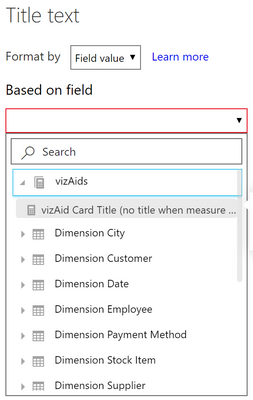FabCon is coming to Atlanta
Join us at FabCon Atlanta from March 16 - 20, 2026, for the ultimate Fabric, Power BI, AI and SQL community-led event. Save $200 with code FABCOMM.
Register now!- Power BI forums
- Get Help with Power BI
- Desktop
- Service
- Report Server
- Power Query
- Mobile Apps
- Developer
- DAX Commands and Tips
- Custom Visuals Development Discussion
- Health and Life Sciences
- Power BI Spanish forums
- Translated Spanish Desktop
- Training and Consulting
- Instructor Led Training
- Dashboard in a Day for Women, by Women
- Galleries
- Data Stories Gallery
- Themes Gallery
- Contests Gallery
- Quick Measures Gallery
- Notebook Gallery
- Translytical Task Flow Gallery
- TMDL Gallery
- R Script Showcase
- Webinars and Video Gallery
- Ideas
- Custom Visuals Ideas (read-only)
- Issues
- Issues
- Events
- Upcoming Events
Join the Fabric FabCon Global Hackathon—running virtually through Nov 3. Open to all skill levels. $10,000 in prizes! Register now.
- Power BI forums
- Forums
- Get Help with Power BI
- Desktop
- Re: Card visual disapear when data is not availabl...
- Subscribe to RSS Feed
- Mark Topic as New
- Mark Topic as Read
- Float this Topic for Current User
- Bookmark
- Subscribe
- Printer Friendly Page
- Mark as New
- Bookmark
- Subscribe
- Mute
- Subscribe to RSS Feed
- Permalink
- Report Inappropriate Content
Card visual disapear when data is not available
Hi,
I need to use a card visual (or similar) with in my Tachometer gauge. when data is N/A Tacho gauge disapears automatically but the cards I placed inside them just show Blank. now, my question is:
How I can get rid of card visuals inatead of showing Blank? The current issue with them is that even when I remove the data lables when Blank, I can not remove the Titles of my Card. What is the DAX formula for it?
P.s. I also used Advanced Card visual but still impossible to remove titles.
Many thanks dear supporters
Solved! Go to Solution.
- Mark as New
- Bookmark
- Subscribe
- Mute
- Subscribe to RSS Feed
- Permalink
- Report Inappropriate Content
Hey,
I'm referring to the title of this thread.
You can use a measure (you have to use the latest version of Power BI - June 2019 releaese), that returns an empty string when anoter measure is blank. Create a measure like so:
vizAid Card Title (no title when measure is blank) = var theValue = [Total Quantity] return IF(ISBLANK(theValue) , "" , "The amount is " & theValue)
Then you can assign this measure to return the text, this text will be used as title:
Please be aware, that you have to come to close to the region of upper arrow to make "3 little dots" appear, using these dots, you can enter the conditional formatting.
From this dialog you can select the measure from the table it is assigned to:
Hopefully this is what you are looking for.
Regards,
Tom
Did I answer your question? Mark my post as a solution, this will help others!
Proud to be a Super User!
I accept Kudos 😉
Hamburg, Germany
- Mark as New
- Bookmark
- Subscribe
- Mute
- Subscribe to RSS Feed
- Permalink
- Report Inappropriate Content
Hey @Anonymous ,
at the current moment Power BI does not support to "show / hide" a visual based on a measure value.
For this reason, you can try to set the fill color and data label to the same color as the background. Please be aware, that then you will have a blind spot on your report page.
Hopefully this provides some additional ideas.
Regards,
Tom
Did I answer your question? Mark my post as a solution, this will help others!
Proud to be a Super User!
I accept Kudos 😉
Hamburg, Germany
- Mark as New
- Bookmark
- Subscribe
- Mute
- Subscribe to RSS Feed
- Permalink
- Report Inappropriate Content
Thanks @TomMartens ,
I don't get it, my question was about how to hide the title of the tachometer visual when the data is N/A. I don't concern the data label. Please advise a good solution.
Thanks again
- Mark as New
- Bookmark
- Subscribe
- Mute
- Subscribe to RSS Feed
- Permalink
- Report Inappropriate Content
Hey,
I'm referring to the title of this thread.
You can use a measure (you have to use the latest version of Power BI - June 2019 releaese), that returns an empty string when anoter measure is blank. Create a measure like so:
vizAid Card Title (no title when measure is blank) = var theValue = [Total Quantity] return IF(ISBLANK(theValue) , "" , "The amount is " & theValue)
Then you can assign this measure to return the text, this text will be used as title:
Please be aware, that you have to come to close to the region of upper arrow to make "3 little dots" appear, using these dots, you can enter the conditional formatting.
From this dialog you can select the measure from the table it is assigned to:
Hopefully this is what you are looking for.
Regards,
Tom
Did I answer your question? Mark my post as a solution, this will help others!
Proud to be a Super User!
I accept Kudos 😉
Hamburg, Germany