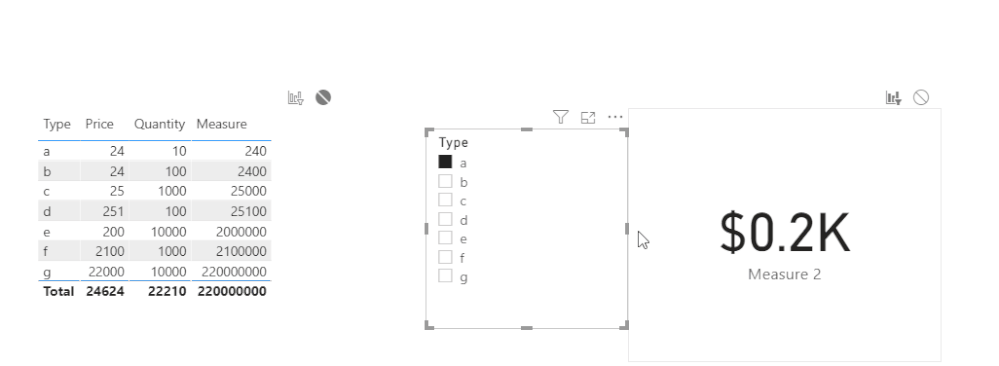Fabric Data Days starts November 4th!
Advance your Data & AI career with 50 days of live learning, dataviz contests, hands-on challenges, study groups & certifications and more!
Get registered- Power BI forums
- Get Help with Power BI
- Desktop
- Service
- Report Server
- Power Query
- Mobile Apps
- Developer
- DAX Commands and Tips
- Custom Visuals Development Discussion
- Health and Life Sciences
- Power BI Spanish forums
- Translated Spanish Desktop
- Training and Consulting
- Instructor Led Training
- Dashboard in a Day for Women, by Women
- Galleries
- Data Stories Gallery
- Themes Gallery
- Contests Gallery
- Quick Measures Gallery
- Visual Calculations Gallery
- Notebook Gallery
- Translytical Task Flow Gallery
- TMDL Gallery
- R Script Showcase
- Webinars and Video Gallery
- Ideas
- Custom Visuals Ideas (read-only)
- Issues
- Issues
- Events
- Upcoming Events
Join us at FabCon Atlanta from March 16 - 20, 2026, for the ultimate Fabric, Power BI, AI and SQL community-led event. Save $200 with code FABCOMM. Register now.
- Power BI forums
- Forums
- Get Help with Power BI
- Desktop
- Card values with conditional decimals
- Subscribe to RSS Feed
- Mark Topic as New
- Mark Topic as Read
- Float this Topic for Current User
- Bookmark
- Subscribe
- Printer Friendly Page
- Mark as New
- Bookmark
- Subscribe
- Mute
- Subscribe to RSS Feed
- Permalink
- Report Inappropriate Content
Card values with conditional decimals
I'm having issues with a few measures I've created where visually, they are not being formatted the way I want them to be. Given specific values calculated by the measures, I need them to show up as such:
Measure = 25000, Card shows "25K"
Measure = 25100, Card shows "25.1K"
Measure = 2000000, Card shows "2M"
Measure = 2100000, Card shows "2.1M"
Right now, this is what I have as a rounding and formatting mechanism within the measure:
Solved! Go to Solution.
- Mark as New
- Bookmark
- Subscribe
- Mute
- Subscribe to RSS Feed
- Permalink
- Report Inappropriate Content
Hi @Anonymous ,
You could use the following formula:
Measure 2 =
VAR _countof0 =
LEN ( [Measure] ) - LEN ( SUBSTITUTE ( [Measure], "0", "" ) )
RETURN
IF (
_countof0 <= 2,
FORMAT ( ROUND ( [Measure] / 1000, 1 ), "$0.0" ) & "" & "K",
IF (
_countof0 > 2
&& _countof0 < 5,
FORMAT ( ROUND ( [Measure] / 1000, 1 ), "$#" ) & "" & "K",
IF (
_countof0 = 5,
FORMAT ( ROUND ( [Measure] / 1000000, 1 ), "$#.0" ) & "" & "M",
IF (
_countof0 > 5
&& _countof0 < 8,
FORMAT ( ROUND ( [Measure] / 1000000, 1 ), "$#" ) & "" & "M"
)
)
)
)My output looks like this:
Did I answer your question ? Please mark my reply as solution. Thank you very much.
If not, please upload some insensitive data samples and expected output.
Best Regards,
Eyelyn Qin
- Mark as New
- Bookmark
- Subscribe
- Mute
- Subscribe to RSS Feed
- Permalink
- Report Inappropriate Content
Hi @Anonymous ,
You could use the following formula:
Measure 2 =
VAR _countof0 =
LEN ( [Measure] ) - LEN ( SUBSTITUTE ( [Measure], "0", "" ) )
RETURN
IF (
_countof0 <= 2,
FORMAT ( ROUND ( [Measure] / 1000, 1 ), "$0.0" ) & "" & "K",
IF (
_countof0 > 2
&& _countof0 < 5,
FORMAT ( ROUND ( [Measure] / 1000, 1 ), "$#" ) & "" & "K",
IF (
_countof0 = 5,
FORMAT ( ROUND ( [Measure] / 1000000, 1 ), "$#.0" ) & "" & "M",
IF (
_countof0 > 5
&& _countof0 < 8,
FORMAT ( ROUND ( [Measure] / 1000000, 1 ), "$#" ) & "" & "M"
)
)
)
)My output looks like this:
Did I answer your question ? Please mark my reply as solution. Thank you very much.
If not, please upload some insensitive data samples and expected output.
Best Regards,
Eyelyn Qin
- Mark as New
- Bookmark
- Subscribe
- Mute
- Subscribe to RSS Feed
- Permalink
- Report Inappropriate Content
Thank you, Evelyn!
- Mark as New
- Bookmark
- Subscribe
- Mute
- Subscribe to RSS Feed
- Permalink
- Report Inappropriate Content
Try turning off the auto formatting in the card. I don't remember where it is, I think it is on one of the top few format menus.
* Matt is an 8 times Microsoft MVP (Power BI) and author of the Power BI Book Supercharge Power BI.
I will not give you bad advice, even if you unknowingly ask for it.
- Mark as New
- Bookmark
- Subscribe
- Mute
- Subscribe to RSS Feed
- Permalink
- Report Inappropriate Content
I tried doing that and still had the same issue with the decimal point remaining. I would actually use the "Auto" feature, but they switch between none and two decimal places, not one, which is what I'm trying to accomplish.
Helpful resources

Fabric Data Days
Advance your Data & AI career with 50 days of live learning, contests, hands-on challenges, study groups & certifications and more!

Power BI Monthly Update - October 2025
Check out the October 2025 Power BI update to learn about new features.

| User | Count |
|---|---|
| 78 | |
| 48 | |
| 35 | |
| 31 | |
| 27 |