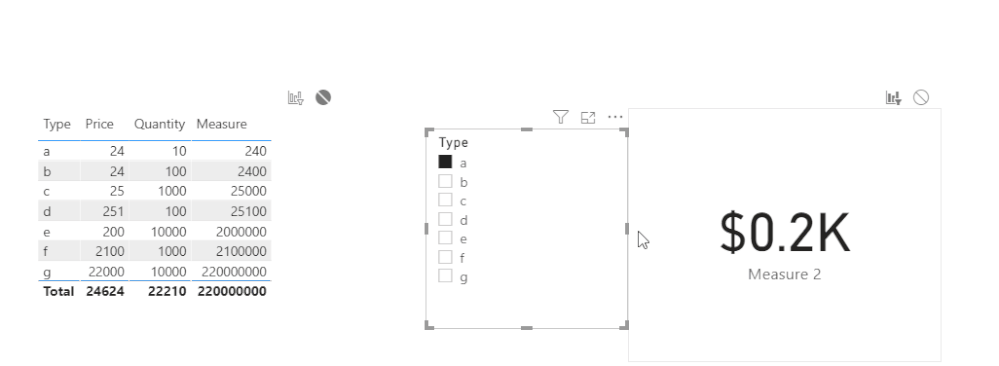Party with Power BI’s own Guy in a Cube
Power BI is turning 10! Tune in for a special live episode on July 24 with behind-the-scenes stories, product evolution highlights, and a sneak peek at what’s in store for the future.
Save the date- Power BI forums
- Get Help with Power BI
- Desktop
- Service
- Report Server
- Power Query
- Mobile Apps
- Developer
- DAX Commands and Tips
- Custom Visuals Development Discussion
- Health and Life Sciences
- Power BI Spanish forums
- Translated Spanish Desktop
- Training and Consulting
- Instructor Led Training
- Dashboard in a Day for Women, by Women
- Galleries
- Data Stories Gallery
- Themes Gallery
- Contests Gallery
- Quick Measures Gallery
- Notebook Gallery
- Translytical Task Flow Gallery
- TMDL Gallery
- R Script Showcase
- Webinars and Video Gallery
- Ideas
- Custom Visuals Ideas (read-only)
- Issues
- Issues
- Events
- Upcoming Events
Enhance your career with this limited time 50% discount on Fabric and Power BI exams. Ends August 31st. Request your voucher.
- Power BI forums
- Forums
- Get Help with Power BI
- Desktop
- Re: Card values with conditional decimals
- Subscribe to RSS Feed
- Mark Topic as New
- Mark Topic as Read
- Float this Topic for Current User
- Bookmark
- Subscribe
- Printer Friendly Page
- Mark as New
- Bookmark
- Subscribe
- Mute
- Subscribe to RSS Feed
- Permalink
- Report Inappropriate Content
Card values with conditional decimals
I'm having issues with a few measures I've created where visually, they are not being formatted the way I want them to be. Given specific values calculated by the measures, I need them to show up as such:
Measure = 25000, Card shows "25K"
Measure = 25100, Card shows "25.1K"
Measure = 2000000, Card shows "2M"
Measure = 2100000, Card shows "2.1M"
Right now, this is what I have as a rounding and formatting mechanism within the measure:
Solved! Go to Solution.
- Mark as New
- Bookmark
- Subscribe
- Mute
- Subscribe to RSS Feed
- Permalink
- Report Inappropriate Content
Hi @Anonymous ,
You could use the following formula:
Measure 2 =
VAR _countof0 =
LEN ( [Measure] ) - LEN ( SUBSTITUTE ( [Measure], "0", "" ) )
RETURN
IF (
_countof0 <= 2,
FORMAT ( ROUND ( [Measure] / 1000, 1 ), "$0.0" ) & "" & "K",
IF (
_countof0 > 2
&& _countof0 < 5,
FORMAT ( ROUND ( [Measure] / 1000, 1 ), "$#" ) & "" & "K",
IF (
_countof0 = 5,
FORMAT ( ROUND ( [Measure] / 1000000, 1 ), "$#.0" ) & "" & "M",
IF (
_countof0 > 5
&& _countof0 < 8,
FORMAT ( ROUND ( [Measure] / 1000000, 1 ), "$#" ) & "" & "M"
)
)
)
)My output looks like this:
Did I answer your question ? Please mark my reply as solution. Thank you very much.
If not, please upload some insensitive data samples and expected output.
Best Regards,
Eyelyn Qin
- Mark as New
- Bookmark
- Subscribe
- Mute
- Subscribe to RSS Feed
- Permalink
- Report Inappropriate Content
Hi @Anonymous ,
You could use the following formula:
Measure 2 =
VAR _countof0 =
LEN ( [Measure] ) - LEN ( SUBSTITUTE ( [Measure], "0", "" ) )
RETURN
IF (
_countof0 <= 2,
FORMAT ( ROUND ( [Measure] / 1000, 1 ), "$0.0" ) & "" & "K",
IF (
_countof0 > 2
&& _countof0 < 5,
FORMAT ( ROUND ( [Measure] / 1000, 1 ), "$#" ) & "" & "K",
IF (
_countof0 = 5,
FORMAT ( ROUND ( [Measure] / 1000000, 1 ), "$#.0" ) & "" & "M",
IF (
_countof0 > 5
&& _countof0 < 8,
FORMAT ( ROUND ( [Measure] / 1000000, 1 ), "$#" ) & "" & "M"
)
)
)
)My output looks like this:
Did I answer your question ? Please mark my reply as solution. Thank you very much.
If not, please upload some insensitive data samples and expected output.
Best Regards,
Eyelyn Qin
- Mark as New
- Bookmark
- Subscribe
- Mute
- Subscribe to RSS Feed
- Permalink
- Report Inappropriate Content
Thank you, Evelyn!
- Mark as New
- Bookmark
- Subscribe
- Mute
- Subscribe to RSS Feed
- Permalink
- Report Inappropriate Content
Try turning off the auto formatting in the card. I don't remember where it is, I think it is on one of the top few format menus.
* Matt is an 8 times Microsoft MVP (Power BI) and author of the Power BI Book Supercharge Power BI.
I will not give you bad advice, even if you unknowingly ask for it.
- Mark as New
- Bookmark
- Subscribe
- Mute
- Subscribe to RSS Feed
- Permalink
- Report Inappropriate Content
I tried doing that and still had the same issue with the decimal point remaining. I would actually use the "Auto" feature, but they switch between none and two decimal places, not one, which is what I'm trying to accomplish.
Helpful resources
| User | Count |
|---|---|
| 77 | |
| 76 | |
| 45 | |
| 31 | |
| 26 |
| User | Count |
|---|---|
| 98 | |
| 89 | |
| 52 | |
| 48 | |
| 46 |