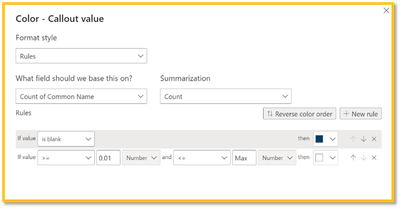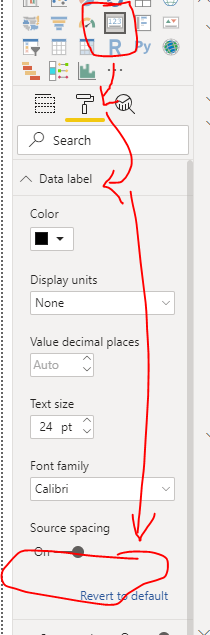Join us at FabCon Vienna from September 15-18, 2025
The ultimate Fabric, Power BI, SQL, and AI community-led learning event. Save €200 with code FABCOMM.
Get registered- Power BI forums
- Get Help with Power BI
- Desktop
- Service
- Report Server
- Power Query
- Mobile Apps
- Developer
- DAX Commands and Tips
- Custom Visuals Development Discussion
- Health and Life Sciences
- Power BI Spanish forums
- Translated Spanish Desktop
- Training and Consulting
- Instructor Led Training
- Dashboard in a Day for Women, by Women
- Galleries
- Data Stories Gallery
- Themes Gallery
- Contests Gallery
- Quick Measures Gallery
- Notebook Gallery
- Translytical Task Flow Gallery
- TMDL Gallery
- R Script Showcase
- Webinars and Video Gallery
- Ideas
- Custom Visuals Ideas (read-only)
- Issues
- Issues
- Events
- Upcoming Events
Enhance your career with this limited time 50% discount on Fabric and Power BI exams. Ends August 31st. Request your voucher.
- Power BI forums
- Forums
- Get Help with Power BI
- Desktop
- Re: Card showing Blank instead of 0
- Subscribe to RSS Feed
- Mark Topic as New
- Mark Topic as Read
- Float this Topic for Current User
- Bookmark
- Subscribe
- Printer Friendly Page
- Mark as New
- Bookmark
- Subscribe
- Mute
- Subscribe to RSS Feed
- Permalink
- Report Inappropriate Content
Card showing Blank instead of 0
Hi,
I'm aware that this question has been asked many times but I don't want to hijack any topics. The answers given in those topics didn't work for me.
I've created a dashboard and I use 4 seperate cards that counts how many files are in which status; New, Under Investigation, 4-eyes, Closed. Datatype is text. When you filter on month and there aren't any files in tjht particular status then it shows Blank instead of 0.
I've tried new column and a new measure with this DAX-formula and used that new column in the card but it still shows Blank:
New Measure = if(ISBLANK([Blad1[CurrentStatus]]),0,[Blad1[CurrentStatus]])
Are there any other tricks?
Solved! Go to Solution.
- Mark as New
- Bookmark
- Subscribe
- Mute
- Subscribe to RSS Feed
- Permalink
- Report Inappropriate Content
Hi Quentin,
Thank you for your reply. I've tried it but I had to add a function like SUM or COUNT or else it wouldn't accept it.
So now I have this and that works!
Measure = COUNT(Blad1[Huidige status]) + 0
So thank you for guiding me to the right answer! ![]()
- Mark as New
- Bookmark
- Subscribe
- Mute
- Subscribe to RSS Feed
- Permalink
- Report Inappropriate Content
Hi,
You can hide the blank value using a Conditional Formatting rule on the Call Out Value. The rule is 'if blank', then select the same color as the card or canvas background.
I have created a video tutorial on how to create the conditional rule on the value: https://youtu.be/Xsmbfpa4oCA
Cheers, Bianca
- Mark as New
- Bookmark
- Subscribe
- Mute
- Subscribe to RSS Feed
- Permalink
- Report Inappropriate Content
- Mark as New
- Bookmark
- Subscribe
- Mute
- Subscribe to RSS Feed
- Permalink
- Report Inappropriate Content
Hi @bdenny
Can you try this ? :
Measure = Blad1[CurrentStatus] + 0
Use this measure in your card
- Quentin
- Mark as New
- Bookmark
- Subscribe
- Mute
- Subscribe to RSS Feed
- Permalink
- Report Inappropriate Content
Hi Quentin,
Thank you for your reply. I've tried it but I had to add a function like SUM or COUNT or else it wouldn't accept it.
So now I have this and that works!
Measure = COUNT(Blad1[Huidige status]) + 0
So thank you for guiding me to the right answer! ![]()
- Mark as New
- Bookmark
- Subscribe
- Mute
- Subscribe to RSS Feed
- Permalink
- Report Inappropriate Content
this doesn't seem to be good solution.
I have 16 cards then i have to create 16 measures?
ms should implement something like "Show 0 when Blank" in the red circle down below the capture.
/k
- Mark as New
- Bookmark
- Subscribe
- Mute
- Subscribe to RSS Feed
- Permalink
- Report Inappropriate Content
This is the most useful statement I have seen so far on this topic. I am in the same situation with multiple cards. If I have to create a new measure for each, then the power of power BI is lost on me. Is there still no fix for this issue?
- Mark as New
- Bookmark
- Subscribe
- Mute
- Subscribe to RSS Feed
- Permalink
- Report Inappropriate Content
Totally agree.
- Mark as New
- Bookmark
- Subscribe
- Mute
- Subscribe to RSS Feed
- Permalink
- Report Inappropriate Content
You're welcome
Have a good day
- Quentin