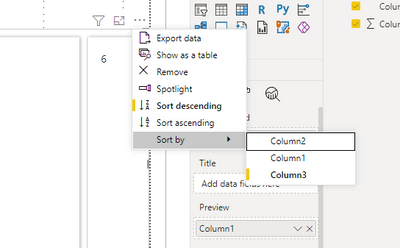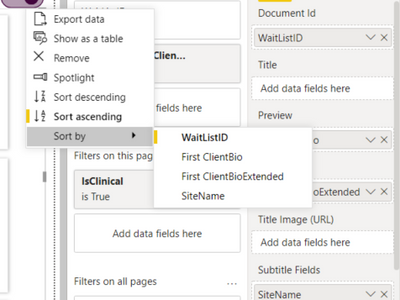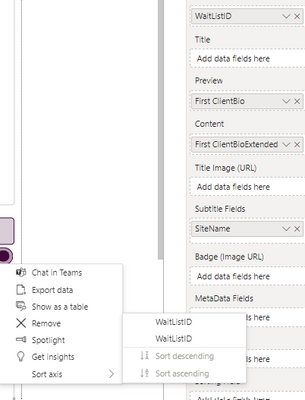FabCon is coming to Atlanta
Join us at FabCon Atlanta from March 16 - 20, 2026, for the ultimate Fabric, Power BI, AI and SQL community-led event. Save $200 with code FABCOMM.
Register now!- Power BI forums
- Get Help with Power BI
- Desktop
- Service
- Report Server
- Power Query
- Mobile Apps
- Developer
- DAX Commands and Tips
- Custom Visuals Development Discussion
- Health and Life Sciences
- Power BI Spanish forums
- Translated Spanish Desktop
- Training and Consulting
- Instructor Led Training
- Dashboard in a Day for Women, by Women
- Galleries
- Data Stories Gallery
- Themes Gallery
- Contests Gallery
- QuickViz Gallery
- Quick Measures Gallery
- Visual Calculations Gallery
- Notebook Gallery
- Translytical Task Flow Gallery
- TMDL Gallery
- R Script Showcase
- Webinars and Video Gallery
- Ideas
- Custom Visuals Ideas (read-only)
- Issues
- Issues
- Events
- Upcoming Events
Learn from the best! Meet the four finalists headed to the FINALS of the Power BI Dataviz World Championships! Register now
- Power BI forums
- Forums
- Get Help with Power BI
- Desktop
- Re: Card Browser Broken (Sorting doesnt work)
- Subscribe to RSS Feed
- Mark Topic as New
- Mark Topic as Read
- Float this Topic for Current User
- Bookmark
- Subscribe
- Printer Friendly Page
- Mark as New
- Bookmark
- Subscribe
- Mute
- Subscribe to RSS Feed
- Permalink
- Report Inappropriate Content
Card Browser Broken (Sorting doesnt work)
Hello All
An update seems to have been made to the Card Browser visual and broken it (OR since the latest release of Power BI Desktop) and is making the sorting field useless. I am unable to sort by anything other than the DocumentID.
Please help, this visual was very useful where I have clients in cards but sorted them by position in the queue.
Is this a problem for others?
Thanks, Patto
UPDATE: Ok this is driving me nuts, I had a workaround by being able to sort using the "Preview" column - I had to work some HTML in there to ensure it sorted correctly, but now that option seems to have disappeared too. It seems that now you can only sort by the DocumentID field.
Has anyone got any ideas or help please? How can we get this fixed?
Cheers Patto
- Mark as New
- Bookmark
- Subscribe
- Mute
- Subscribe to RSS Feed
- Permalink
- Report Inappropriate Content
Is there any updated to the sorting issue? Even if I add a field in the sorting field, the visual only shows the document id in the sorting options. It's getting kind of irritating that such great visual is impeded by such silly issue.
- Mark as New
- Bookmark
- Subscribe
- Mute
- Subscribe to RSS Feed
- Permalink
- Report Inappropriate Content
Was this ever resolved? The workaround doesn't seem to work for me.
I have a faairly extensive database of users/members of our center and use this card to display them and their information. Without a real sort I get weird results, results that change depending on the order I put the fields into the card and if I delete them, sometimes that ordering remains.
WAIT!! I just got it to work in an entirely different way. I put the field IO want to sort by in the document id, I then sort by that field, then I put the field I had there back.
- DocumentID had ID has it's original field
- I want to sort by last name
- put lastname in the DocumentID field
- sort by last name using the 3 dots menu
- change to ascending
- replace Last Name in the Document ID field with ID
SORTING STAYS the SAME!
- Mark as New
- Bookmark
- Subscribe
- Mute
- Subscribe to RSS Feed
- Permalink
- Report Inappropriate Content
Hi @patto_factory ,
Can you provide some screenshots of the error? In my test, the sorting works.
Best Regards,
Stephen Tao
If this post helps, then please consider Accept it as the solution to help the other members find it more quickly.
- Mark as New
- Bookmark
- Subscribe
- Mute
- Subscribe to RSS Feed
- Permalink
- Report Inappropriate Content
Hi @Anonymous
I'll get those screen shots happening in the morning (Australia time).
What version of power bi desktop are you using? I rolled back to September today and it works again. Could either be a November release issue or perhaps something to do with a preview feature like the formatter pane or something?
Screenshots coming soon
cheers
- Mark as New
- Bookmark
- Subscribe
- Mute
- Subscribe to RSS Feed
- Permalink
- Report Inappropriate Content
Hi @patto_factory ,
My desktop version is July 2021.
When I upgraded to the latest version, sort still exists. It's called 'sort axis'.
Best Regards,
Stephen Tao
If this post helps, then please consider Accept it as the solution to help the other members find it more quickly.
- Mark as New
- Bookmark
- Subscribe
- Mute
- Subscribe to RSS Feed
- Permalink
- Report Inappropriate Content
Thanks for your response @Anonymous and apologies for the late reply, I have been super busy with clients leading up to christmas.
I can see that even in your example above, sorting is broken.
See how you only have the option to sort by the column you put in the DocumentID field?
Whereas in your earlier version of power bi desktop, you have more sorting options.
**And I note that in the latest PBI Desktop release, the card browser visual doesn't even let you sort by the field you add to the "sortingfield" column in the visual.
Here is my example:
Pre-november release:
Post-Nov release
I am now 100% convinced that either that latest release of Power BI Desktop has broken something (and wonder how many other visuals are impacted) or the card browser visual requires an update.
Thoughts??
Thanks
Patto
- Mark as New
- Bookmark
- Subscribe
- Mute
- Subscribe to RSS Feed
- Permalink
- Report Inappropriate Content
I can't believe this has still not been fixed. The issue is clearly exactly as described by patto.
I have found a workaround however, which is to put the metric to sort by in the Content field. Other metrics can appear in the metadata fields but suggest keeping Title and Preview fields as text rather than numeric.
It still seems pretty erratic but if you start from scratch with this it should work. Adding the same metric to the Sorting Field also a good idea, even though it doesn't appear in the 'Sort by' list as it used to in the old (working) version.
The drawback is you get the value displayed when you expand the card preview.
Helpful resources

Join our Fabric User Panel
Share feedback directly with Fabric product managers, participate in targeted research studies and influence the Fabric roadmap.

Power BI Monthly Update - February 2026
Check out the February 2026 Power BI update to learn about new features.

| User | Count |
|---|---|
| 62 | |
| 55 | |
| 39 | |
| 16 | |
| 15 |
| User | Count |
|---|---|
| 93 | |
| 85 | |
| 33 | |
| 31 | |
| 25 |