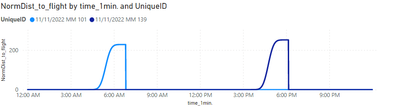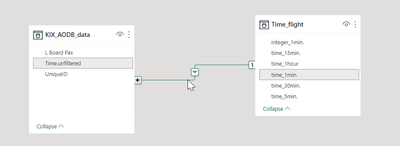FabCon is coming to Atlanta
Join us at FabCon Atlanta from March 16 - 20, 2026, for the ultimate Fabric, Power BI, AI and SQL community-led event. Save $200 with code FABCOMM.
Register now!- Power BI forums
- Get Help with Power BI
- Desktop
- Service
- Report Server
- Power Query
- Mobile Apps
- Developer
- DAX Commands and Tips
- Custom Visuals Development Discussion
- Health and Life Sciences
- Power BI Spanish forums
- Translated Spanish Desktop
- Training and Consulting
- Instructor Led Training
- Dashboard in a Day for Women, by Women
- Galleries
- Data Stories Gallery
- Themes Gallery
- Contests Gallery
- Quick Measures Gallery
- Notebook Gallery
- Translytical Task Flow Gallery
- TMDL Gallery
- R Script Showcase
- Webinars and Video Gallery
- Ideas
- Custom Visuals Ideas (read-only)
- Issues
- Issues
- Events
- Upcoming Events
To celebrate FabCon Vienna, we are offering 50% off select exams. Ends October 3rd. Request your discount now.
- Power BI forums
- Forums
- Get Help with Power BI
- Desktop
- Cannot use SUMX to sum over a dimension
- Subscribe to RSS Feed
- Mark Topic as New
- Mark Topic as Read
- Float this Topic for Current User
- Bookmark
- Subscribe
- Printer Friendly Page
- Mark as New
- Bookmark
- Subscribe
- Mute
- Subscribe to RSS Feed
- Permalink
- Report Inappropriate Content
Cannot use SUMX to sum over a dimension
Hello,
link to the pbix
I cannot get the sum of this measure over "uniqueID".
The measure is a bit complex, I tried to trim down the attached pbix to the very essential issue.
Basically, I have a measure which depends on 2 context (time_1min, and uniqueID).
I cannot sum over UniqueID... I honestly don't understand why it does not work as is.
I tried
CALCULATE(
SUMX(
CALCULATETABLE(
VALUES(KIX_AODB_data[UniqueID]),
REMOVEFILTERS(Time_flight)
),
_result_by_flight // measure displayed on screenshot above
)
)
Seems simple but is actually quite complex I guess
Here is the data model (dead simple).
Solved! Go to Solution.
- Mark as New
- Bookmark
- Subscribe
- Mute
- Subscribe to RSS Feed
- Permalink
- Report Inappropriate Content
@AntoineGlacet
You have several variables in that piece of code, and variables that in turn use other variables. Drop the variables for now. Use either the explicit code or a measure. Make sure every piece is evaluated where it needs to be. Once it works, you can go back to, carefully, simplifying with variables.
|
|
Please accept the solution when done and consider giving a thumbs up if posts are helpful. Contact me privately for support with any larger-scale BI needs, tutoring, etc. |
- Mark as New
- Bookmark
- Subscribe
- Mute
- Subscribe to RSS Feed
- Permalink
- Report Inappropriate Content
I haven't looked in detail but first thing that stands out is that you are using a variable (_result_by_flight) as second argument to the SUMX. Not that variables in DAX are immutable, i.e. their values does NOT change at all after being created. That means row context in your SUMX will NOT have any affect and the result of the SUMX will be the precalculated value of _result_by_flight times the number of rows of the table in SUMX's argument.
I am guessing that is not what you want
|
|
Please accept the solution when done and consider giving a thumbs up if posts are helpful. Contact me privately for support with any larger-scale BI needs, tutoring, etc. |
- Mark as New
- Bookmark
- Subscribe
- Mute
- Subscribe to RSS Feed
- Permalink
- Report Inappropriate Content
Hi @AlB ,
I think it is clearly an issue of variable evaluation and context.
When I copy pasted the whole variable definition instead of its variable name, I have the same result...
How can I make sure the variable is evaluated in the proper context?
- Mark as New
- Bookmark
- Subscribe
- Mute
- Subscribe to RSS Feed
- Permalink
- Report Inappropriate Content
@AntoineGlacet
You have several variables in that piece of code, and variables that in turn use other variables. Drop the variables for now. Use either the explicit code or a measure. Make sure every piece is evaluated where it needs to be. Once it works, you can go back to, carefully, simplifying with variables.
|
|
Please accept the solution when done and consider giving a thumbs up if posts are helpful. Contact me privately for support with any larger-scale BI needs, tutoring, etc. |