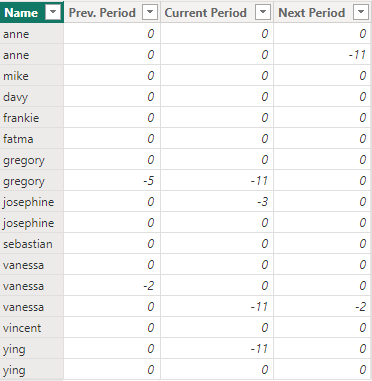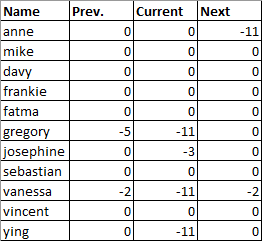- Power BI forums
- Updates
- News & Announcements
- Get Help with Power BI
- Desktop
- Service
- Report Server
- Power Query
- Mobile Apps
- Developer
- DAX Commands and Tips
- Custom Visuals Development Discussion
- Health and Life Sciences
- Power BI Spanish forums
- Translated Spanish Desktop
- Power Platform Integration - Better Together!
- Power Platform Integrations (Read-only)
- Power Platform and Dynamics 365 Integrations (Read-only)
- Training and Consulting
- Instructor Led Training
- Dashboard in a Day for Women, by Women
- Galleries
- Community Connections & How-To Videos
- COVID-19 Data Stories Gallery
- Themes Gallery
- Data Stories Gallery
- R Script Showcase
- Webinars and Video Gallery
- Quick Measures Gallery
- 2021 MSBizAppsSummit Gallery
- 2020 MSBizAppsSummit Gallery
- 2019 MSBizAppsSummit Gallery
- Events
- Ideas
- Custom Visuals Ideas
- Issues
- Issues
- Events
- Upcoming Events
- Community Blog
- Power BI Community Blog
- Custom Visuals Community Blog
- Community Support
- Community Accounts & Registration
- Using the Community
- Community Feedback
Register now to learn Fabric in free live sessions led by the best Microsoft experts. From Apr 16 to May 9, in English and Spanish.
- Power BI forums
- Forums
- Get Help with Power BI
- Desktop
- Cannot manage to create the proper pivot table
- Subscribe to RSS Feed
- Mark Topic as New
- Mark Topic as Read
- Float this Topic for Current User
- Bookmark
- Subscribe
- Printer Friendly Page
- Mark as New
- Bookmark
- Subscribe
- Mute
- Subscribe to RSS Feed
- Permalink
- Report Inappropriate Content
Cannot manage to create the proper pivot table
Good day all!
I've been tinkering with this one for a while but cannot seem to get the expected result, so thought I'd reach out.
Quick context:
I have a table (below) listing for each team member their assignment(s) and non-billable activities (training, vacation, and whatnot)
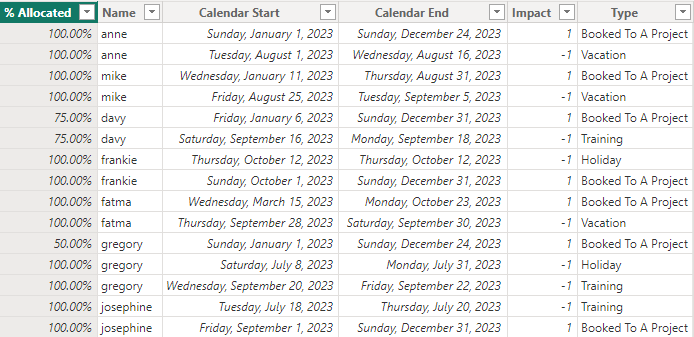
What I'm trying to do: forecast for each team member, and given periods of time the amount of billable (assignment) days.
How I've been trying to play it so far:
- for each line, I calculate non-billable days for each period in report (Previous, Current, and next 5 periods),
- then for each line, I calculate billable days for each period in report
To do so, I must pivot by team member name, so I can first sum up and remove their non-billable per period
eg. for Anne, in second period of August, she's unavailable on the 16th, so she'll only bill 11 days out of 12 working days in the period
This is where I get stumped.
I tried creating a pivot table with the following DAX
PIVOT =
SUMMARIZECOLUMNS (
'TRANSFORMED DATA'[Name],
'TRANSFORMED DATA'[NBD Prev],
'TRANSFORMED DATA'[NBD P0],
'TRANSFORMED DATA'[NBD P1]
)
But the result still shows a line per person per unavailable period
instead of the intended result, which would be
What am I doing wrong? Any easy way to correct this, or should I go at it a whole other way?
Thank you for your help
PS: pbix file here, if needed
Solved! Go to Solution.
- Mark as New
- Bookmark
- Subscribe
- Mute
- Subscribe to RSS Feed
- Permalink
- Report Inappropriate Content
if anyone needs it, I found my own answer: a simple measure calculated with SUMX, created for each period.
SumP0 =
SUMX (
VALUES ('TRANSFORMED DATA'[Name]),
CALCULATE (
SUM ('TRANSFORMED DATA'[NBD P0])
)
)
- Mark as New
- Bookmark
- Subscribe
- Mute
- Subscribe to RSS Feed
- Permalink
- Report Inappropriate Content
if anyone needs it, I found my own answer: a simple measure calculated with SUMX, created for each period.
SumP0 =
SUMX (
VALUES ('TRANSFORMED DATA'[Name]),
CALCULATE (
SUM ('TRANSFORMED DATA'[NBD P0])
)
)
- Mark as New
- Bookmark
- Subscribe
- Mute
- Subscribe to RSS Feed
- Permalink
- Report Inappropriate Content
Please provide your work-in-progress Power BI Desktop file (with sensitive information removed) that covers your issue or question completely in a usable format (not as a screenshot).
https://community.fabric.microsoft.com/t5/Community-Blog/How-to-provide-sample-data-in-the-Power-BI-...
Please show the expected outcome based on the sample data you provided.
https://community.fabric.microsoft.com/t5/Desktop/How-to-Get-Your-Question-Answered-Quickly/m-p/1447...
This allows members of the Forum to assess the state of the model, report layer, relationships, and any DAX applied.
- Mark as New
- Bookmark
- Subscribe
- Mute
- Subscribe to RSS Feed
- Permalink
- Report Inappropriate Content
Thank you for your tips. The PowerBI desktop file is included at the end of my post
Helpful resources

Microsoft Fabric Learn Together
Covering the world! 9:00-10:30 AM Sydney, 4:00-5:30 PM CET (Paris/Berlin), 7:00-8:30 PM Mexico City

Power BI Monthly Update - April 2024
Check out the April 2024 Power BI update to learn about new features.

| User | Count |
|---|---|
| 106 | |
| 105 | |
| 79 | |
| 68 | |
| 61 |
| User | Count |
|---|---|
| 143 | |
| 104 | |
| 103 | |
| 82 | |
| 70 |