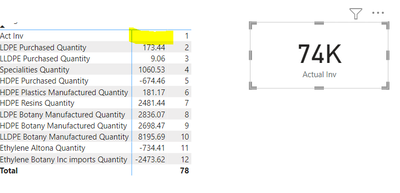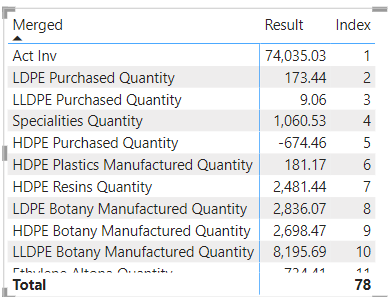- Power BI forums
- Updates
- News & Announcements
- Get Help with Power BI
- Desktop
- Service
- Report Server
- Power Query
- Mobile Apps
- Developer
- DAX Commands and Tips
- Custom Visuals Development Discussion
- Health and Life Sciences
- Power BI Spanish forums
- Translated Spanish Desktop
- Power Platform Integration - Better Together!
- Power Platform Integrations (Read-only)
- Power Platform and Dynamics 365 Integrations (Read-only)
- Training and Consulting
- Instructor Led Training
- Dashboard in a Day for Women, by Women
- Galleries
- Community Connections & How-To Videos
- COVID-19 Data Stories Gallery
- Themes Gallery
- Data Stories Gallery
- R Script Showcase
- Webinars and Video Gallery
- Quick Measures Gallery
- 2021 MSBizAppsSummit Gallery
- 2020 MSBizAppsSummit Gallery
- 2019 MSBizAppsSummit Gallery
- Events
- Ideas
- Custom Visuals Ideas
- Issues
- Issues
- Events
- Upcoming Events
- Community Blog
- Power BI Community Blog
- Custom Visuals Community Blog
- Community Support
- Community Accounts & Registration
- Using the Community
- Community Feedback
Register now to learn Fabric in free live sessions led by the best Microsoft experts. From Apr 16 to May 9, in English and Spanish.
- Power BI forums
- Forums
- Get Help with Power BI
- Desktop
- Cannot include value in waterfall chart.
- Subscribe to RSS Feed
- Mark Topic as New
- Mark Topic as Read
- Float this Topic for Current User
- Bookmark
- Subscribe
- Printer Friendly Page
- Mark as New
- Bookmark
- Subscribe
- Mute
- Subscribe to RSS Feed
- Permalink
- Report Inappropriate Content
Cannot include value in waterfall chart.
Hi All,
I am creating a waterfall chart with measures aggrigated in a table. One particular measure is outputting 'null' when I present it in a matrix or waterfall chart. But, when I check its value on a card, it shows 74k as it is expected to. I have also attached a .pbix file with the issue on the last tab.
Could someone let me know what the issue might be?
Thanks
git@github.com:Adityadambal/PowerBI.git
Solved! Go to Solution.
- Mark as New
- Bookmark
- Subscribe
- Mute
- Subscribe to RSS Feed
- Permalink
- Report Inappropriate Content
Hi @Anonymous
Use below DAX its give you expected Result
Result =
SWITCH (
SELECTEDVALUE ( 'TableA'[Merged] ),
"LDPE Purchased Quantity", [WC LDPE Purchased Quantity],
"Act Inv", CALCULATE ( [Actual Inv], ALL ( TableA ) ),
"LLDPE Purchased Quantity", [WC LLDPE Purchased Quantity],
"HDPE Purchased Quantity", [WC HDPE Purchased Quantity],
"Specialities Quantity", [WC Specialities Quantity],
"HDPE Plastics Manufactured Quantity", [WC HDPE Plastics Manufactured Quantity],
"HDPE Resins Quantity", [WC HDPE Resins Quantity],
"LDPE Botany Manufactured Quantity", [WC LDPE Botany Manufactured Quantity],
"HDPE Botany Manufactured Quantity", [WC HDPE Botany Manufactured Quantity],
"LLDPE Botany Manufactured Quantity", [WC LLDPE Botany Manufactured Quantity],
"Ethylene Altona Quantity", [WC Ethylene Altona Quantity],
"Ethylene Botany Inc imports Quantity", [WC Ethylene Botany Inc imports Quantity],
BLANK ()
)
If this post helps, then please consider Accept it as the solution, Appreciate your Kudos!!
- Mark as New
- Bookmark
- Subscribe
- Mute
- Subscribe to RSS Feed
- Permalink
- Report Inappropriate Content
Hi @Anonymous
Use below DAX its give you expected Result
Result =
SWITCH (
SELECTEDVALUE ( 'TableA'[Merged] ),
"LDPE Purchased Quantity", [WC LDPE Purchased Quantity],
"Act Inv", CALCULATE ( [Actual Inv], ALL ( TableA ) ),
"LLDPE Purchased Quantity", [WC LLDPE Purchased Quantity],
"HDPE Purchased Quantity", [WC HDPE Purchased Quantity],
"Specialities Quantity", [WC Specialities Quantity],
"HDPE Plastics Manufactured Quantity", [WC HDPE Plastics Manufactured Quantity],
"HDPE Resins Quantity", [WC HDPE Resins Quantity],
"LDPE Botany Manufactured Quantity", [WC LDPE Botany Manufactured Quantity],
"HDPE Botany Manufactured Quantity", [WC HDPE Botany Manufactured Quantity],
"LLDPE Botany Manufactured Quantity", [WC LLDPE Botany Manufactured Quantity],
"Ethylene Altona Quantity", [WC Ethylene Altona Quantity],
"Ethylene Botany Inc imports Quantity", [WC Ethylene Botany Inc imports Quantity],
BLANK ()
)
If this post helps, then please consider Accept it as the solution, Appreciate your Kudos!!
Helpful resources

Microsoft Fabric Learn Together
Covering the world! 9:00-10:30 AM Sydney, 4:00-5:30 PM CET (Paris/Berlin), 7:00-8:30 PM Mexico City

Power BI Monthly Update - April 2024
Check out the April 2024 Power BI update to learn about new features.

| User | Count |
|---|---|
| 117 | |
| 105 | |
| 69 | |
| 67 | |
| 43 |
| User | Count |
|---|---|
| 151 | |
| 103 | |
| 102 | |
| 87 | |
| 63 |