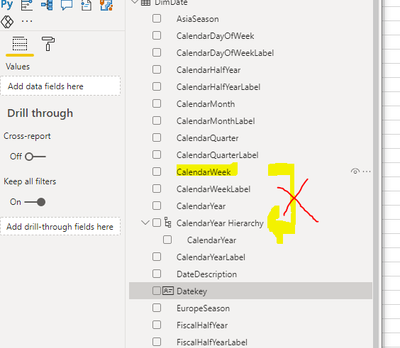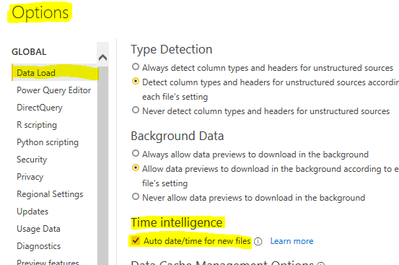FabCon is coming to Atlanta
Join us at FabCon Atlanta from March 16 - 20, 2026, for the ultimate Fabric, Power BI, AI and SQL community-led event. Save $200 with code FABCOMM.
Register now!- Power BI forums
- Get Help with Power BI
- Desktop
- Service
- Report Server
- Power Query
- Mobile Apps
- Developer
- DAX Commands and Tips
- Custom Visuals Development Discussion
- Health and Life Sciences
- Power BI Spanish forums
- Translated Spanish Desktop
- Training and Consulting
- Instructor Led Training
- Dashboard in a Day for Women, by Women
- Galleries
- Data Stories Gallery
- Themes Gallery
- Contests Gallery
- Quick Measures Gallery
- Notebook Gallery
- Translytical Task Flow Gallery
- TMDL Gallery
- R Script Showcase
- Webinars and Video Gallery
- Ideas
- Custom Visuals Ideas (read-only)
- Issues
- Issues
- Events
- Upcoming Events
To celebrate FabCon Vienna, we are offering 50% off select exams. Ends October 3rd. Request your discount now.
- Power BI forums
- Forums
- Get Help with Power BI
- Desktop
- Cannot create a date Hierarchy
- Subscribe to RSS Feed
- Mark Topic as New
- Mark Topic as Read
- Float this Topic for Current User
- Bookmark
- Subscribe
- Printer Friendly Page
- Mark as New
- Bookmark
- Subscribe
- Mute
- Subscribe to RSS Feed
- Permalink
- Report Inappropriate Content
Cannot create a date Hierarchy
Hello everybody! I hope all of you are Ok!
I am trying to create a date Hierarchy, but the program does not allow me to do it, I don't know why! (I mean in the Desktop, not in the Service or Power Query). I have created the Hierarchy, but when I try tro drag and drop another field, there a ⛔ sign pops up!
Does anyone know how to solve this? Thanks a lot!!! Best regards,
Chema
Solved! Go to Solution.
- Mark as New
- Bookmark
- Subscribe
- Mute
- Subscribe to RSS Feed
- Permalink
- Report Inappropriate Content
Hi @Chema_Ortega ,
1. If you are using direct query then automatic date hierarchy is a limitation as is time intelligence. I would suggest to manually create a hierarchy. Right click date and choose new hierarchy and all the members you need to it (Year, Quarter, Month etc.).
2. In that file's options, under Data Load, is "Auto Date/Time" unchecked? That will disable automatic hierarchies.
File -> Options and settings -> Options -> Data Load -> and select the Time intelligence Auto Date/Time check box.
3. If the data type of the column is date/time, it will never match a date in your date table even if the format is date. There are more digits there that you've simply hidden with the formatting. The data types should match.
This is a link to related content, I hope it will help you:
https://community.powerbi.com/t5/Desktop/Date-hierarchy-missing/m-p/678089
https://community.powerbi.com/t5/Desktop/Date-Hierarchy-Doesn-t-show/m-p/525460
https://community.powerbi.com/t5/Desktop/Can-t-create-a-date-hierarchy/m-p/854972
Best Regards,
Liu Yang
If this post helps, then please consider Accept it as the solution to help the other members find it more quickly.
- Mark as New
- Bookmark
- Subscribe
- Mute
- Subscribe to RSS Feed
- Permalink
- Report Inappropriate Content
Hi @Chema_Ortega ,
1. If you are using direct query then automatic date hierarchy is a limitation as is time intelligence. I would suggest to manually create a hierarchy. Right click date and choose new hierarchy and all the members you need to it (Year, Quarter, Month etc.).
2. In that file's options, under Data Load, is "Auto Date/Time" unchecked? That will disable automatic hierarchies.
File -> Options and settings -> Options -> Data Load -> and select the Time intelligence Auto Date/Time check box.
3. If the data type of the column is date/time, it will never match a date in your date table even if the format is date. There are more digits there that you've simply hidden with the formatting. The data types should match.
This is a link to related content, I hope it will help you:
https://community.powerbi.com/t5/Desktop/Date-hierarchy-missing/m-p/678089
https://community.powerbi.com/t5/Desktop/Date-Hierarchy-Doesn-t-show/m-p/525460
https://community.powerbi.com/t5/Desktop/Can-t-create-a-date-hierarchy/m-p/854972
Best Regards,
Liu Yang
If this post helps, then please consider Accept it as the solution to help the other members find it more quickly.
- Mark as New
- Bookmark
- Subscribe
- Mute
- Subscribe to RSS Feed
- Permalink
- Report Inappropriate Content
Does it happen with all the fields or only with CalendarWeek? Maybe this happens because weeks do not go evenly into years? Try with other fields and tell us what happens.
- Mark as New
- Bookmark
- Subscribe
- Mute
- Subscribe to RSS Feed
- Permalink
- Report Inappropriate Content
Hi Daxer,
Thanks a lot. It happens with all the fields in the table...