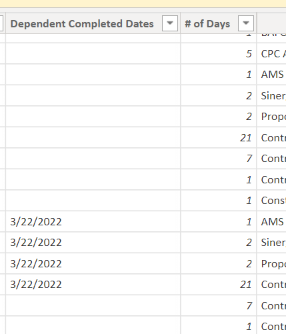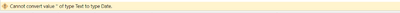FabCon is coming to Atlanta
Join us at FabCon Atlanta from March 16 - 20, 2026, for the ultimate Fabric, Power BI, AI and SQL community-led event. Save $200 with code FABCOMM.
Register now!- Power BI forums
- Get Help with Power BI
- Desktop
- Service
- Report Server
- Power Query
- Mobile Apps
- Developer
- DAX Commands and Tips
- Custom Visuals Development Discussion
- Health and Life Sciences
- Power BI Spanish forums
- Translated Spanish Desktop
- Training and Consulting
- Instructor Led Training
- Dashboard in a Day for Women, by Women
- Galleries
- Data Stories Gallery
- Themes Gallery
- Contests Gallery
- QuickViz Gallery
- Quick Measures Gallery
- Visual Calculations Gallery
- Notebook Gallery
- Translytical Task Flow Gallery
- TMDL Gallery
- R Script Showcase
- Webinars and Video Gallery
- Ideas
- Custom Visuals Ideas (read-only)
- Issues
- Issues
- Events
- Upcoming Events
The Power BI Data Visualization World Championships is back! Get ahead of the game and start preparing now! Learn more
- Power BI forums
- Forums
- Get Help with Power BI
- Desktop
- Re: Cannot convert value '' of type Text to type N...
- Subscribe to RSS Feed
- Mark Topic as New
- Mark Topic as Read
- Float this Topic for Current User
- Bookmark
- Subscribe
- Printer Friendly Page
- Mark as New
- Bookmark
- Subscribe
- Mute
- Subscribe to RSS Feed
- Permalink
- Report Inappropriate Content
Cannot convert value '' of type Text to type Number.
I have a column that is a date but is in Text format and i have another column that is a text format as well. Im trying to add them both together into a seperate column to show new dates
I dont understand why i keep getting the error above even after i change the data type to date or number and back to text.
This is the formula im using.
Solved! Go to Solution.
- Mark as New
- Bookmark
- Subscribe
- Mute
- Subscribe to RSS Feed
- Permalink
- Report Inappropriate Content
@Anonymous
It's probably because you have empty strings there, you can check for the blanks or empty strings first and then execute otherwise do nothing:
AddDate =
IF ( NOT(ISBLANK(Dates_Add[Dependent Completed Dates]) || Dates_Add[Dependent Completed Dates] = ""),DATEVALUE(Dates_Add[Dependent Completed Dates]) + VALUE('Dates_Add'[# of Days]))
If I helped you and you found the solution, please kudo my messages and Accept them as the Solution. Thank you
- Mark as New
- Bookmark
- Subscribe
- Mute
- Subscribe to RSS Feed
- Permalink
- Report Inappropriate Content
Hi, @Anonymous
If you want to add two strings (text) together you have to use this symbol & (instead of +) or function called:
CONCATENATE
- Mark as New
- Bookmark
- Subscribe
- Mute
- Subscribe to RSS Feed
- Permalink
- Report Inappropriate Content
Im attempting to add these two
- Mark as New
- Bookmark
- Subscribe
- Mute
- Subscribe to RSS Feed
- Permalink
- Report Inappropriate Content
Hi, @Anonymous ,
Make sure Date column is Date and # of Days is a number, then creating new Column should work like this:
Column = Patients_Calendar[Date] + Patients_Calendar[Index]- Mark as New
- Bookmark
- Subscribe
- Mute
- Subscribe to RSS Feed
- Permalink
- Report Inappropriate Content
So I have to have the date column as a date for it to work with another formula i have running. Is there a work around for me to get this one to work?
- Mark as New
- Bookmark
- Subscribe
- Mute
- Subscribe to RSS Feed
- Permalink
- Report Inappropriate Content
Sorry i meant i have to have it as a text***
- Mark as New
- Bookmark
- Subscribe
- Mute
- Subscribe to RSS Feed
- Permalink
- Report Inappropriate Content
@Anonymous
If you don't wanna change the column, you can use something like this:
Column = DATEVALUE(Patients_Calendar[Date]) + VALUE(Patients_Calendar[Index])
DATEVALUE takes Date value from TEXT.
VALUE takes Number values from TEXT.
- Mark as New
- Bookmark
- Subscribe
- Mute
- Subscribe to RSS Feed
- Permalink
- Report Inappropriate Content
Now im getting this error
- Mark as New
- Bookmark
- Subscribe
- Mute
- Subscribe to RSS Feed
- Permalink
- Report Inappropriate Content
@Anonymous
It's probably because you have empty strings there, you can check for the blanks or empty strings first and then execute otherwise do nothing:
AddDate =
IF ( NOT(ISBLANK(Dates_Add[Dependent Completed Dates]) || Dates_Add[Dependent Completed Dates] = ""),DATEVALUE(Dates_Add[Dependent Completed Dates]) + VALUE('Dates_Add'[# of Days]))
If I helped you and you found the solution, please kudo my messages and Accept them as the Solution. Thank you
- Mark as New
- Bookmark
- Subscribe
- Mute
- Subscribe to RSS Feed
- Permalink
- Report Inappropriate Content
This worked! Thank you so much!
- Mark as New
- Bookmark
- Subscribe
- Mute
- Subscribe to RSS Feed
- Permalink
- Report Inappropriate Content
@Anonymous
Happy to help.
Helpful resources

Power BI Monthly Update - November 2025
Check out the November 2025 Power BI update to learn about new features.

Fabric Data Days
Advance your Data & AI career with 50 days of live learning, contests, hands-on challenges, study groups & certifications and more!

| User | Count |
|---|---|
| 58 | |
| 45 | |
| 42 | |
| 21 | |
| 18 |
| User | Count |
|---|---|
| 172 | |
| 107 | |
| 92 | |
| 54 | |
| 46 |