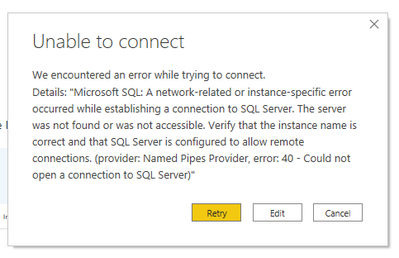Join the Fabric User Panel to shape the future of Fabric.
Share feedback directly with Fabric product managers, participate in targeted research studies and influence the Fabric roadmap.
Sign up now- Power BI forums
- Get Help with Power BI
- Desktop
- Service
- Report Server
- Power Query
- Mobile Apps
- Developer
- DAX Commands and Tips
- Custom Visuals Development Discussion
- Health and Life Sciences
- Power BI Spanish forums
- Translated Spanish Desktop
- Training and Consulting
- Instructor Led Training
- Dashboard in a Day for Women, by Women
- Galleries
- Data Stories Gallery
- Themes Gallery
- Contests Gallery
- QuickViz Gallery
- Quick Measures Gallery
- Visual Calculations Gallery
- Notebook Gallery
- Translytical Task Flow Gallery
- TMDL Gallery
- R Script Showcase
- Webinars and Video Gallery
- Ideas
- Custom Visuals Ideas (read-only)
- Issues
- Issues
- Events
- Upcoming Events
Get Fabric certified for FREE! Don't miss your chance! Learn more
- Power BI forums
- Forums
- Get Help with Power BI
- Desktop
- Re: Cannot connect to SQL Server database
- Subscribe to RSS Feed
- Mark Topic as New
- Mark Topic as Read
- Float this Topic for Current User
- Bookmark
- Subscribe
- Printer Friendly Page
- Mark as New
- Bookmark
- Subscribe
- Mute
- Subscribe to RSS Feed
- Permalink
- Report Inappropriate Content
Cannot connect to SQL Server database
Hi,
I'm facing an issue where I cannot connect my power bi desktop to my client's sql server. I have already set up VPN of my client's server in my laptop. After i enter server name and trying to connect, this error occured:
Am i making a mistake anywhere? or is it impossible to connect to sql this way other than installing gateway in their server?
Please help. Thank you.
Solved! Go to Solution.
- Mark as New
- Bookmark
- Subscribe
- Mute
- Subscribe to RSS Feed
- Permalink
- Report Inappropriate Content
Hello @Anonymous, cool, that's how it should be 👍 now check with same serveraddress and port on ssms, <servername><comma><portnumber> authentication can be either windows/sql authentication as per your account setup. if you have access to server it should work if not you would end up with authentication error message
** 1433 is default port for SQL server unless your client has provided any other port for sql server.
- Mark as New
- Bookmark
- Subscribe
- Mute
- Subscribe to RSS Feed
- Permalink
- Report Inappropriate Content
@Anonymous : as Amit mentioned try connecting using SSMS first, however you might end up in same issue fromr SSMS.
Issue seems more on the networking/firewall side, as you mentioned the server is on client side you should check if you are able to telnet the server from cmd prompt after connecting to vpn
on cmd you can type telent <serveraddress><space><port> if its not going through you should ask client network team to make it accessible over vpn
- Mark as New
- Bookmark
- Subscribe
- Mute
- Subscribe to RSS Feed
- Permalink
- Report Inappropriate Content
Hi @Washivale , i followed your instructions on cmd, after i type those, it redirect me to blank page in cmd. Is this how it supposed to be?
- Mark as New
- Bookmark
- Subscribe
- Mute
- Subscribe to RSS Feed
- Permalink
- Report Inappropriate Content
Hello @Anonymous, cool, that's how it should be 👍 now check with same serveraddress and port on ssms, <servername><comma><portnumber> authentication can be either windows/sql authentication as per your account setup. if you have access to server it should work if not you would end up with authentication error message
** 1433 is default port for SQL server unless your client has provided any other port for sql server.
- Mark as New
- Bookmark
- Subscribe
- Mute
- Subscribe to RSS Feed
- Permalink
- Report Inappropriate Content
YESSS IT WORKED! Thank you so much @Washivale !!
One more question, once i complete building the dashboard, how do i set up to make it scheduled refresh? Do i have to install gateway in their server?
- Mark as New
- Bookmark
- Subscribe
- Mute
- Subscribe to RSS Feed
- Permalink
- Report Inappropriate Content
Hello @Anonymous: in your case ideal space for gateway would be in client environment, VPN connectivity could result into frequent refresh failures otherwise.
- Mark as New
- Bookmark
- Subscribe
- Mute
- Subscribe to RSS Feed
- Permalink
- Report Inappropriate Content
ookay so the way is i install gateway in their server
- Mark as New
- Bookmark
- Subscribe
- Mute
- Subscribe to RSS Feed
- Permalink
- Report Inappropriate Content
@Anonymous , first of all, check are you able to connect same on SQL server management studio.
You need make sure your user (windows/service or user account) have to access to database.
- Mark as New
- Bookmark
- Subscribe
- Mute
- Subscribe to RSS Feed
- Permalink
- Report Inappropriate Content
- Mark as New
- Bookmark
- Subscribe
- Mute
- Subscribe to RSS Feed
- Permalink
- Report Inappropriate Content
@Anonymous , refer if this can help
Helpful resources

Join our Community Sticker Challenge 2026
If you love stickers, then you will definitely want to check out our Community Sticker Challenge!

Power BI Monthly Update - January 2026
Check out the January 2026 Power BI update to learn about new features.

| User | Count |
|---|---|
| 65 | |
| 64 | |
| 49 | |
| 21 | |
| 18 |
| User | Count |
|---|---|
| 119 | |
| 117 | |
| 38 | |
| 36 | |
| 29 |