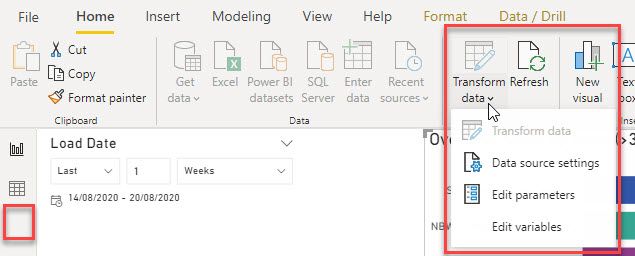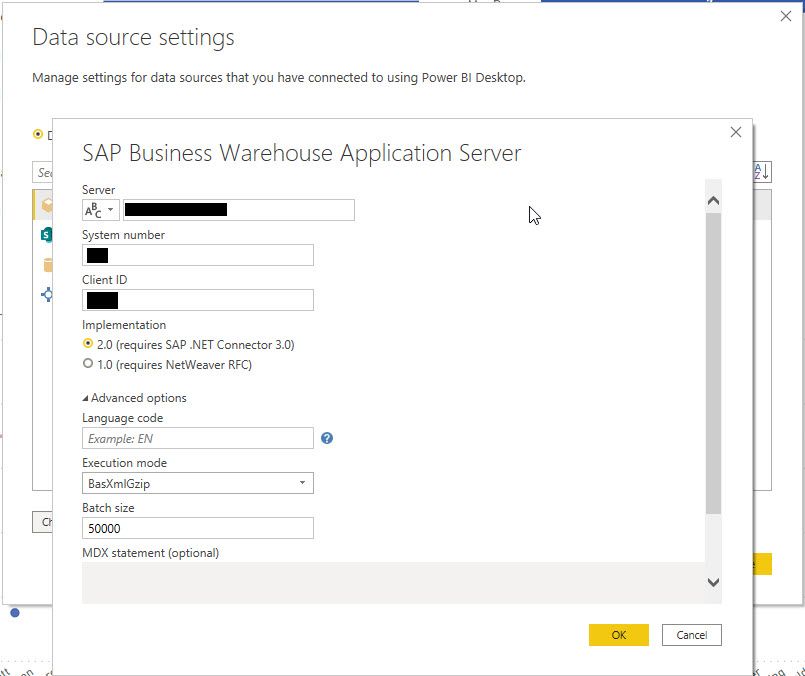FabCon is coming to Atlanta
Join us at FabCon Atlanta from March 16 - 20, 2026, for the ultimate Fabric, Power BI, AI and SQL community-led event. Save $200 with code FABCOMM.
Register now!- Power BI forums
- Get Help with Power BI
- Desktop
- Service
- Report Server
- Power Query
- Mobile Apps
- Developer
- DAX Commands and Tips
- Custom Visuals Development Discussion
- Health and Life Sciences
- Power BI Spanish forums
- Translated Spanish Desktop
- Training and Consulting
- Instructor Led Training
- Dashboard in a Day for Women, by Women
- Galleries
- Data Stories Gallery
- Themes Gallery
- Contests Gallery
- Quick Measures Gallery
- Notebook Gallery
- Translytical Task Flow Gallery
- TMDL Gallery
- R Script Showcase
- Webinars and Video Gallery
- Ideas
- Custom Visuals Ideas (read-only)
- Issues
- Issues
- Events
- Upcoming Events
To celebrate FabCon Vienna, we are offering 50% off select exams. Ends October 3rd. Request your discount now.
- Power BI forums
- Forums
- Get Help with Power BI
- Desktop
- Cannot change direct query settings
- Subscribe to RSS Feed
- Mark Topic as New
- Mark Topic as Read
- Float this Topic for Current User
- Bookmark
- Subscribe
- Printer Friendly Page
- Mark as New
- Bookmark
- Subscribe
- Mute
- Subscribe to RSS Feed
- Permalink
- Report Inappropriate Content
Cannot change direct query settings
Hi all,
I have a report where I initially set up a 'direct query' to a SAP database and also unchecked enable load in Power Query for that particular table. The problem I now have is that I can't access Power Query anymore. I don't think it would have been an issue if i didn't uncheck enable load as there is a prompt to let you know that there is a 'direct query' connection. How can I get back into the Query Editor so I can change the query from 'direct query' to 'import'??
Solved! Go to Solution.
- Mark as New
- Bookmark
- Subscribe
- Mute
- Subscribe to RSS Feed
- Permalink
- Report Inappropriate Content
Are you sure that is Direct Query? I do not think it is. I think that is a live connection, like connecting to SSAS.
I am not familiar enough with SAP BW but it may be that on the initial connection, Power BI said "Ok, would you like to use this through Power Query, in which case we will do a bunch of import queries, or would you like to use a live connection, in which case we will treat it as an OLAP Cube"
If that is what it did, there is no way to convert. That is not the same as Import vs Direct Query mode. Live is a whole 'nuther ball of wax, but no way to convert from one to the other. It was an irreversable decision on the initial connection.
That would be a strange way to connect though. I will be curious of someone else with more SAP BW experience drops in this thread.
Did I answer your question? Mark my post as a solution!
Did my answers help arrive at a solution? Give it a kudos by clicking the Thumbs Up!
DAX is for Analysis. Power Query is for Data Modeling
Proud to be a Super User!
MCSA: BI Reporting- Mark as New
- Bookmark
- Subscribe
- Mute
- Subscribe to RSS Feed
- Permalink
- Report Inappropriate Content
- Mark as New
- Bookmark
- Subscribe
- Mute
- Subscribe to RSS Feed
- Permalink
- Report Inappropriate Content
@shane7mcdonald - Try going to Data source settings.
Follow on LinkedIn
@ me in replies or I'll lose your thread!!!
Instead of a Kudo, please vote for this idea
Become an expert!: Enterprise DNA
External Tools: MSHGQM
YouTube Channel!: Microsoft Hates Greg
Latest book!: DAX For Humans
DAX is easy, CALCULATE makes DAX hard...
- Mark as New
- Bookmark
- Subscribe
- Mute
- Subscribe to RSS Feed
- Permalink
- Report Inappropriate Content
Hi Greg,
I tried that, but it gives me no option to change the connection settings from 'direct query' to 'import' (see image below), just the settings to the database itself.
- Mark as New
- Bookmark
- Subscribe
- Mute
- Subscribe to RSS Feed
- Permalink
- Report Inappropriate Content
Are you sure that is Direct Query? I do not think it is. I think that is a live connection, like connecting to SSAS.
I am not familiar enough with SAP BW but it may be that on the initial connection, Power BI said "Ok, would you like to use this through Power Query, in which case we will do a bunch of import queries, or would you like to use a live connection, in which case we will treat it as an OLAP Cube"
If that is what it did, there is no way to convert. That is not the same as Import vs Direct Query mode. Live is a whole 'nuther ball of wax, but no way to convert from one to the other. It was an irreversable decision on the initial connection.
That would be a strange way to connect though. I will be curious of someone else with more SAP BW experience drops in this thread.
Did I answer your question? Mark my post as a solution!
Did my answers help arrive at a solution? Give it a kudos by clicking the Thumbs Up!
DAX is for Analysis. Power Query is for Data Modeling
Proud to be a Super User!
MCSA: BI Reporting- Mark as New
- Bookmark
- Subscribe
- Mute
- Subscribe to RSS Feed
- Permalink
- Report Inappropriate Content
Yep, you could be right, it may well be a live connection, it was an old report I'm reviving so I can't remember exactly, but what you say is now making sense. Thanks for the reply @edhans
- Mark as New
- Bookmark
- Subscribe
- Mute
- Subscribe to RSS Feed
- Permalink
- Report Inappropriate Content
Great @shane7mcdonald - glad to help out.
Did I answer your question? Mark my post as a solution!
Did my answers help arrive at a solution? Give it a kudos by clicking the Thumbs Up!
DAX is for Analysis. Power Query is for Data Modeling
Proud to be a Super User!
MCSA: BI Reporting