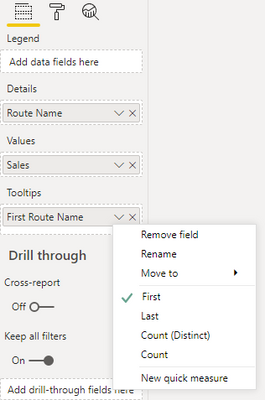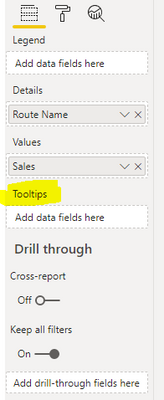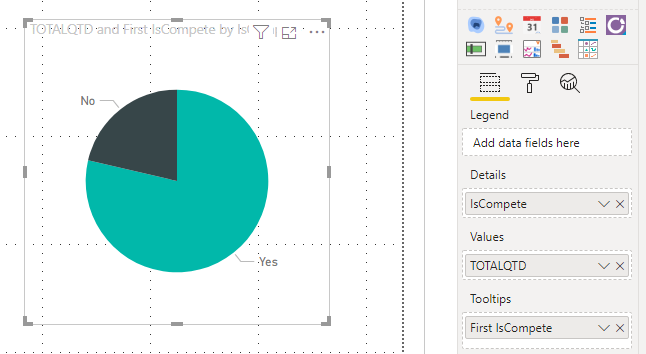Fabric Data Days starts November 4th!
Advance your Data & AI career with 50 days of live learning, dataviz contests, hands-on challenges, study groups & certifications and more!
Get registered- Power BI forums
- Get Help with Power BI
- Desktop
- Service
- Report Server
- Power Query
- Mobile Apps
- Developer
- DAX Commands and Tips
- Custom Visuals Development Discussion
- Health and Life Sciences
- Power BI Spanish forums
- Translated Spanish Desktop
- Training and Consulting
- Instructor Led Training
- Dashboard in a Day for Women, by Women
- Galleries
- Data Stories Gallery
- Themes Gallery
- Contests Gallery
- QuickViz Gallery
- Quick Measures Gallery
- Visual Calculations Gallery
- Notebook Gallery
- Translytical Task Flow Gallery
- TMDL Gallery
- R Script Showcase
- Webinars and Video Gallery
- Ideas
- Custom Visuals Ideas (read-only)
- Issues
- Issues
- Events
- Upcoming Events
Get Fabric Certified for FREE during Fabric Data Days. Don't miss your chance! Request now
- Power BI forums
- Forums
- Get Help with Power BI
- Desktop
- Re: Cannot add a column to tooltips field
- Subscribe to RSS Feed
- Mark Topic as New
- Mark Topic as Read
- Float this Topic for Current User
- Bookmark
- Subscribe
- Printer Friendly Page
- Mark as New
- Bookmark
- Subscribe
- Mute
- Subscribe to RSS Feed
- Permalink
- Report Inappropriate Content
Cannot add a column to tooltips field
Hi folks,
I am using a simple standard pie chart here.
I cannot seem to add a column to the tooltips field. It works everywhere else, but this specific model I am working with won't let me. This model is a duplicate of other models, so I can't imagine anything could be different. Checked the column settings in Visual Studios, checked the report setting, everything is identical.
Any help would be greatly appreciated, many thanks in advance.
- Mark as New
- Bookmark
- Subscribe
- Mute
- Subscribe to RSS Feed
- Permalink
- Report Inappropriate Content
Any solutions for this? I am also having the same issue.
- Mark as New
- Bookmark
- Subscribe
- Mute
- Subscribe to RSS Feed
- Permalink
- Report Inappropriate Content
Hi @Anonymous unfortunately it was not. This was the response I received from them.
-----------------------------------------------------------------
Cx has created a report using dataset connector in Power BI desktop ( Datasource of dataset: SSAS Live connect ) and when cx try to use the Visual tooltips and drag the column in the Tooltip field, it doesn't accept any column. We also tested directly by opening the dataset report pbix file and tried to use the visual tooltips but it doesn't accept any column.
This behavior is by design. This data model does not provide an option to convert category fields into measure by automatically applying an aggregation. We don’t allow aggregates over columns in several different situations (SSAS Multidimensional models, SSAS Tabular with calculation groups, DQ to SAP HANA or SAP BW). Column aggregates may have performance issues (MD models), may have unexpected semantics (calculation groups), or may simply fail (DQ to SAP).
Here you need to work around this by writing a measure that returns the text value that you like to display
-----------------------------------------------------------------
Sorry I couldn't be of much help.
- Mark as New
- Bookmark
- Subscribe
- Mute
- Subscribe to RSS Feed
- Permalink
- Report Inappropriate Content
Hi @newyorker ,
By my test in the latest version 2.82.5858.961 of Power BI Desktop, adding a column to the Tooltip is ok for the Pie visual.
>>I cannot seem to add a column to the tooltips field. It works everywhere else, but this specific model I am working with won't let me. This model is a duplicate of other models, so I can't imagine anything could be different.
From your description, the words "this model is a duplicate of other models " means that you have copied your original pbix file, and this issue occurs in the copied pbix , right?
Best Regards,
Amy
Community Support Team _ Amy
If this post helps, then please consider Accept it as the solution to help the other members find it more quickly.
- Mark as New
- Bookmark
- Subscribe
- Mute
- Subscribe to RSS Feed
- Permalink
- Report Inappropriate Content
Hi Amy,
I was referring to the dataset I am connected to. Say there is Model A on Azure. This model that I am connected to, Model B, is an exact duplication of Model A on Azure. And I am connected live to this Power BI dataset.
- Mark as New
- Bookmark
- Subscribe
- Mute
- Subscribe to RSS Feed
- Permalink
- Report Inappropriate Content
Hi @newyorker ,
If you still have this issue for Power BI, you'd better create a support ticket in Power BI Support , Scroll down and click "CREATE SUPPORT TICKET", or go to Issue forum to get further help.
Best Regards,
Amy
Community Support Team _ Amy
If this post helps, then please consider Accept it as the solution to help the other members find it more quickly.
- Mark as New
- Bookmark
- Subscribe
- Mute
- Subscribe to RSS Feed
- Permalink
- Report Inappropriate Content
@newyorker you can only add measures to the tooltip, if you are trying to add a text column to the tooltip, it shows aggregated methods available for the type of the column.
I would ❤ Kudos if my solution helped. 👉 If you can spend time posting the question, you can also make efforts to give Kudos whoever helped to solve your problem. It is a token of appreciation!
⚡Visit us at https://perytus.com, your one-stop shop for Power BI related projects/training/consultancy.⚡
Subscribe to the @PowerBIHowTo YT channel for an upcoming video on List and Record functions in Power Query!!
Learn Power BI and Fabric - subscribe to our YT channel - Click here: @PowerBIHowTo
If my solution proved useful, I'd be delighted to receive Kudos. When you put effort into asking a question, it's equally thoughtful to acknowledge and give Kudos to the individual who helped you solve the problem. It's a small gesture that shows appreciation and encouragement! ❤
Did I answer your question? Mark my post as a solution. Proud to be a Super User! Appreciate your Kudos 🙂
Feel free to email me with any of your BI needs.
- Mark as New
- Bookmark
- Subscribe
- Mute
- Subscribe to RSS Feed
- Permalink
- Report Inappropriate Content
Yes I am aware of that, which is exactly what is happening with the first image. But this time I can't even drop the column on the tooltips field, it just won't let me. It's not accepting anything.
- Mark as New
- Bookmark
- Subscribe
- Mute
- Subscribe to RSS Feed
- Permalink
- Report Inappropriate Content
@newyorker interesting, which visual is that? Are you on the most recent release of Power BI? I have to test it at my end if you let me know the release and also the visual.
Subscribe to the @PowerBIHowTo YT channel for an upcoming video on List and Record functions in Power Query!!
Learn Power BI and Fabric - subscribe to our YT channel - Click here: @PowerBIHowTo
If my solution proved useful, I'd be delighted to receive Kudos. When you put effort into asking a question, it's equally thoughtful to acknowledge and give Kudos to the individual who helped you solve the problem. It's a small gesture that shows appreciation and encouragement! ❤
Did I answer your question? Mark my post as a solution. Proud to be a Super User! Appreciate your Kudos 🙂
Feel free to email me with any of your BI needs.
- Mark as New
- Bookmark
- Subscribe
- Mute
- Subscribe to RSS Feed
- Permalink
- Report Inappropriate Content
I am using the pie chart in the example, but it's like this for all visualizations. Version is 2.82.5858.961
Helpful resources

Power BI Monthly Update - November 2025
Check out the November 2025 Power BI update to learn about new features.

Fabric Data Days
Advance your Data & AI career with 50 days of live learning, contests, hands-on challenges, study groups & certifications and more!

| User | Count |
|---|---|
| 97 | |
| 76 | |
| 52 | |
| 51 | |
| 46 |