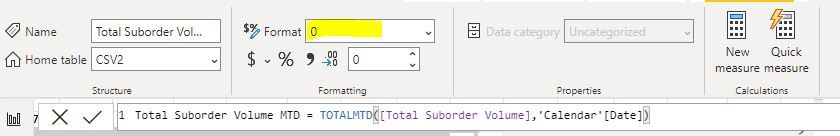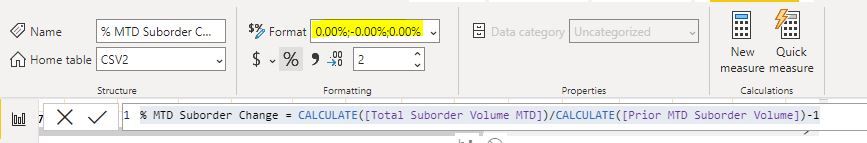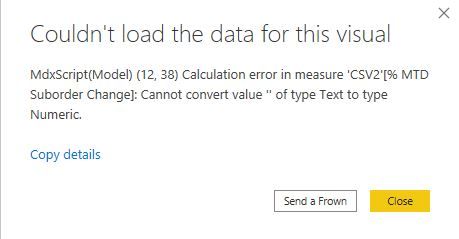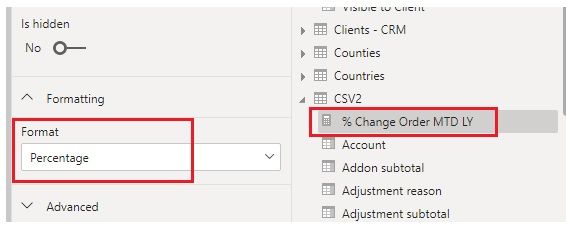FabCon is coming to Atlanta
Join us at FabCon Atlanta from March 16 - 20, 2026, for the ultimate Fabric, Power BI, AI and SQL community-led event. Save $200 with code FABCOMM.
Register now!- Power BI forums
- Get Help with Power BI
- Desktop
- Service
- Report Server
- Power Query
- Mobile Apps
- Developer
- DAX Commands and Tips
- Custom Visuals Development Discussion
- Health and Life Sciences
- Power BI Spanish forums
- Translated Spanish Desktop
- Training and Consulting
- Instructor Led Training
- Dashboard in a Day for Women, by Women
- Galleries
- Data Stories Gallery
- Themes Gallery
- Contests Gallery
- QuickViz Gallery
- Quick Measures Gallery
- Visual Calculations Gallery
- Notebook Gallery
- Translytical Task Flow Gallery
- TMDL Gallery
- R Script Showcase
- Webinars and Video Gallery
- Ideas
- Custom Visuals Ideas (read-only)
- Issues
- Issues
- Events
- Upcoming Events
View all the Fabric Data Days sessions on demand. View schedule
- Power BI forums
- Forums
- Get Help with Power BI
- Desktop
- Re: Cannot Select Format in Measure Tools
- Subscribe to RSS Feed
- Mark Topic as New
- Mark Topic as Read
- Float this Topic for Current User
- Bookmark
- Subscribe
- Printer Friendly Page
- Mark as New
- Bookmark
- Subscribe
- Mute
- Subscribe to RSS Feed
- Permalink
- Report Inappropriate Content
Cannot Select Format in Measure Tools
Hello Everyone
I am having some issues with a couple of measures. I am unable to choose the format under "Measure tools". The only option is "Text". When I choose Currency, Percentage or Comma, I get weird data in the Format box.
Measure 1:
It shows "0" instead of "Whole number":
When I try to click the dropdown under format I only see "Text":
Measure 2:
When I click the Percentage sign, I get 0.00%;-0.00%;0.00% in Format, otherwise, dropdown only shows "Text":
The above two measures are in a visual which is displaying the following error. Of note, I do have both of these measures in a duplicate report and they are working just fine, with "% MTD Suborder Change" showing a Format of "Percentage" and "Total Suborder Volume MTD" showing a format of "Whole number" as desired, both of which are unavailable to me now in these two measures. Other measures working fine in this report.
Any ideas how to fix this?
Thank you!
Solved! Go to Solution.
- Mark as New
- Bookmark
- Subscribe
- Mute
- Subscribe to RSS Feed
- Permalink
- Report Inappropriate Content
@Anonymous , Have you used the format function on [Total Suborder Volume MTD] or anything which is making it text. I doubt because that is the text you are not getting option in this new measures
If available use this one for both measures
https://docs.microsoft.com/en-us/power-bi/desktop-custom-format-strings
- Mark as New
- Bookmark
- Subscribe
- Mute
- Subscribe to RSS Feed
- Permalink
- Report Inappropriate Content
Ah Okay I figured it out, I did have a measure on one of the base measures these were refering to that had ISBLANK which caused the issue. I removed and all is good. Thanks!
- Mark as New
- Bookmark
- Subscribe
- Mute
- Subscribe to RSS Feed
- Permalink
- Report Inappropriate Content
@Anonymous , Have you used the format function on [Total Suborder Volume MTD] or anything which is making it text. I doubt because that is the text you are not getting option in this new measures
If available use this one for both measures
https://docs.microsoft.com/en-us/power-bi/desktop-custom-format-strings
- Mark as New
- Bookmark
- Subscribe
- Mute
- Subscribe to RSS Feed
- Permalink
- Report Inappropriate Content
Hello @amitchandak
I have not used the format function and on the Model tab, under Properties > Format they are listed correctly, but whenI look from the Report tab they are not. For example (another one that seems to have just now gotten messed up):
Model tab:
Report Tab:
Trying to customize them does not help, I do not seem to have certain options for these particular measures, such as Data Type, Percentage Format, Thousands Separator, Decimal Places.
I also tried to delete and redo the measures and they are the same.
Helpful resources

Power BI Monthly Update - November 2025
Check out the November 2025 Power BI update to learn about new features.

Fabric Data Days
Advance your Data & AI career with 50 days of live learning, contests, hands-on challenges, study groups & certifications and more!