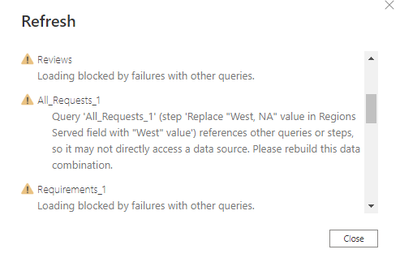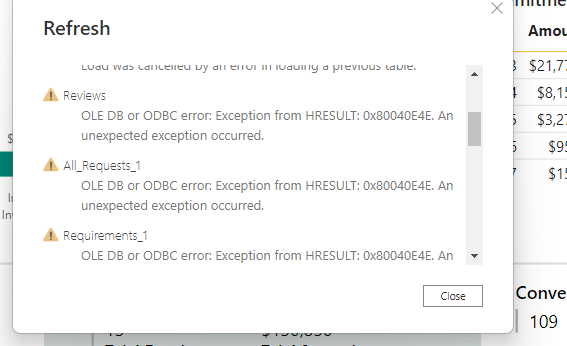Fabric Data Days starts November 4th!
Advance your Data & AI career with 50 days of live learning, dataviz contests, hands-on challenges, study groups & certifications and more!
Get registered- Power BI forums
- Get Help with Power BI
- Desktop
- Service
- Report Server
- Power Query
- Mobile Apps
- Developer
- DAX Commands and Tips
- Custom Visuals Development Discussion
- Health and Life Sciences
- Power BI Spanish forums
- Translated Spanish Desktop
- Training and Consulting
- Instructor Led Training
- Dashboard in a Day for Women, by Women
- Galleries
- Data Stories Gallery
- Themes Gallery
- Contests Gallery
- Quick Measures Gallery
- Visual Calculations Gallery
- Notebook Gallery
- Translytical Task Flow Gallery
- TMDL Gallery
- R Script Showcase
- Webinars and Video Gallery
- Ideas
- Custom Visuals Ideas (read-only)
- Issues
- Issues
- Events
- Upcoming Events
Join us at FabCon Atlanta from March 16 - 20, 2026, for the ultimate Fabric, Power BI, AI and SQL community-led event. Save $200 with code FABCOMM. Register now.
- Power BI forums
- Forums
- Get Help with Power BI
- Desktop
- Re: Cannot Refresh Power BI Report - receive multi...
- Subscribe to RSS Feed
- Mark Topic as New
- Mark Topic as Read
- Float this Topic for Current User
- Bookmark
- Subscribe
- Printer Friendly Page
- Mark as New
- Bookmark
- Subscribe
- Mute
- Subscribe to RSS Feed
- Permalink
- Report Inappropriate Content
Cannot Refresh Power BI Report - receive multiple error messages
Hello,
I am trying to refresh my Power BI desktop report - the online version of the report is refreshing just fine.
When I initially open the report I get the following error message:
I have tried to rebuild the data combination with the information using this link: https://excelguru.ca/power-query-errors-please-rebuild-this-data-combination/ but it did not work for me.
After receiving this message, I have done what has worked for me before (and is recommended on many other support forums) - open Power Query, refresh all queries or at least the one that received the refresh error, and then close Power Query and hit refresh again. However I have tried it several times and none of the queries have any errors to fix in Power Query. Also when I have closed out of Power Query and tried to refresh again, I get a different refresh error.
I have tried deleting query relationships, editing permission structures, checking for incorrect data types, among other fixes but none of them seem to work. Does anyone have any advice?
Thank you.
- Mark as New
- Bookmark
- Subscribe
- Mute
- Subscribe to RSS Feed
- Permalink
- Report Inappropriate Content
Update: I was able to find the solution to the issue. I had been refreshing the tables in Power Query, but forgot about the possibility of individually refreshing them out of power query. I was able to isolate the table that was giving me issues and fix the problem I had in refreshing the report. Thanks for the help @guibenassi .
- Mark as New
- Bookmark
- Subscribe
- Mute
- Subscribe to RSS Feed
- Permalink
- Report Inappropriate Content
I tried that and tried removing the last several steps in the All_Requests_1 table, and am still getting both errors.
I also tried marking out the last several errors in the All_Requests_1 table in Advanced Editor but that did not prove insightful yet either. I am going to keep trying to isolate the power query steps until I find the error, but if anyone else has any suggestions that would be great.
- Mark as New
- Bookmark
- Subscribe
- Mute
- Subscribe to RSS Feed
- Permalink
- Report Inappropriate Content
Hello @MollyK09
It seems to have a problem in the table All_Requests_1
The erros should not appear in Power Query because power Query process just the first 1.000 rows.
At Power Query, if it is possible try to delete the step "Replace West, Na"...
If it works without this step I reccomend to rebuild this step.
Thanks
Helpful resources

FabCon Global Hackathon
Join the Fabric FabCon Global Hackathon—running virtually through Nov 3. Open to all skill levels. $10,000 in prizes!

Power BI Monthly Update - October 2025
Check out the October 2025 Power BI update to learn about new features.

| User | Count |
|---|---|
| 76 | |
| 37 | |
| 31 | |
| 27 | |
| 27 |